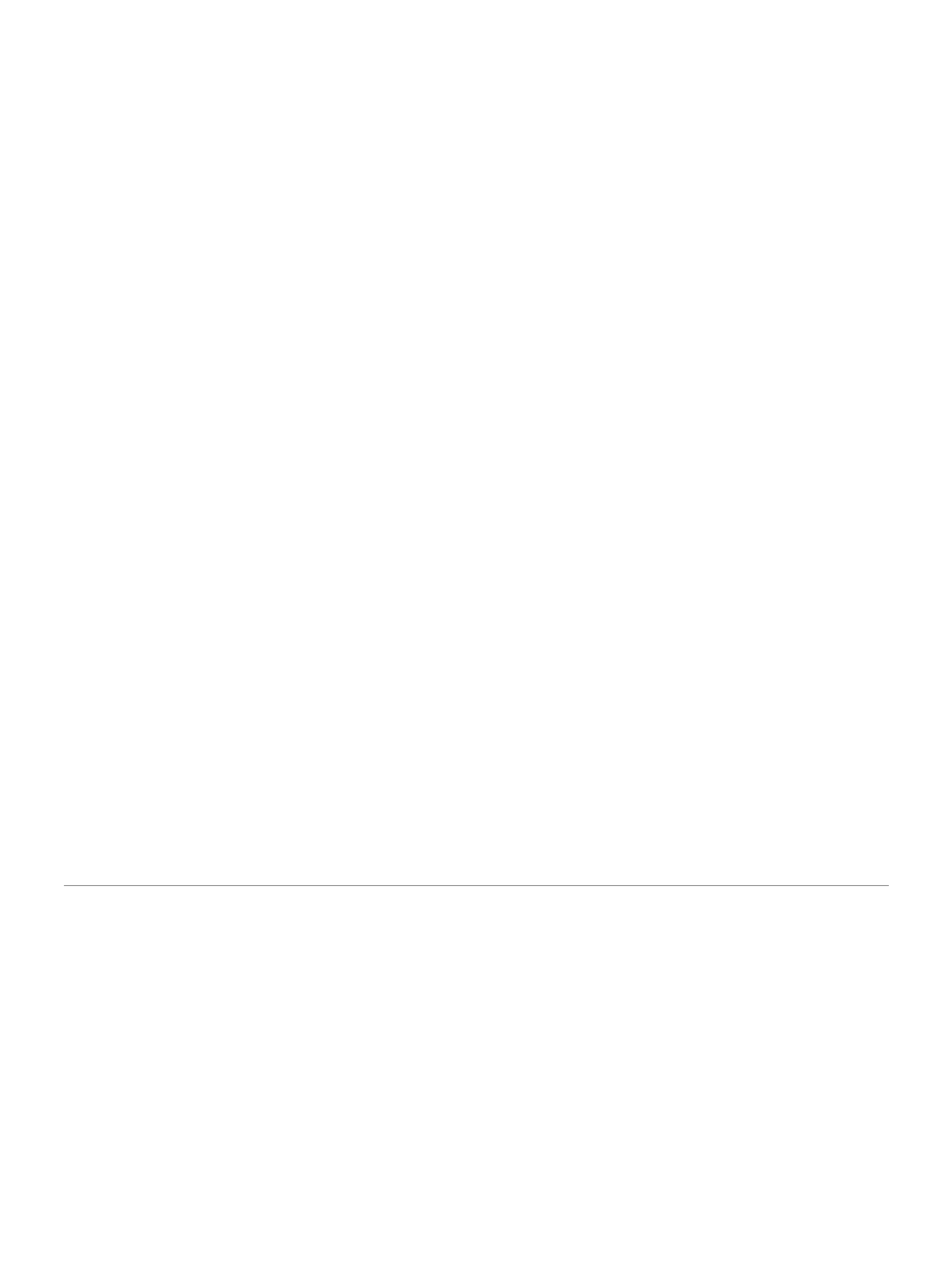3 Select your foot pod.
4 Select Cal
�
Factor > Set Value.
5 Adjust the calibration factor:
• Increase the calibration factor if your
distance is too low.
• Decrease the calibration factor if your
distance is too high.
Setting Foot Pod Speed and Distance
Before you can customize the foot pod speed
and distance, you must pair your device with
the foot pod
sensor (
Pairing Your Wireless
Sensors, page 27
).
You can set your device to calculate speed and
distance using your foot pod data instead of GPS
data.
1 From the watch face, hold UP.
2 Select Settings > Sensors & Accessories.
3 Select your foot pod.
4 Select Speed or Distance.
5 Select an option:
• Select Indoor when you are training
with GPS turned off, usually indoors.
• Select Always to use your foot
pod data regardless of the GPS
setting.
Using an Optional Bike Speed or
Cadence Sensor
You can use a compatible bike speed or
cadence sensor to send data to your device.
Pair the sensor with your device (
Pairing Your
Wireless Sensors, page 27
).
Set your wheel size (
Wheel Size and Circumference,
page 42
).
Go for a ride (
Starting an Activity, page 3
).
Situational Awareness
Your Forerunner device can be used with the Varia
Vision™ device, Varia™ smart bike lights, and
rearview radar to improve situational awareness. See
the owner’s manual for your Varia device for more
information.
NOTE: You may need to update the Forerunner
software before pairing Varia devices (
Updating
the Software Using Garmin Express, page 37
).
tempe
The tempe is an ANT+ wireless temperature sensor.
You can attach the sensor to a secure strap or loop
where it is exposed to ambient air, and therefore,
provides a consistent source of accurate temperature
data. You must pair the tempe with your device to
display temperature data from the tempe.
28 Wireless Sensors
