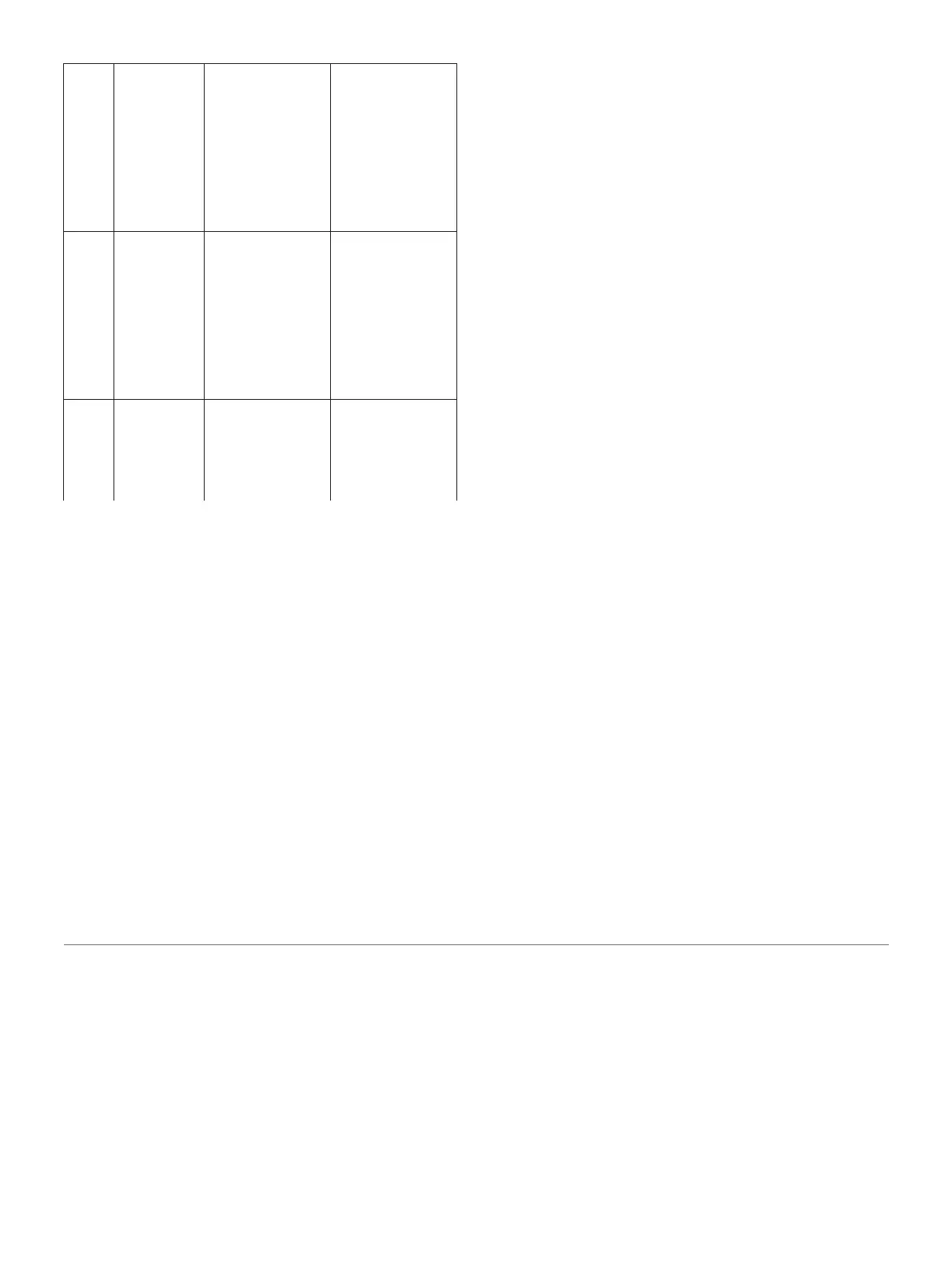Using the Move Alert
Sitting for prolonged periods of time can
trigger undesirable metabolic state changes.
The move alert reminds you to keep moving.
After one hour of inactivity, Move! and the
red bar appear. Additional
segments appear after every 15 minutes of
inactivity. The device also beeps or vibrates if
audible tones are turned on (
System Settings,
page 32
).
Go for a short walk (at least a couple of
minutes) to reset the move alert.
Turning on the Move Alert
1 From the watch face, hold UP.
2 Select Settings > Activity Tracking > Move Alert >
On.
Sleep Tracking
While you are sleeping, the device automatically
detects your sleep and monitors your
movement during your normal sleep hours. You
can set your normal sleep hours in the user
settings on your Garmin Connect account. Sleep
statistics include total hours of sleep, sleep
levels, and sleep movement. You can view your
sleep statistics on your Garmin Connect account.
NOTE: Naps are not added to your sleep
statistics. You can use do not disturb mode to
turn off notifications and alerts, with the
exception of alarms (
Using Do Not Disturb Mode,
page 10
).
Using Automated Sleep Tracking
1 Wear your device while sleeping.
2 Upload your sleep tracking data to the
Garmin Connect site (
Garmin Connect, page
25
).
You can view your sleep statistics on your Garmin
Connect account.
Using Do Not Disturb Mode
You can use do not disturb mode to turn off the
backlight, tone alerts, and vibration alerts. For
example, you can use this mode while sleeping
or watching a movie.
NOTE: You can set your normal sleep hours in the
user settings on your Garmin Connect account. You
can enable the Sleep Time option in the system
settings to automatically enter do not disturb mode
during your normal sleep hours (
System Settings,
page 32
).
1 Hold LIGHT.
2 Select Do Not Disturb.
Intensity Minutes
To improve your health, organizations such as the
World Health Organization recommend at least 150
minutes per week of moderate intensity activity, such
as brisk walking, or 75 minutes per week of vigorous
intensity activity, such as running.
10 Activity Tracking
