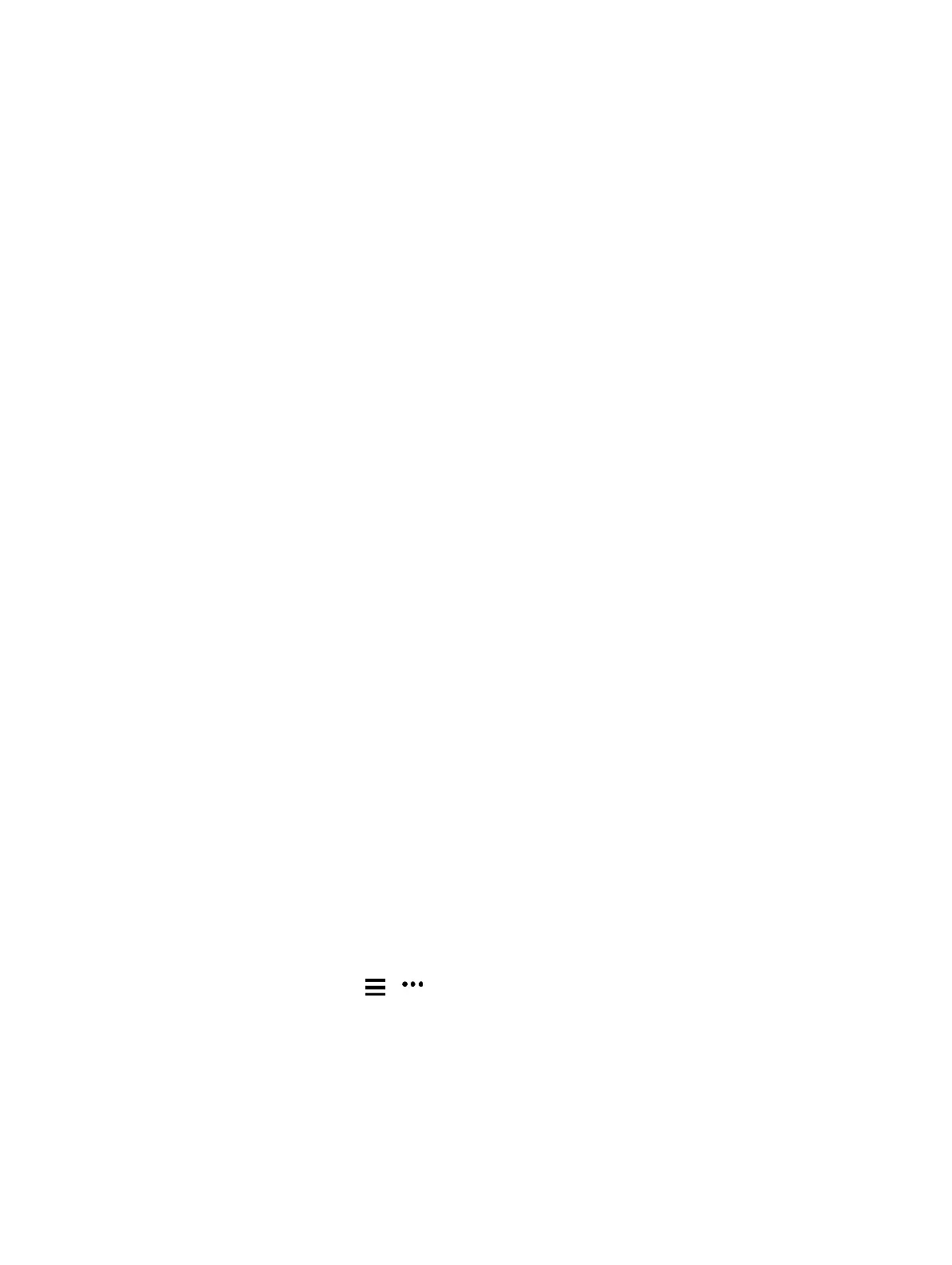2 Select Manage > Music Providers.
3 Select a connected provider.
4 With Garmin Connect open, select START.
5 A notification will appear on your smartphone,
prompting your to sign in. Follow the on-
screen instructions to sign in to your music
provider.
NOTE: If you don’t see a notification, check
the notification settings on your smartphone.
Downloading Audio Content from a Third-Party
Provider
Before you can download audio content from a third-
party provider, you must connect to a WiFi network
(
Connecting to a Wi-Fi Network, page 13
).
1 Hold DOWN from any screen to open the
music controls.
2 Hold UP.
3 Select Music Providers.
4 Select a connected provider.
5 Select Playlists.
6 Select UP or DOWN to view available playlists
and tracks, and select START to select items to
download to the device.
7 Select Done to download the selected items to
the device.
NOTE: Downloading audio content can drain the
battery. You may be required to connect the
device to an external power source if the battery is
low.
Disconnecting from a Third-Party Provider
1 From the Garmin Connect app, select or .
2 Select Garmin Devices, and select your device.
3 Select Music.
4 Select an installed third-party provider
5 Follow the on-screen instructions to disconnect
the third-party provider from your device.
Spotify
®
This feature is not available in all countries
Spotify is a digital music service that gives you access to
millions of songs.
TIP: Spotify integration requires the Spotify application be
installed on your mobile phone. A compatible mobile
digital device and premium subscription is required, where
available. Go to
Garmin.com.sg
.
This product incorporates Spotify software which is
subject to third party licenses found here:
https://
developer.spotify.com/legal/third-party-licenses
.
Soundtrack every journey with Spotify. Play songs and
artists you love, or let Spotify entertain you.
Downloading Audio Content from Spotify
Before you can download audio content from Spotify,
you must connect to a Wi-Fi network (
Connecting to a
Wi-
Fi Network, page 13
).
