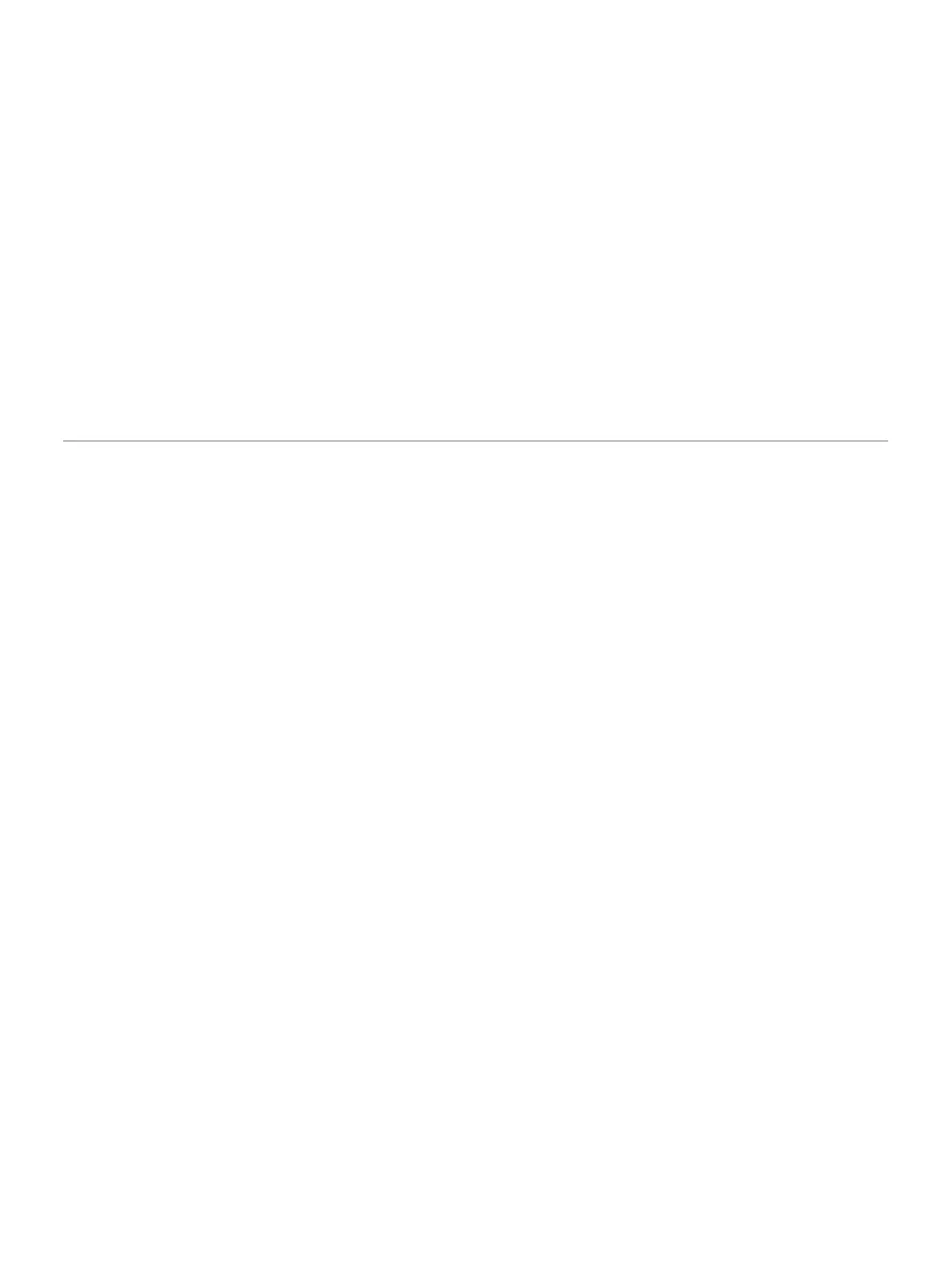6 Select a data field to change it.
7 Select Preview (optional).
Enabling Auto Pause
You can use the Auto Pause feature to pause the
timer automatically when you stop moving. This
feature is helpful if your activity includes stop lights or
other places where you must stop.
NOTE: History is not recorded while the timer
is stopped or paused.
1 Hold UP.
2 Select Settings > Activities & Apps.
3 Select an activity.
NOTE: This feature is not available for all activities.
4 Select the activity settings.
5 Select Auto Pause.
6 Select an option:
• To pause the timer automatically when you
stop moving, select When Stopped.
• To pause the timer automatically when
your pace or speed drops below a specified
level, select Custom.
Using Auto Scroll
You can use the auto scroll feature to cycle through
all of the activity data screens automatically while the
timer is running.
1 Hold UP.
2 Select Settings > Activities & Apps.
3 Select an activity.
NOTE: This feature is not available for all activities.
4 Select the activity settings.
5 Select Auto Scroll.
6 Select a display speed.
Changing the GPS Setting
By default, the device uses GPS to locate satellites.
For more information about GPS, go to
www.garmin. com/aboutGPS
.
1 Hold UP.
2 Select Settings > Activities & Apps.
3 Select the activity to customize.
4 Select the activity settings.
5 Select GPS.
6 Select an option:
• Select Normal (GPS Only) to enable the default GPS
satellite system.
• Select GPS + GLONASS (Russian satellite system) for
more accurate position information in situations with
poor sky visibility.
• Select GPS + GALILEO (European Union satellite
system) for more accurate position information in
situations with poor sky visibility.
• Select UltraTrac to record track points and
sensor data less frequently (
UltraTrac,
