
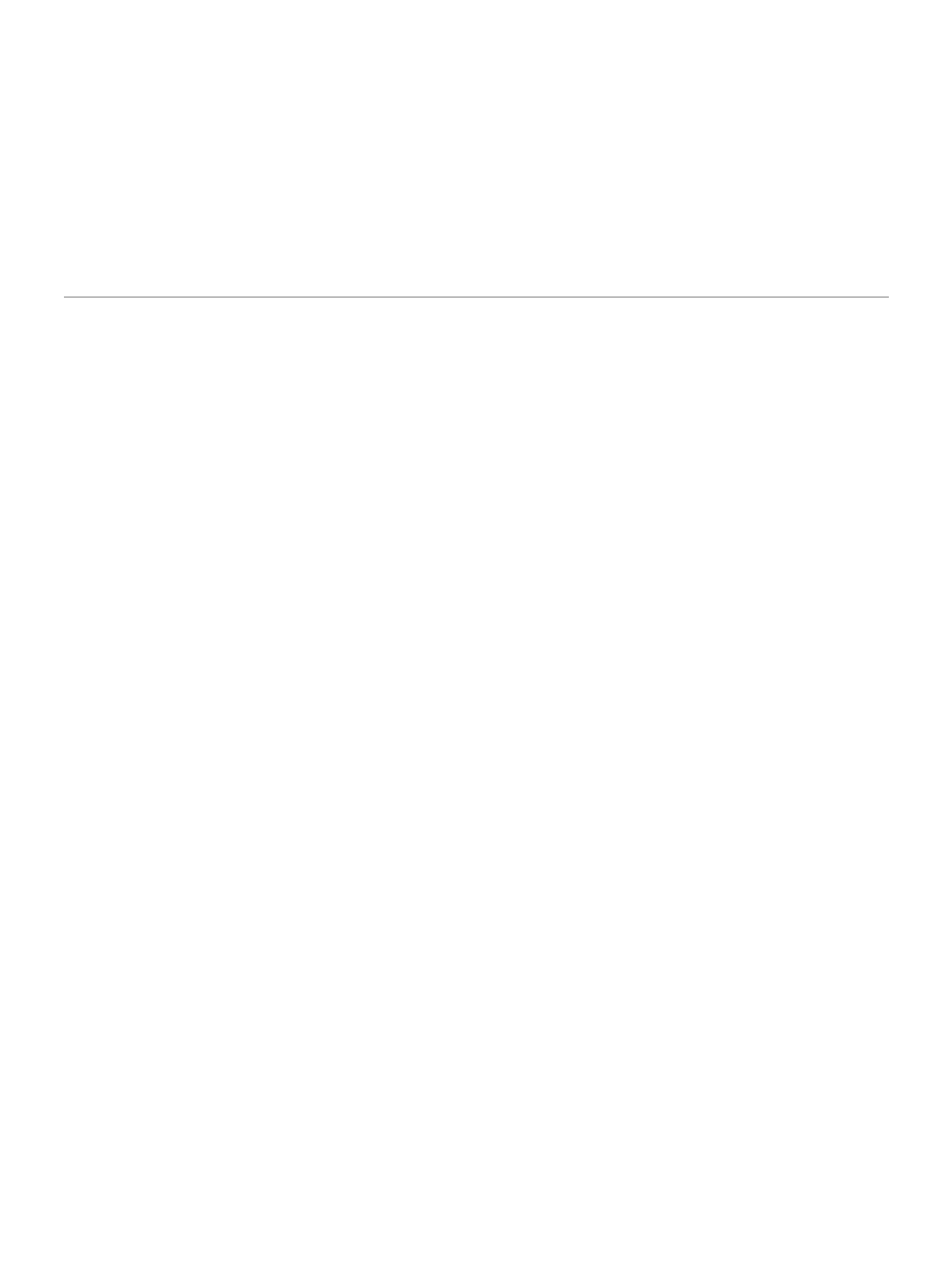 Loading...
Loading...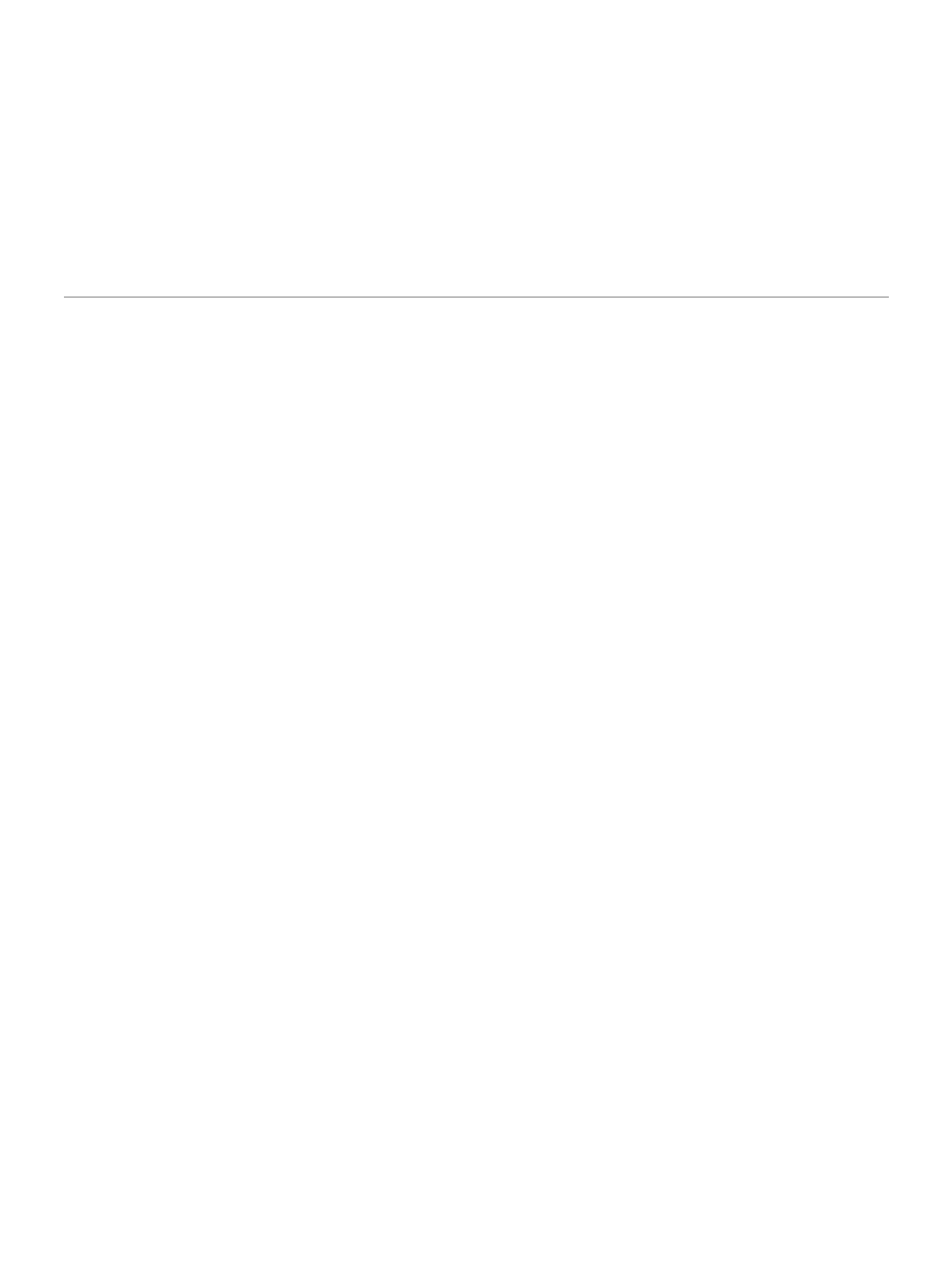
Do you have a question about the Garmin FORERUNNER 245 and is the answer not in the manual?
| Display Size | 1.2" (30.4 mm) diameter |
|---|---|
| Display Resolution | 240 x 240 pixels |
| Display Type | Sunlight-visible, transflective memory-in-pixel (MIP) |
| Weight | 38.5 g |
| GPS Battery Life | Up to 24 hours |
| Water Rating | 5 ATM |
| Connectivity | Bluetooth, ANT+ |
| Case Size | 42.3 x 42.3 x 12.2 mm |
| Music Storage | Up to 500 songs |
| Compatibility | iPhone, Android |
| Notifications | Yes |
| Battery Life | Up to 7 days in smartwatch mode |
| Sensors | GPS, GLONASS, GALILEO, heart rate monitor, Compass, Accelerometer |
| Music | Yes (Forerunner 245 Music model) |











