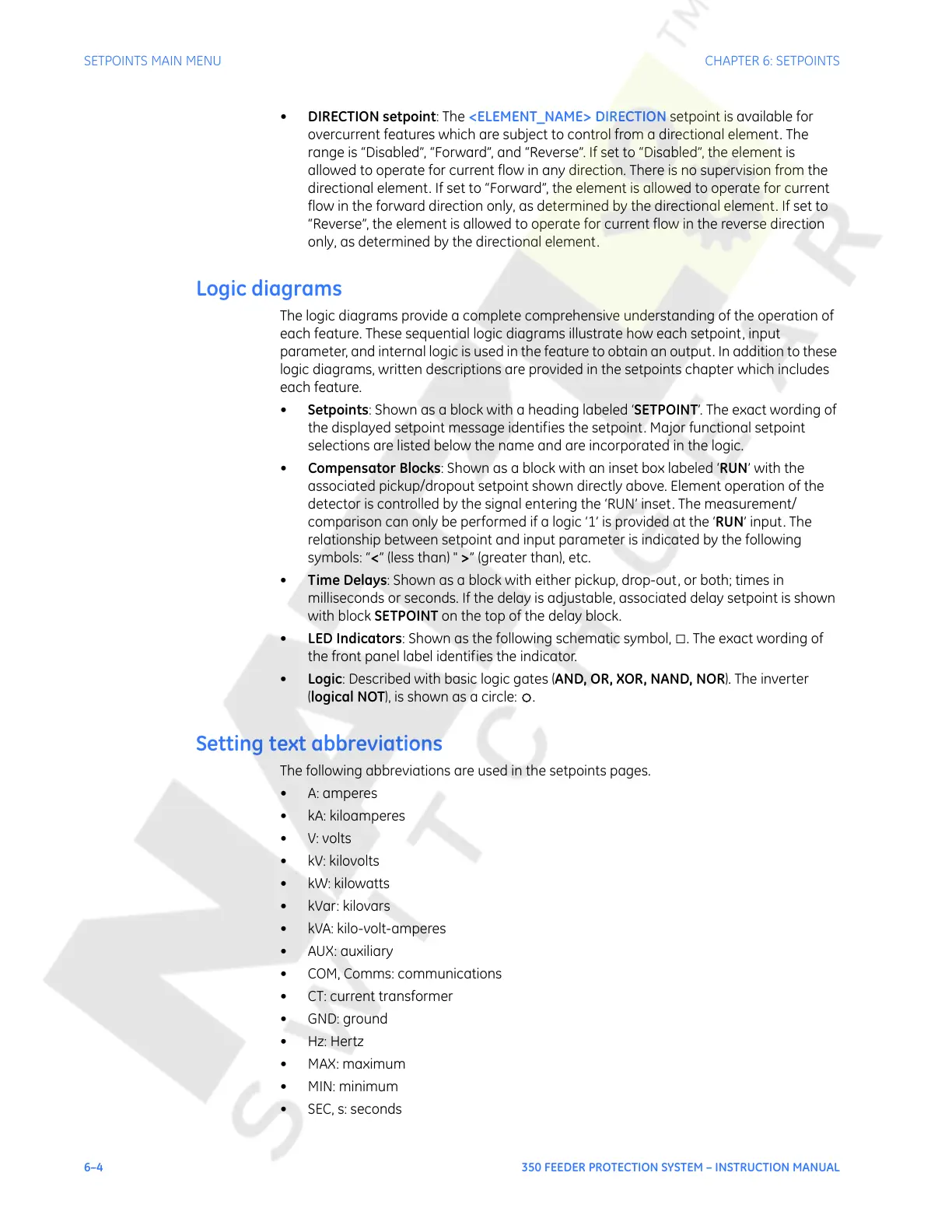6–4 350 FEEDER PROTECTION SYSTEM – INSTRUCTION MANUAL
SETPOINTS MAIN MENU CHAPTER 6: SETPOINTS
• DIRECTION setpoint: The <ELEMENT_NAME> DIRECTION setpoint is available for
overcurrent features which are subject to control from a directional element. The
range is “Disabled”, “Forward”, and “Reverse”. If set to “Disabled”, the element is
allowed to operate for current flow in any direction. There is no supervision from the
directional element. If set to “Forward”, the element is allowed to operate for current
flow in the forward direction only, as determined by the directional element. If set to
“Reverse”, the element is allowed to operate for current flow in the reverse direction
only, as determined by the directional element.
Logic diagrams
The logic diagrams provide a complete comprehensive understanding of the operation of
each feature. These sequential logic diagrams illustrate how each setpoint, input
parameter, and internal logic is used in the feature to obtain an output. In addition to these
logic diagrams, written descriptions are provided in the setpoints chapter which includes
each feature.
• Setpoints: Shown as a block with a heading labeled ‘SETPOINT’. The exact wording of
the displayed setpoint message identifies the setpoint. Major functional setpoint
selections are listed below the name and are incorporated in the logic.
• Compensator Blocks: Shown as a block with an inset box labeled ‘RUN’ with the
associated pickup/dropout setpoint shown directly above. Element operation of the
detector is controlled by the signal entering the ‘RUN’ inset. The measurement/
comparison can only be performed if a logic ‘1’ is provided at the ‘RUN’ input. The
relationship between setpoint and input parameter is indicated by the following
symbols: “<” (less than) " >” (greater than), etc.
• Time Delays: Shown as a block with either pickup, drop-out, or both; times in
milliseconds or seconds. If the delay is adjustable, associated delay setpoint is shown
with block SETPOINT on the top of the delay block.
• LED Indicators: Shown as the following schematic symbol, □. The exact wording of
the front panel label identifies the indicator.
• Logic: Described with basic logic gates (AND, OR, XOR, NAND, NOR). The inverter
(logical NOT), is shown as a circle: ○.
Setting text abbreviations
The following abbreviations are used in the setpoints pages.
•A: amperes
• kA: kiloamperes
•V: volts
• kV: kilovolts
• kW: kilowatts
•kVar: kilovars
• kVA: kilo-volt-amperes
•AUX: auxiliary
• COM, Comms: communications
•CT: current transformer
• GND: ground
•Hz: Hertz
• MAX: maximum
• MIN: minimum
• SEC, s: seconds
Courtesy of NationalSwitchgear.com