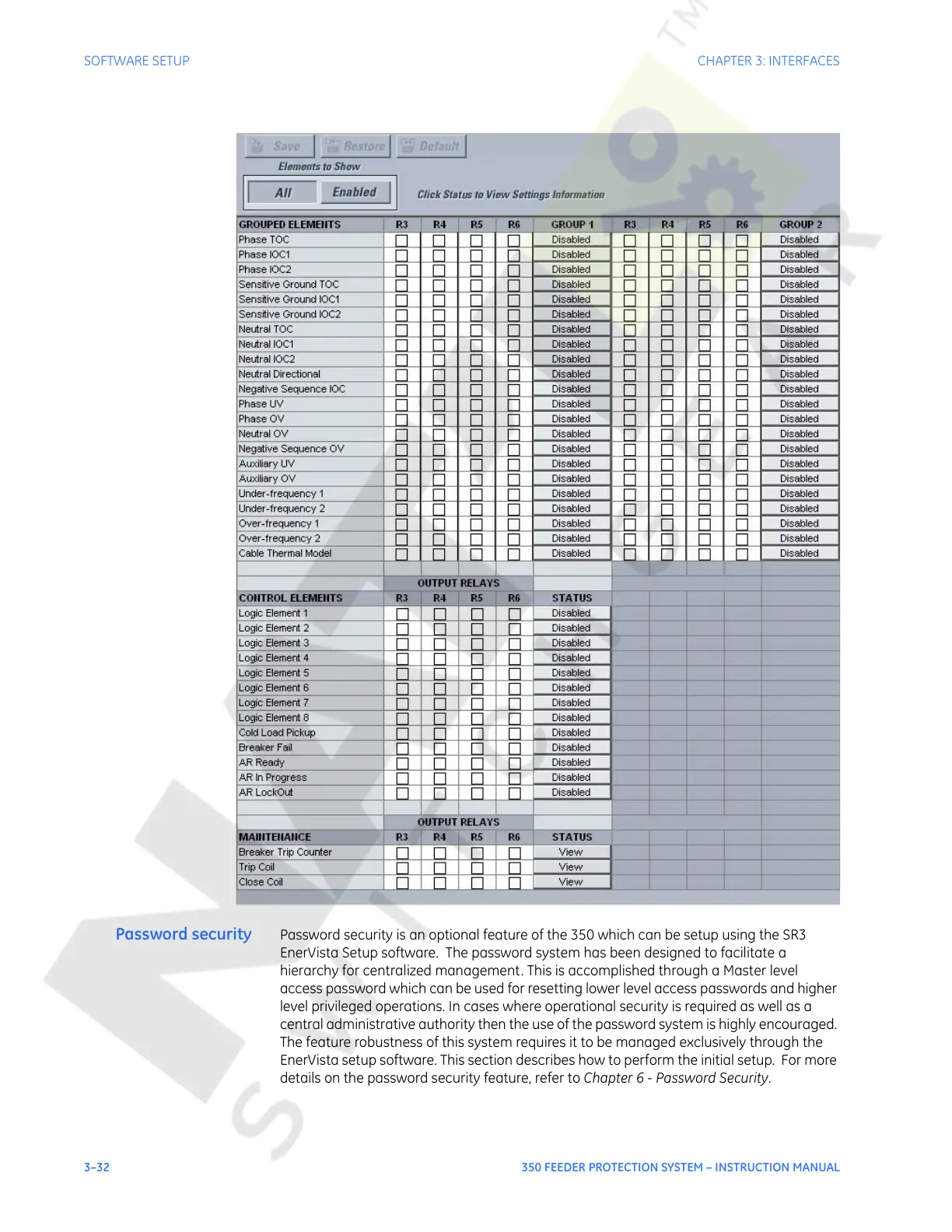3–32 350 FEEDER PROTECTION SYSTEM – INSTRUCTION MANUAL
SOFTWARE SETUP CHAPTER 3: INTERFACES
Password security Password security is an optional feature of the 350 which can be setup using the SR3
EnerVista Setup software. The password system has been designed to facilitate a
hierarchy for centralized management. This is accomplished through a Master level
access password which can be used for resetting lower level access passwords and higher
level privileged operations. In cases where operational security is required as well as a
central administrative authority then the use of the password system is highly encouraged.
The feature robustness of this system requires it to be managed exclusively through the
EnerVista setup software. This section describes how to perform the initial setup. For more
details on the password security feature, refer to Chapter 6 - Password Security.
Courtesy of NationalSwitchgear.com