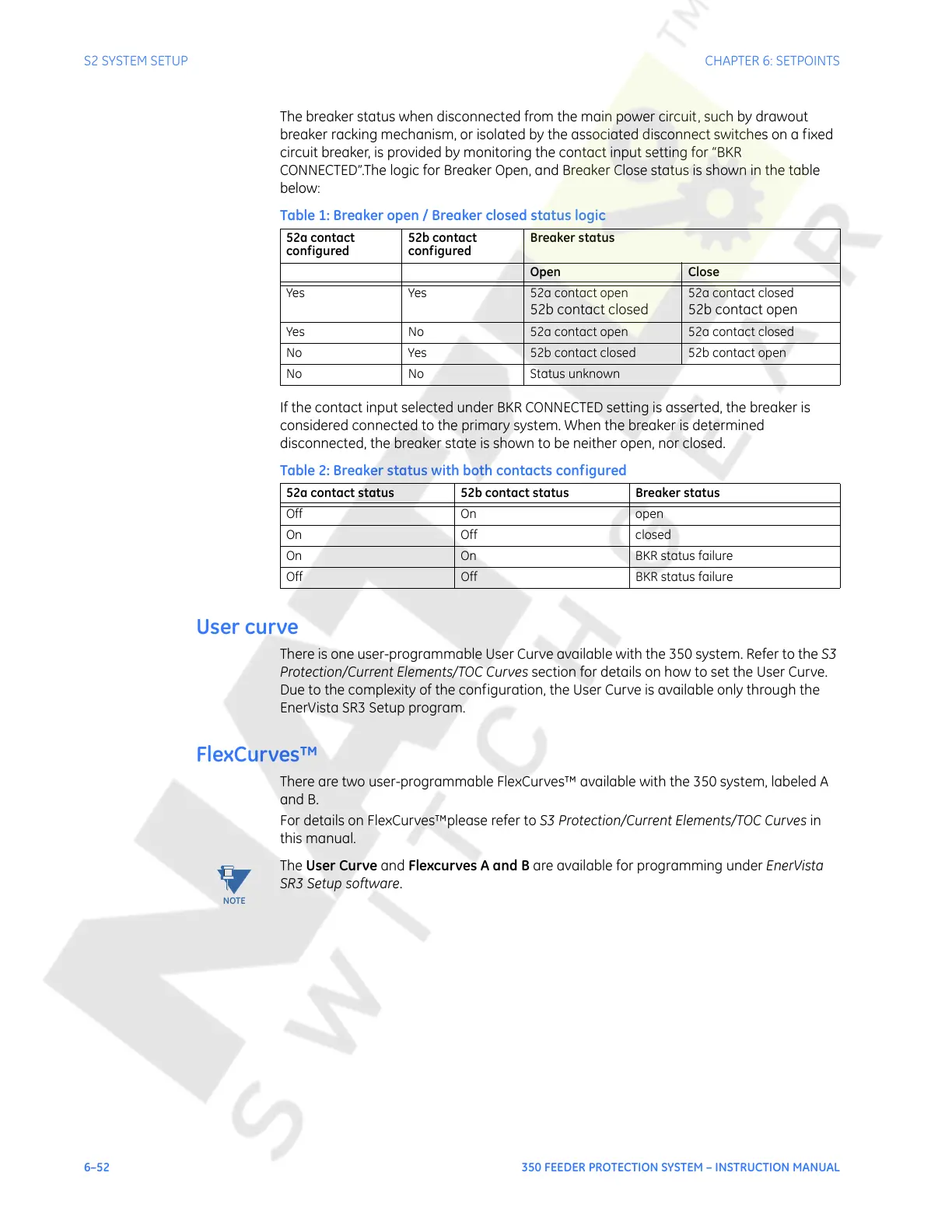6–52 350 FEEDER PROTECTION SYSTEM – INSTRUCTION MANUAL
S2 SYSTEM SETUP CHAPTER 6: SETPOINTS
The breaker status when disconnected from the main power circuit, such by drawout
breaker racking mechanism, or isolated by the associated disconnect switches on a fixed
circuit breaker, is provided by monitoring the contact input setting for “BKR
CONNECTED”.The logic for Breaker Open, and Breaker Close status is shown in the table
below:
Table 1: Breaker open / Breaker closed status logic
If the contact input selected under BKR CONNECTED setting is asserted, the breaker is
considered connected to the primary system. When the breaker is determined
disconnected, the breaker state is shown to be neither open, nor closed.
Table 2: Breaker status with both contacts configured
User curve
There is one user-programmable User Curve available with the 350 system. Refer to the S3
Protection/Current Elements/TOC Curves section for details on how to set the User Curve.
Due to the complexity of the configuration, the User Curve is available only through the
EnerVista SR3 Setup program.
FlexCurves™
There are two user-programmable FlexCurves™ available with the 350 system, labeled A
and B.
For details on FlexCurves™please refer to S3 Protection/Current Elements/TOC Curves in
this manual.
NOTE:
The User Curve and Flexcurves A and B are available for programming under EnerVista
SR3 Setup software.
52a contact
configured
52b contact
configured
Breaker status
Open Close
Yes Yes 52a contact open
52b contact closed
52a contact closed
52b contact open
Yes No 52a contact open 52a contact closed
No Yes 52b contact closed 52b contact open
No No Status unknown
52a contact status 52b contact status Breaker status
Off On open
On Off closed
On On BKR status failure
Off Off BKR status failure
Courtesy of NationalSwitchgear.com