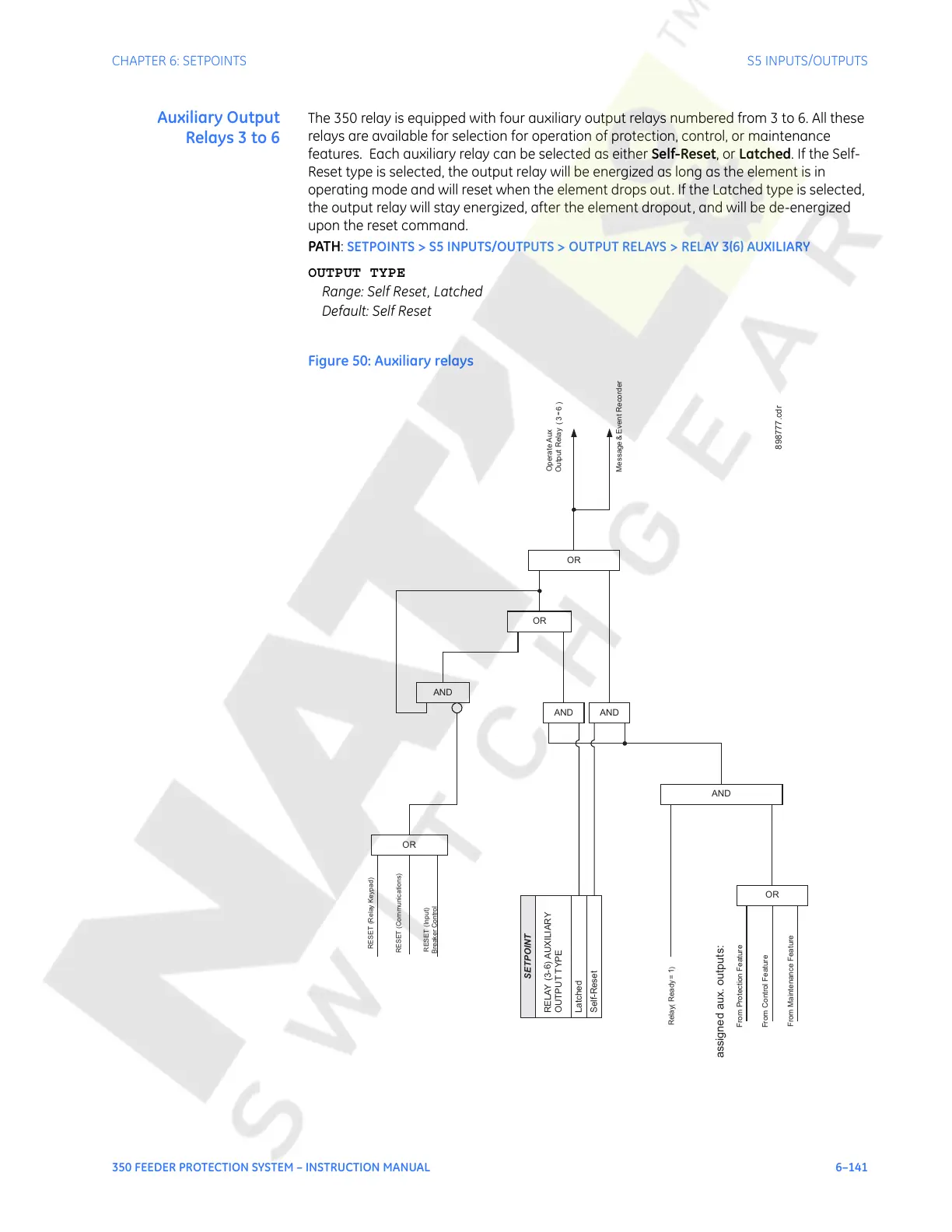CHAPTER 6: SETPOINTS S5 INPUTS/OUTPUTS
350 FEEDER PROTECTION SYSTEM – INSTRUCTION MANUAL 6–141
Auxiliary Output
Relays 3 to 6
The 350 relay is equipped with four auxiliary output relays numbered from 3 to 6. All these
relays are available for selection for operation of protection, control, or maintenance
features. Each auxiliary relay can be selected as either Self-Reset, or Latched. If the Self-
Reset type is selected, the output relay will be energized as long as the element is in
operating mode and will reset when the element drops out. If the Latched type is selected,
the output relay will stay energized, after the element dropout, and will be de-energized
upon the reset command.
PATH:
SETPOINTS > S5 INPUTS/OUTPUTS > OUTPUT RELAYS > RELAY 3(6) AUXILIARY
OUTPUT TYPE
Range: Self Reset, Latched
Default: Self Reset
Figure 50: Auxiliary relays
From Protection Feature
OR
From Control Feature
From Maintenance Feature
assigned aux. outputs:
AND
Relay
(
Ready =
1
)
SETPOINT
RELAY (3-
6
) AUXILIARY
OUTPUT TYPE
Latched
Self-Reset
AND
AND
OR
AND
OR
RESET (Relay Keypad)
RESET (Communications)
RESET (Input)
Breaker Control
OR
Operate Aux
Output Relay
(3
-
6
)
Message & Event Recorder
898777.cdr
Courtesy of NationalSwitchgear.com