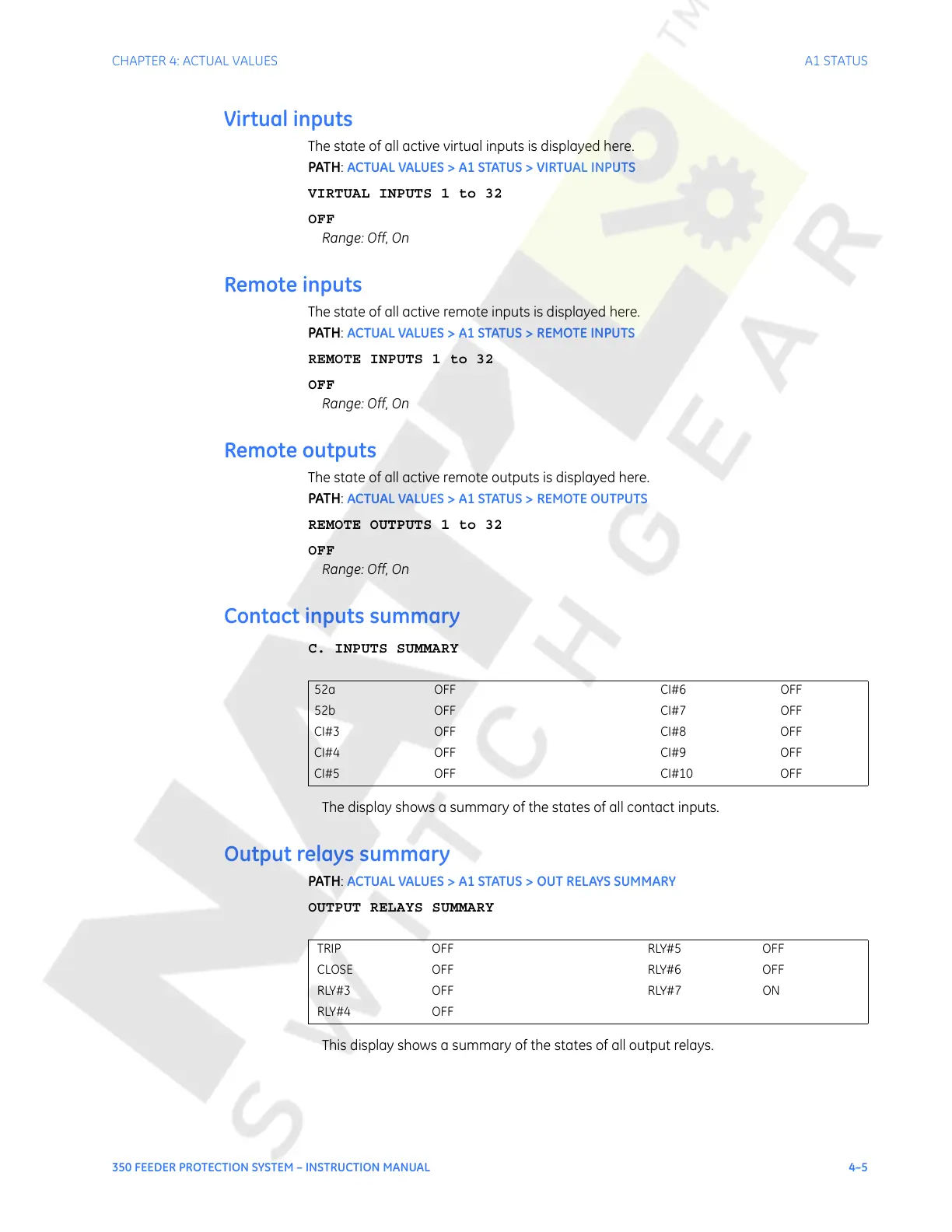CHAPTER 4: ACTUAL VALUES A1 STATUS
350 FEEDER PROTECTION SYSTEM – INSTRUCTION MANUAL 4–5
Virtual inputs
The state of all active virtual inputs is displayed here.
PATH:
ACTUAL VALUES > A1 STATUS > VIRTUAL INPUTS
VIRTUAL INPUTS 1 to 32
OFF
Range: Off, On
Remote inputs
The state of all active remote inputs is displayed here.
PATH:
ACTUAL VALUES > A1 STATUS > REMOTE INPUTS
REMOTE INPUTS 1 to 32
OFF
Range: Off, On
Remote outputs
The state of all active remote outputs is displayed here.
PATH:
ACTUAL VALUES > A1 STATUS > REMOTE OUTPUTS
REMOTE OUTPUTS 1 to 32
OFF
Range: Off, On
Contact inputs summary
C. INPUTS SUMMARY
The display shows a summary of the states of all contact inputs.
Output relays summary
PATH: ACTUAL VALUES > A1 STATUS > OUT RELAYS SUMMARY
OUTPUT RELAYS SUMMARY
This display shows a summary of the states of all output relays.
52a OFF CI#6 OFF
52b OFF CI#7 OFF
CI#3 OFF CI#8 OFF
CI#4 OFF CI#9 OFF
CI#5 OFF CI#10 OFF
TRIP OFF RLY#5 OFF
CLOSE OFF RLY#6 OFF
RLY#3 OFF RLY#7 ON
RLY#4 OFF
Courtesy of NationalSwitchgear.com