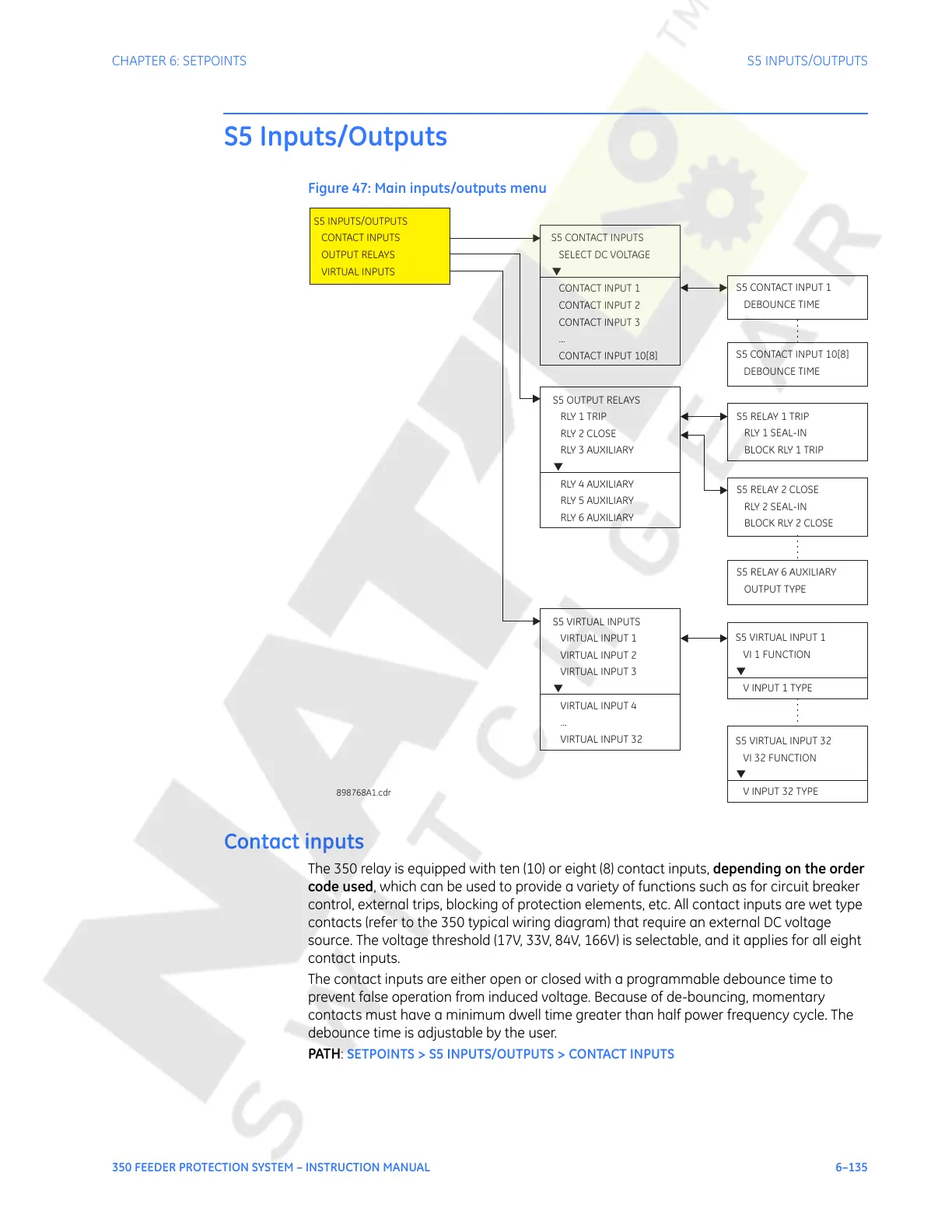CHAPTER 6: SETPOINTS S5 INPUTS/OUTPUTS
350 FEEDER PROTECTION SYSTEM – INSTRUCTION MANUAL 6–135
S5 Inputs/Outputs
Figure 47: Main inputs/outputs menu
Contact inputs
The 350 relay is equipped with ten (10) or eight (8) contact inputs, depending on the order
code used, which can be used to provide a variety of functions such as for circuit breaker
control, external trips, blocking of protection elements, etc. All contact inputs are wet type
contacts (refer to the 350 typical wiring diagram) that require an external DC voltage
source. The voltage threshold (17V, 33V, 84V, 166V) is selectable, and it applies for all eight
contact inputs.
The contact inputs are either open or closed with a programmable debounce time to
prevent false operation from induced voltage. Because of de-bouncing, momentary
contacts must have a minimum dwell time greater than half power frequency cycle. The
debounce time is adjustable by the user.
PATH:
SETPOINTS > S5 INPUTS/OUTPUTS > CONTACT INPUTS
S5 CONTACT INPUTS
SELECT DC VOLTAGE
CONTACT INPUT 1
CONTACT
CONTACT INPUT 3
...
CONTACT INPUT 10[8]
INPUT 2
▼
S5 INPUTS/OUTPUTS
CONTACT INPUTS
OUTPUT RELAYS
VIRTUAL INPUTS
898768A1.cdr
S5 OUTPUT RELAYS
RLY 1 TRIP
RLY 2 CLOSE
RLY 3 AUXILIARY
RLY 4 AUXILIARY
RLY 5 AUXILIARY
RLY 6 AUXILIARY
▼
S5 VIRTUAL INPUT 1
V INPUT 1 TYPE
VI 1 FUNCTION
▼
S5 VIRTUAL INPUTS
VIRTUAL INPUT 1
VIRTUAL INPUT 2
VIRTUAL INPUT 3
VIRTUAL INPUT 4
...
VIRTUAL INPUT 32
▼
S5 VIRTUAL INPUT 32
V INPUT 32 TYPE
VI 32 FUNCTION
▼
S5 RELAY 6 AUXILIARY
OUTPUT TYPE
S5 RELAY 2 CLOSE
RLY 2 SEAL-IN
BLOCK RLY 2 CLOSE
S5 RELAY 1 TRIP
RLY 1 SEAL-IN
BLOCK RLY 1 TRIP
S5 CONTACT INPUT 10[8]
DEBOUNCE TIME
S5 CONTACT INPUT 1
DEBOUNCE TIME
Courtesy of NationalSwitchgear.com