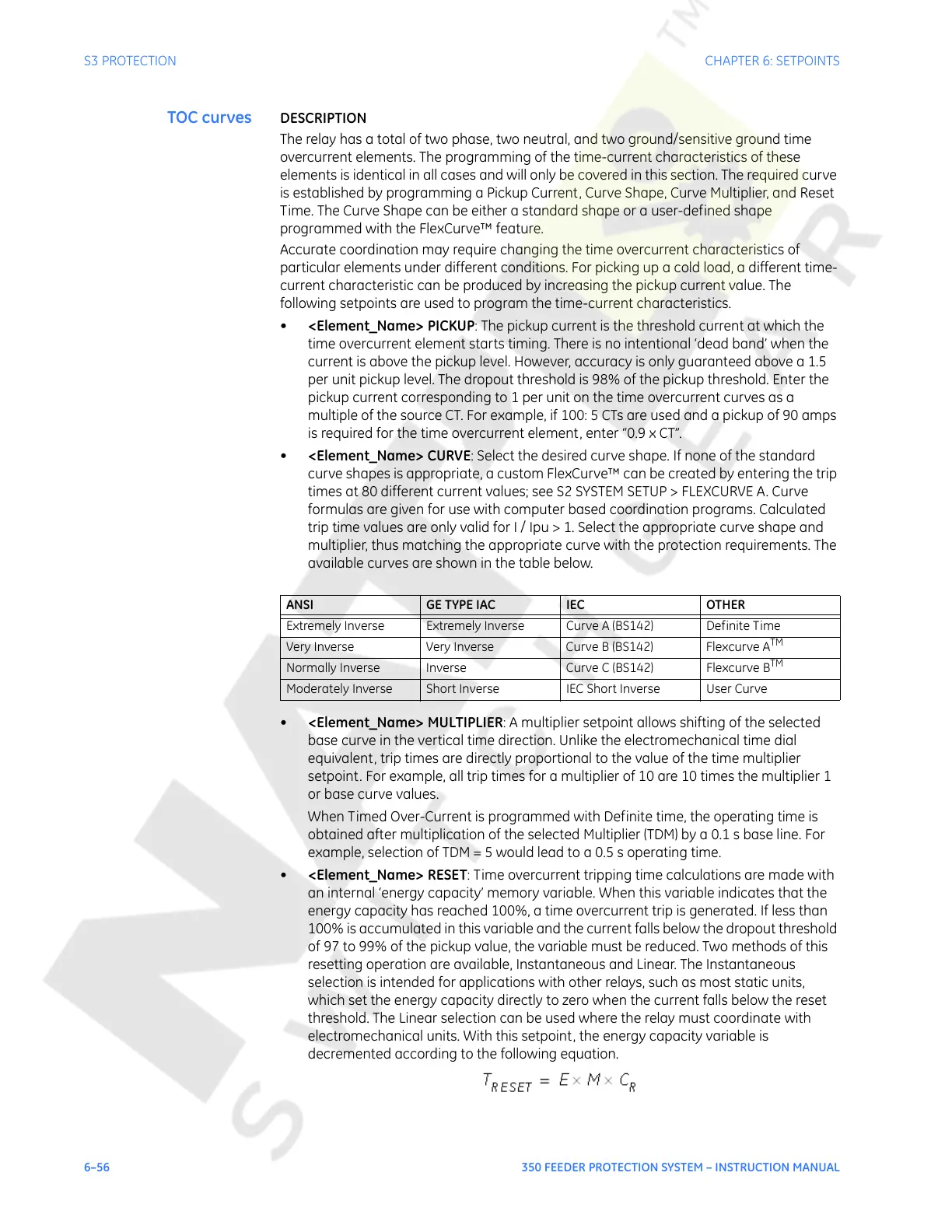6–56 350 FEEDER PROTECTION SYSTEM – INSTRUCTION MANUAL
S3 PROTECTION CHAPTER 6: SETPOINTS
TOC curves DESCRIPTION
The relay has a total of two phase, two neutral, and two ground/sensitive ground time
overcurrent elements. The programming of the time-current characteristics of these
elements is identical in all cases and will only be covered in this section. The required curve
is established by programming a Pickup Current, Curve Shape, Curve Multiplier, and Reset
Time. The Curve Shape can be either a standard shape or a user-defined shape
programmed with the FlexCurve™ feature.
Accurate coordination may require changing the time overcurrent characteristics of
particular elements under different conditions. For picking up a cold load, a different time-
current characteristic can be produced by increasing the pickup current value. The
following setpoints are used to program the time-current characteristics.
• <Element_Name> PICKUP: The pickup current is the threshold current at which the
time overcurrent element starts timing. There is no intentional ‘dead band’ when the
current is above the pickup level. However, accuracy is only guaranteed above a 1.5
per unit pickup level. The dropout threshold is 98% of the pickup threshold. Enter the
pickup current corresponding to 1 per unit on the time overcurrent curves as a
multiple of the source CT. For example, if 100: 5 CTs are used and a pickup of 90 amps
is required for the time overcurrent element, enter “0.9 x CT”.
• <Element_Name> CURVE: Select the desired curve shape. If none of the standard
curve shapes is appropriate, a custom FlexCurve™ can be created by entering the trip
times at 80 different current values; see S2 SYSTEM SETUP > FLEXCURVE A. Curve
formulas are given for use with computer based coordination programs. Calculated
trip time values are only valid for I / Ipu > 1. Select the appropriate curve shape and
multiplier, thus matching the appropriate curve with the protection requirements. The
available curves are shown in the table below.
• <Element_Name> MULTIPLIER: A multiplier setpoint allows shifting of the selected
base curve in the vertical time direction. Unlike the electromechanical time dial
equivalent, trip times are directly proportional to the value of the time multiplier
setpoint. For example, all trip times for a multiplier of 10 are 10 times the multiplier 1
or base curve values.
When Timed Over-Current is programmed with Definite time, the operating time is
obtained after multiplication of the selected Multiplier (TDM) by a 0.1 s base line. For
example, selection of TDM = 5 would lead to a 0.5 s operating time.
• <Element_Name> RESET: Time overcurrent tripping time calculations are made with
an internal ‘energy capacity’ memory variable. When this variable indicates that the
energy capacity has reached 100%, a time overcurrent trip is generated. If less than
100% is accumulated in this variable and the current falls below the dropout threshold
of 97 to 99% of the pickup value, the variable must be reduced. Two methods of this
resetting operation are available, Instantaneous and Linear. The Instantaneous
selection is intended for applications with other relays, such as most static units,
which set the energy capacity directly to zero when the current falls below the reset
threshold. The Linear selection can be used where the relay must coordinate with
electromechanical units. With this setpoint, the energy capacity variable is
decremented according to the following equation.
ANSI GE TYPE IAC IEC OTHER
Extremely Inverse Extremely Inverse Curve A (BS142) Definite Time
Very Inverse Very Inverse Curve B (BS142) Flexcurve A
TM
Normally Inverse Inverse Curve C (BS142) Flexcurve B
TM
Moderately Inverse Short Inverse IEC Short Inverse User Curve
Courtesy of NationalSwitchgear.com