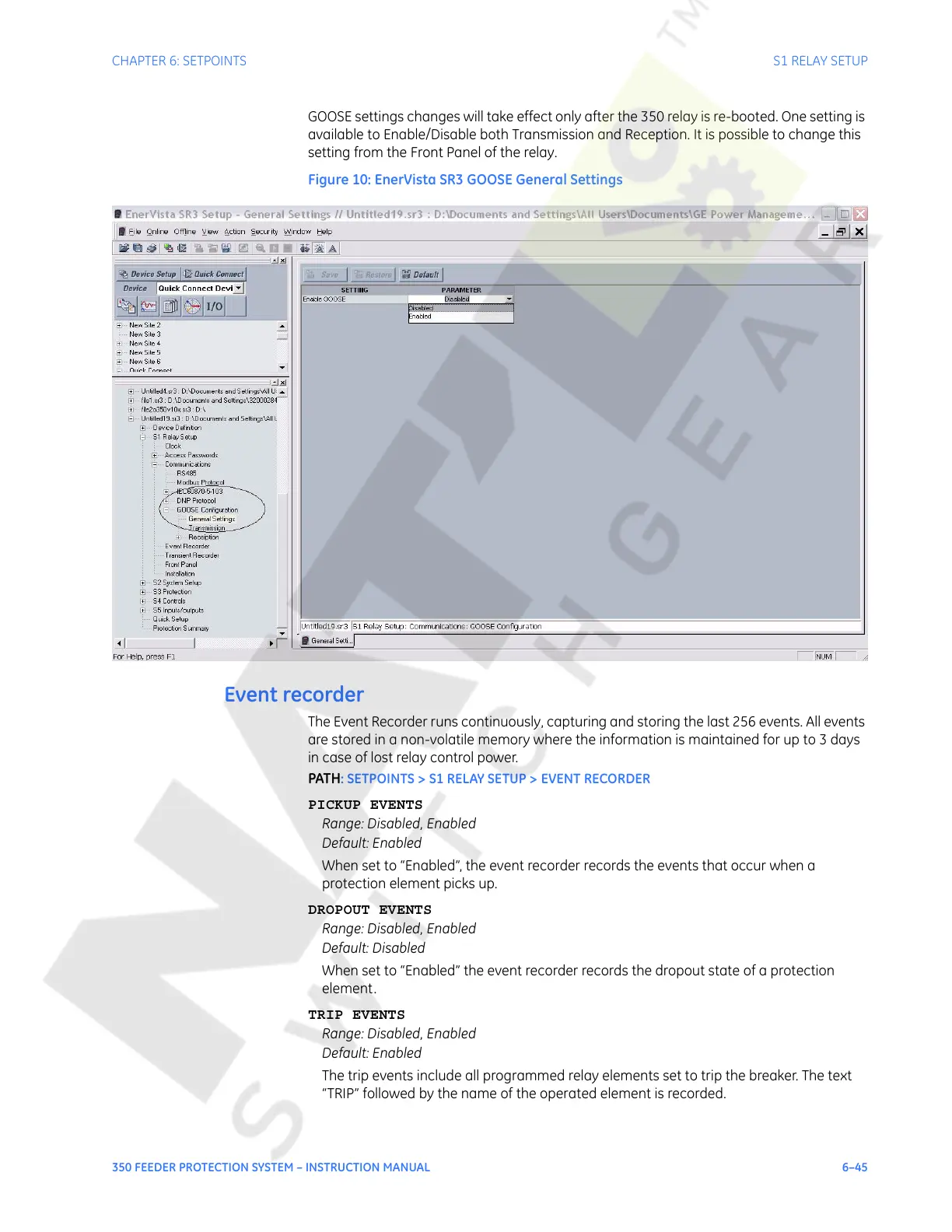CHAPTER 6: SETPOINTS S1 RELAY SETUP
350 FEEDER PROTECTION SYSTEM – INSTRUCTION MANUAL 6–45
GOOSE settings changes will take effect only after the 350 relay is re-booted. One setting is
available to Enable/Disable both Transmission and Reception. It is possible to change this
setting from the Front Panel of the relay.
Figure 10: EnerVista SR3 GOOSE General Settings
Event recorder
The Event Recorder runs continuously, capturing and storing the last 256 events. All events
are stored in a non-volatile memory where the information is maintained for up to 3 days
in case of lost relay control power.
PATH
: SETPOINTS > S1 RELAY SETUP > EVENT RECORDER
PICKUP EVENTS
Range: Disabled, Enabled
Default: Enabled
When set to “Enabled”, the event recorder records the events that occur when a
protection element picks up.
DROPOUT EVENTS
Range: Disabled, Enabled
Default: Disabled
When set to “Enabled” the event recorder records the dropout state of a protection
element.
TRIP EVENTS
Range: Disabled, Enabled
Default: Enabled
The trip events include all programmed relay elements set to trip the breaker. The text
“TRIP” followed by the name of the operated element is recorded.
Courtesy of NationalSwitchgear.com