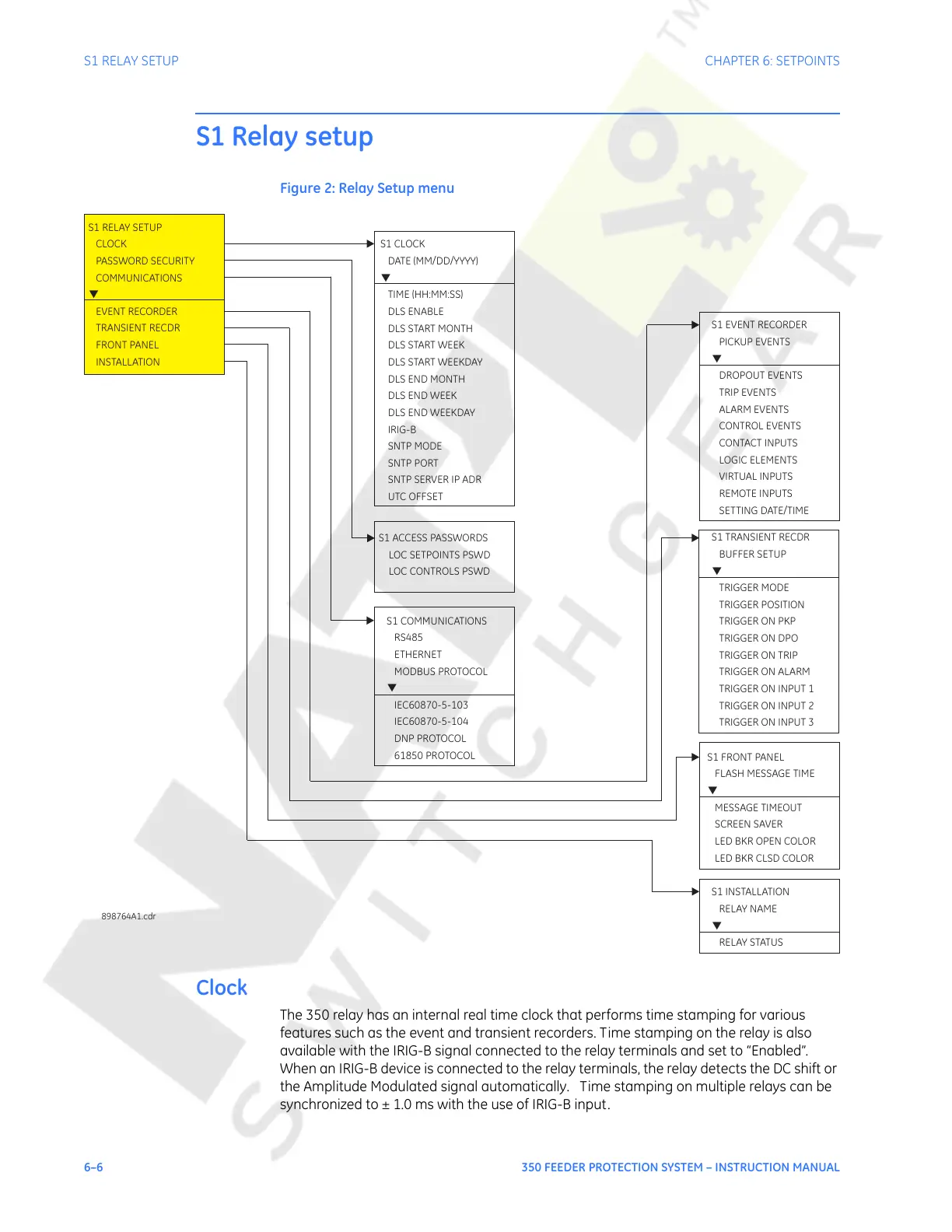6–6 350 FEEDER PROTECTION SYSTEM – INSTRUCTION MANUAL
S1 RELAY SETUP CHAPTER 6: SETPOINTS
S1 Relay setup
Figure 2: Relay Setup menu
Clock
The 350 relay has an internal real time clock that performs time stamping for various
features such as the event and transient recorders. Time stamping on the relay is also
available with the IRIG-B signal connected to the relay terminals and set to “Enabled”.
When an IRIG-B device is connected to the relay terminals, the relay detects the DC shift or
the Amplitude Modulated signal automatically. Time stamping on multiple relays can be
synchronized to ± 1.0 ms with the use of IRIG-B input.
S1 ACCESS PASSWORDS
LOC SETPOINTS PSWD
LOC CONTROLS PSWD
S1 CLOCK
DATE (MM/DD/YYYY)
TIME (HH:MM:SS)
DLS ENABLE
DLS START MONTH
DLS START WEEK
DLS END MONTH
DLS END WEEK
IRIG-B
SNTP MODE
SNTP PORT
SNTP SERVER IP ADR
UTC OFFSET
DLS START WEEKDAY
DLS END WEEKDAY
▼
S1 RELAY SETUP
CLOCK
PASSWORD SECURITY
COMMUNICATIONS
EVENT RECORDER
TRANSIENT RECDR
FRONT PANEL
INSTALLATION
▼
898764A1.cdr
S1 COMMUNICATIONS
RS485
ETHERNET
DNP PROTOCOL
61850 PROTOCOL
MODBUS PROTOCOL
IEC60870-5-103
▼
IEC60870-5-104
S1 EVENT RECORDER
PICKUP EVENTS
TRIP EVENTS
ALARM EVENTS
CONTROL EVENTS
DROPOUT EVENTS
CONTACT INPUTS
LOGIC ELEMENTS
VIRTUAL INPUTS
REMOTE INPUTS
SETTING DATE/TIME
▼
S1 FRONT PANEL
MESSAGE TIMEOUT
SCREEN SAVER
FLASH MESSAGE TIME
LED BKR OPEN COLOR
LED BKR CLSD COLOR
▼
S1 INSTALLATION
RELAY NAME
RELAY STATUS
▼
S1 TRANSIENT RECDR
TRIGGER MODE
TRIGGER POSITION
BUFFER SETUP
TRIGGER ON PKP
TRIGGER ON DPO
TRIGGER ON TRIP
TRIGGER ON ALARM
TRIGGER ON INPUT 1
TRIGGER ON INPUT 2
TRIGGER ON INPUT 3
▼
Courtesy of NationalSwitchgear.com