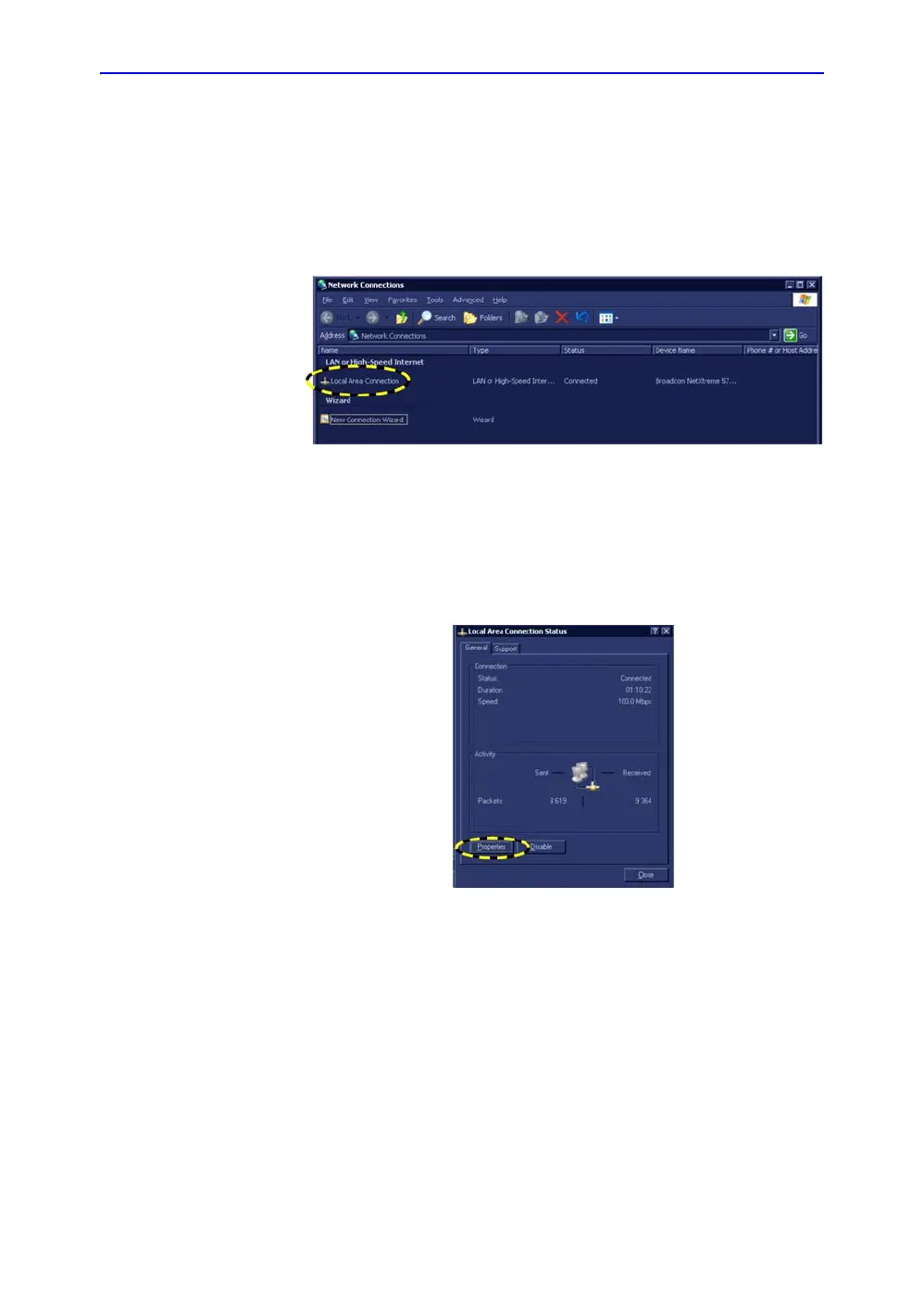System Setup
3-44 Vivid E80/E90/E95 – Service Manual
GC091052
Rev. 3
DHCP setup
Follow the instructions below to configure the Vivid E80/E90/
E95’s use of DHCP:
1. When in the TCP/IP screen, select Network Settings to
display the Network Connections screen.
Figure 3-11. Network Connections
2. Right-click Local Area Connection and select Properties
from the pop-up menu to go to the Local Area Connection
Properties screen (see next page).
Figure 3-12. Local Area Connection Status
