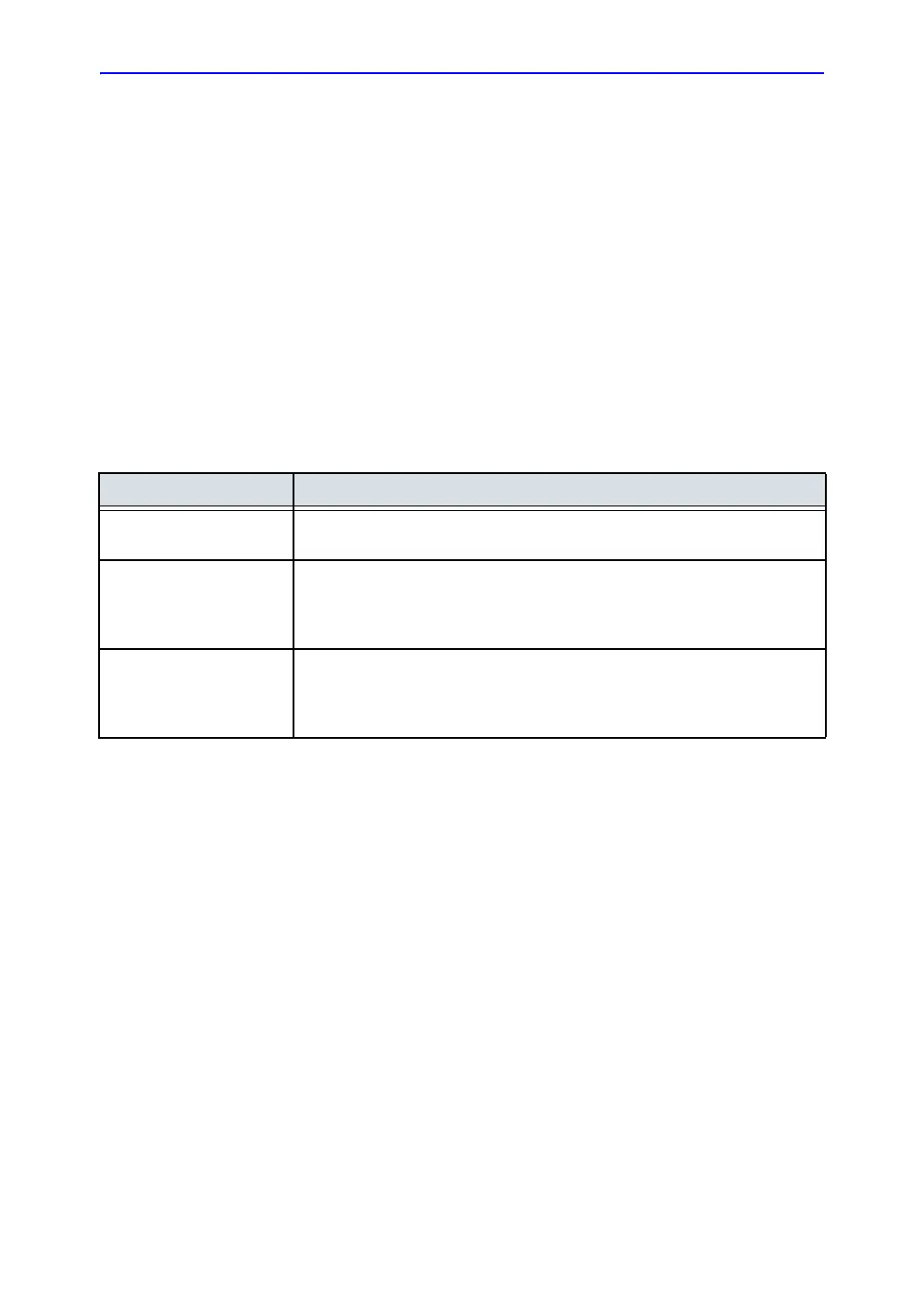Components and Functions (Theory)
5-20 Vivid E80/E90/E95 – Service Manual
GC091052
Rev. 3
Key illumination
The keys on the control panel are illuminated according to their
availability:
• Illumination in green: The key function is currently active.
• Illumination in yellow: The key function is available (but
not active) in the current state of the scanner.
• No illumination: The key is not available in the current state
of the scanner.
The alphanumeric keyboard
The alphanumeric keyboard is situated on a drawer under the
control panel.
Key Description
F1 Displays the online version of the user manual. Also available from Utility/
Help on the Touch panel.
F2 Displays the configuration dialog box, allowing user configuration of various
settings on the scanner. Some settings are configured for each application.
Press Appl. to access application-specific settings. Also available from Utility/
Config on the Touch panel.
F4 Displays the DICOM spooler window. The DICOM spooler is used for checking
the current job’s status when a job is saved or when the total spooler status on
the right of the Archive windows displays an error. Also available from Utility/
Spooler on the Touch panel.
