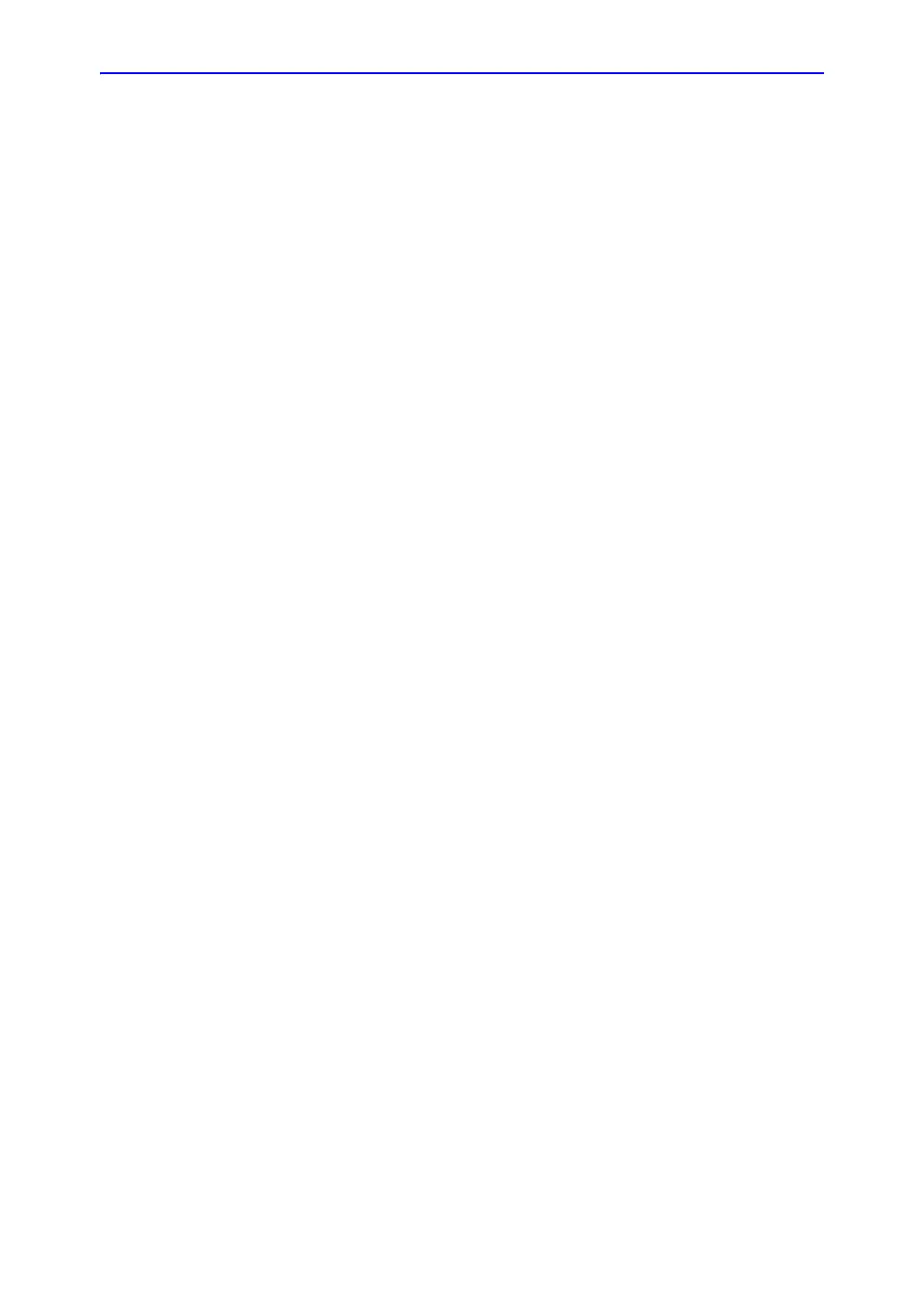Functional checks
Vivid E80/E90/E95 – Service Manual 4-21
GC091052 Rev. 3
Using Color Mode
Color 2D
1. From an optimized 2D image, press Color.
2. Use the trackball (assigned function: Pos) to position the
ROI frame over the area to be examined.
3. Press Select. The instruction Size should be highlighted in
the trackball status bar.
NOTE: If the trackball control Pointer is selected, press Trackball to
be able to select between Position and Size controls.
4. Use the trackball to adjust the dimension of the ROI.
Color M-Mode
1. From M-Mode press Color.
2. Use the trackball (assigned function: Pos) to position the
color area in the M-Mode display.
3. Press Select. The instruction Size should be highlighted in
the trackball status bar.
NOTE: If the trackball control Pointer is selected, press Trackball to
be able to select between Position and Size controls.
4. Use the trackball to adjust the dimension of the color area.
PW/CW Doppler Mode Checks
Introduction
PW and CW Doppler modes are used to measure velocity (most
often in blood).
Doppler mode can be done with a special pencil probe or with
an ordinary probe. By using an ordinary probe, you can first
bring up a 2D picture for navigation purpose and then add PW/
CW Doppler.
