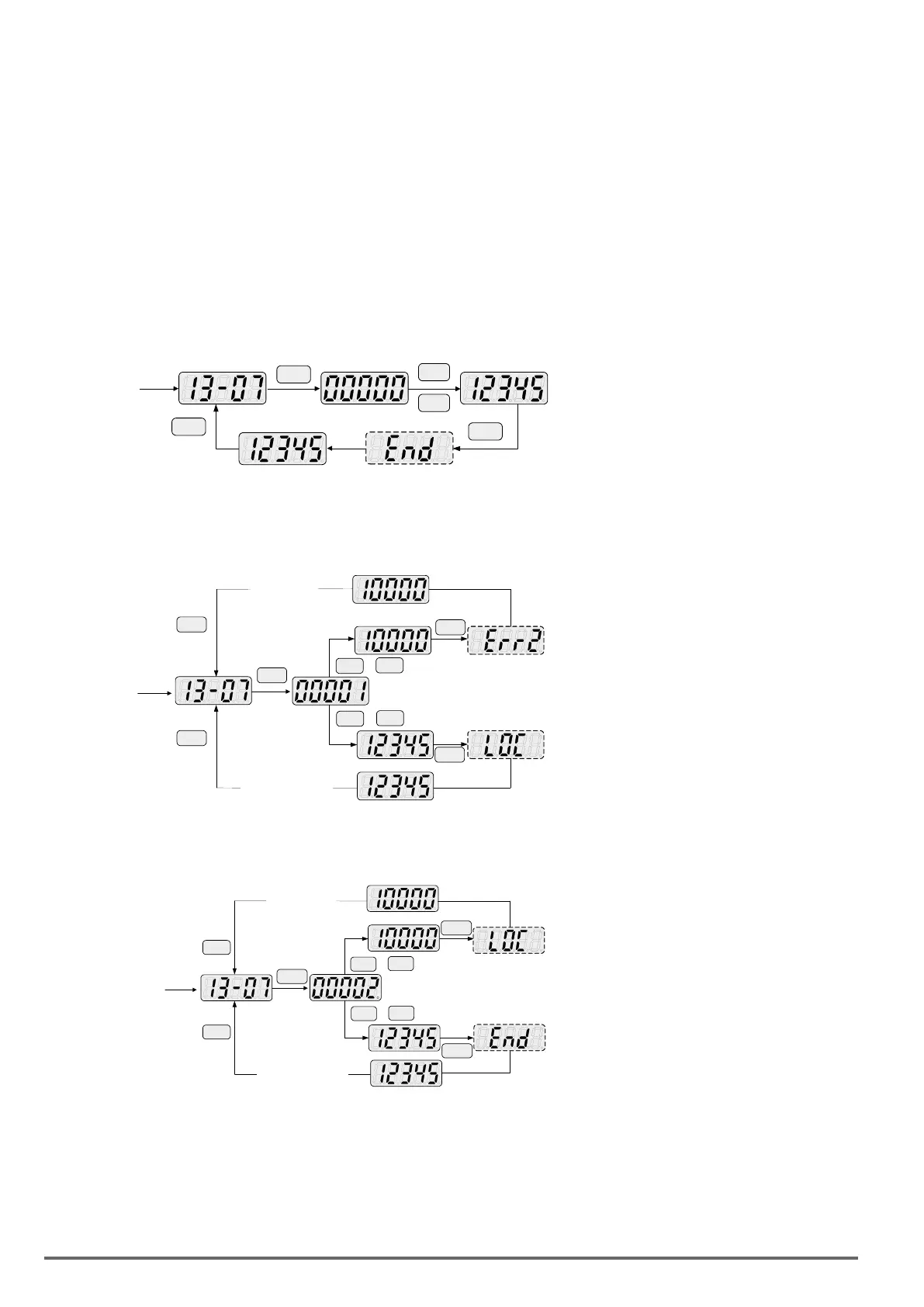Password Protection Function (From FW 1.04)
Password protection function is available on all VDI100 models.
• Parameter 13-06 represents a rst level of access control to parameters without any password protection.
• Parameter 13-07 allows to lock the access to all parameters except main frequency. This parameter is
available both from Keypad and PC Tool congurator.
1. Parameter Lock Key Code STATUS
Parameter 13-07 can have the following STATUS:
13-07 = 00000 No password is set (Default is 00000 which means no Password)
13-07 = 00001 Password is set and waiting for confirmation but Lock function is disabled
13-07 = 00002 Password is confirmed and Lock function is enabled
2. Parameter Lock Key Code SETTINGS
2.1 The procedure to set a new password is the following (the new password for the example is 12345):
1st entry
▲
▼
or
READ/
ENTER
READ/
ENTER
DSP/
FUN
The Parameter Lock Key Code STATUS become: 00001. User continue to have free access to parameters
depending on 13-06 parameter setting. To lock parameters, password must be conrmed (see step 2.2). When
a new password is set, please use all precautions to recover it simply.
2.2 After step 2.1, the procedure to Lock the access to all parameters consists into conrming the password:
2nd entry
▲ ▼
or
READ/
ENTER
S
e
t
P
a
s
s
w
o
r
d
s
u
c
c
e
s
s
f
u
l
l
y
Set
Passw
ordf
ailed
▲
▼
or
READ/
ENTER
READ/
ENTER
DSP/
FUN
DSP/
FUN
The Parameter Lock Key Code STATUS become: 00002. User has no access to parameters setting.
2.3 After step 2.2, the procedure to UNLock the access to all parameters is the following:
Lifting
Password
▲ ▼
or
READ/
ENTER
Password successfully lifted
Passwordfailedto lift
▲
▼
or
READ/
ENTER
READ/
ENTER
DSP/
FUN
DSP/
FUN
3. Lost password recovery
If a password set by customer is lost, please contact Gefran Service Team for assistance.
.
242 VDI100 • Instruction manual