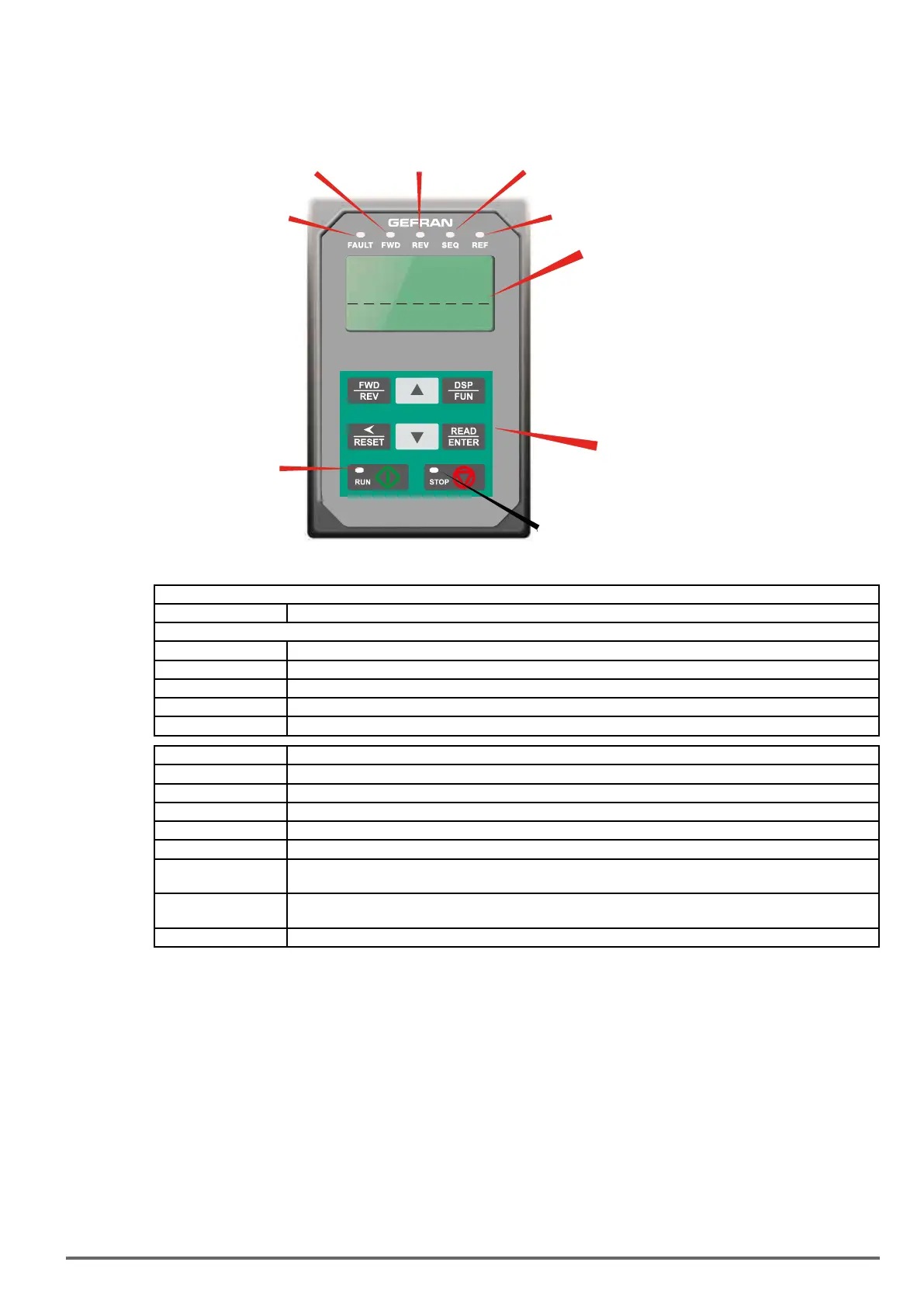4.2. LCD Keypad(KB-LCD-VDI100)
4.2.1. Keypad Display and Keys
LCD Display
Run Status
Indicator
8 button
Membrane Keypad
Stop Status
Indicator
Fault Status
Indicator
Forward Direction
Status Indicator
Reverse Direction
Status Indicator
External Reference
Indicator
External Sequence
Indicator
Fref Ref
12-16=005.00Hz
Monitor
12-17=000.00Hz
12-18=0000.0A
DISPLAY
LCD Display Monitor inverter signals, view / edit parameters, fault / alarm display.
LED INDICATORS
FAULT LED ON when a fault or alarm is active.
FWD LED ON when inverter is running in forward direction, flashing when stopping.
REV On when inverter is running in reverse direction, flashing when stopping.
SEQ LED ON when RUN command is from the external control terminals or from serial communication
REF LED ON when Frequency Reference command is from the external control terminals or from serial communication
KEYS (8) Description
RUN RUN Inverter in Local Mode
STOP STOP Inverter
▲
Parameter navigation Up, Increase parameter or reference value
▼
Parameter navigation down, decrease parameter or reference value
FWD/REV Used to switch between Forward and Reverse direction
DSP/FUN Used to scroll to next screen
Frequency screen -> Function selection -> Monitor parameter
◄ / RESET Selects active seven segment digit for editing with the ▲▼keys
Used to reset fault condition.
READ / ENTER Used to read and save the value of the active parameter
Auto-Repeat Keys
Holding the ▲UP or ▼DOWN key for a longer period of time will initiate the auto-repeat function resulting in
the value of the selected digit to automatically increase or decrease.
VDI100 • Instruction manual 51