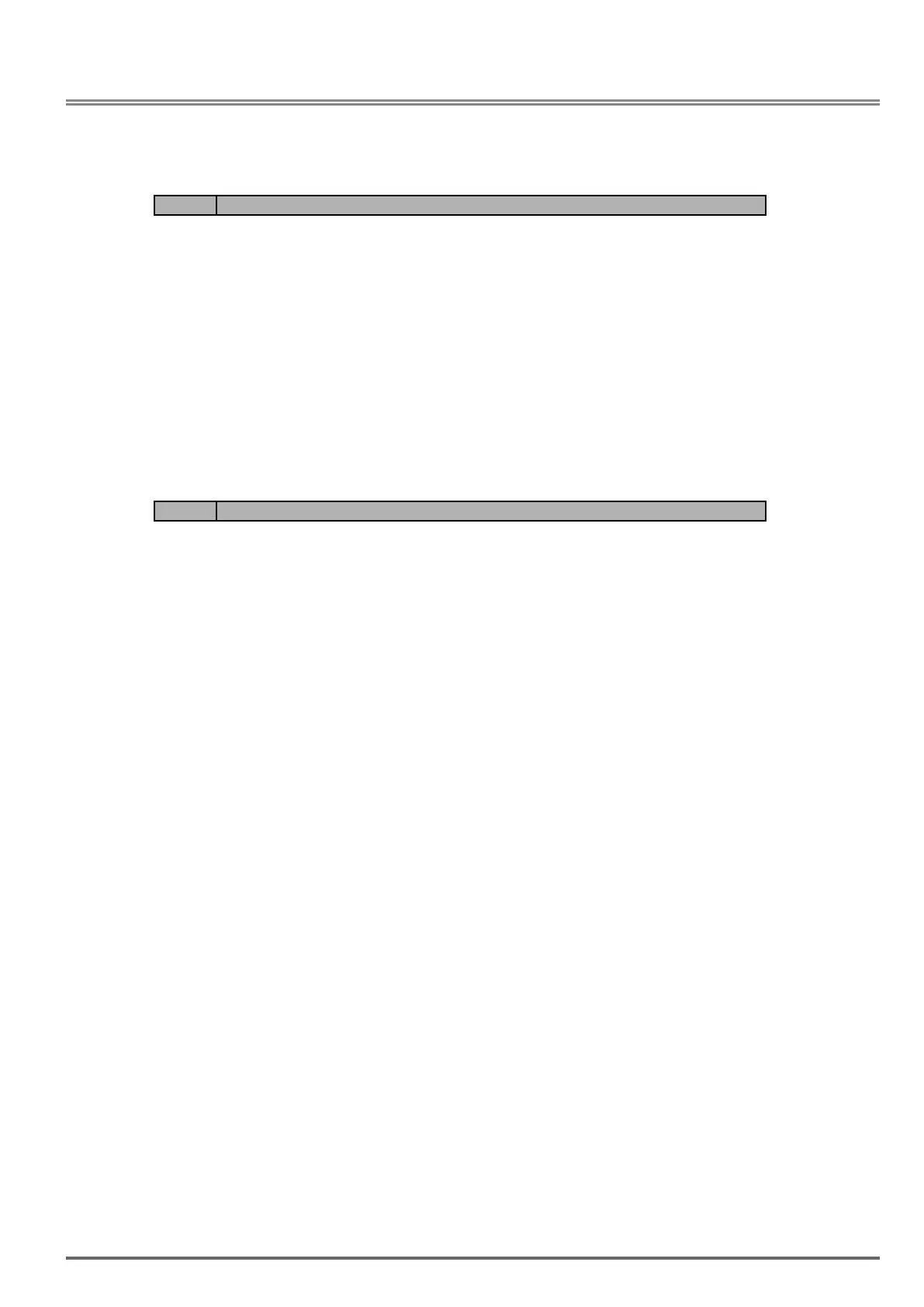8. MotorandApplicationSpecicSettings
It is essential that before running the motor, the motor nameplate data matches the motor data in the inverter.
8.1. SetMotorNameplateData(02-01,02-05)
Code Parameter Name / Range
02-05 Rated power of motor 1
The
rated motor power is set at the factory. Please verify that the motor name plate data matches the rated mo-
tor power shown in parameter 02-05. The setting should only be changed when driving a motor with a different
power.
Range: 0.00 to 600.00 kW (1HP = 0.746 kW)
To set parameter 02-05:
- After power-up press the DSP/FUN key
- Set Group 02 (Motor Parameter), and select parameter -05 with the UP/DOWN ▲ and ▼ keys and press
the READ/ENTER key.
Default values vary based on the inverter model.
Code Parameter Name / Range
02-01 Rated current of motor 1
The motor rated current is set at the factory based on the inverter model. Enter the motor rated current from the
motor nameplate if it does not match the value shown in parameter 02-01.
Range: 0.01 to 600.00A
To set parameter 02-01:
- After power-up press the DSP/FUN key
- Set Group 02 (Motor Parameter), and select parameter -01 with the UP/DOWN▲ and ▼ keys and press
the READ/ENTER key.
8.2. AccelerationandDecelerationTime(00-14,00-15)
Acceleration and Deceleration times directly control the system dynamic response. In general, the longer the
acceleration and deceleration time, the slower the system response, and the shorter time, the faster the re-
sponse. An excessive amount of time can result in sluggish system performance while too short of a time may
result in system instability.
The default values suggested normally result in good system performance for the majority of general purpose
applications. If the values need to be adjusted, caution should be exercised, and the changes should be in
small increments to avoid system instability.
00-14 Acceleration time 1
00-15 Deceleration time 1
These parameters set the acceleration and deceleration times of the output frequency from 0 to maximum
frequency and from maximum frequency to 0.
To set parameter 00-14 or 00-15:
- After power-up press the DSP/FUN key
- Set Group 00 (Basic Fun), and select parameter -14 or -15 with the UP/DOWN ▲ and ▼ keys and press
the READ/ENTERkey.
VDI100 • Instruction manual 319