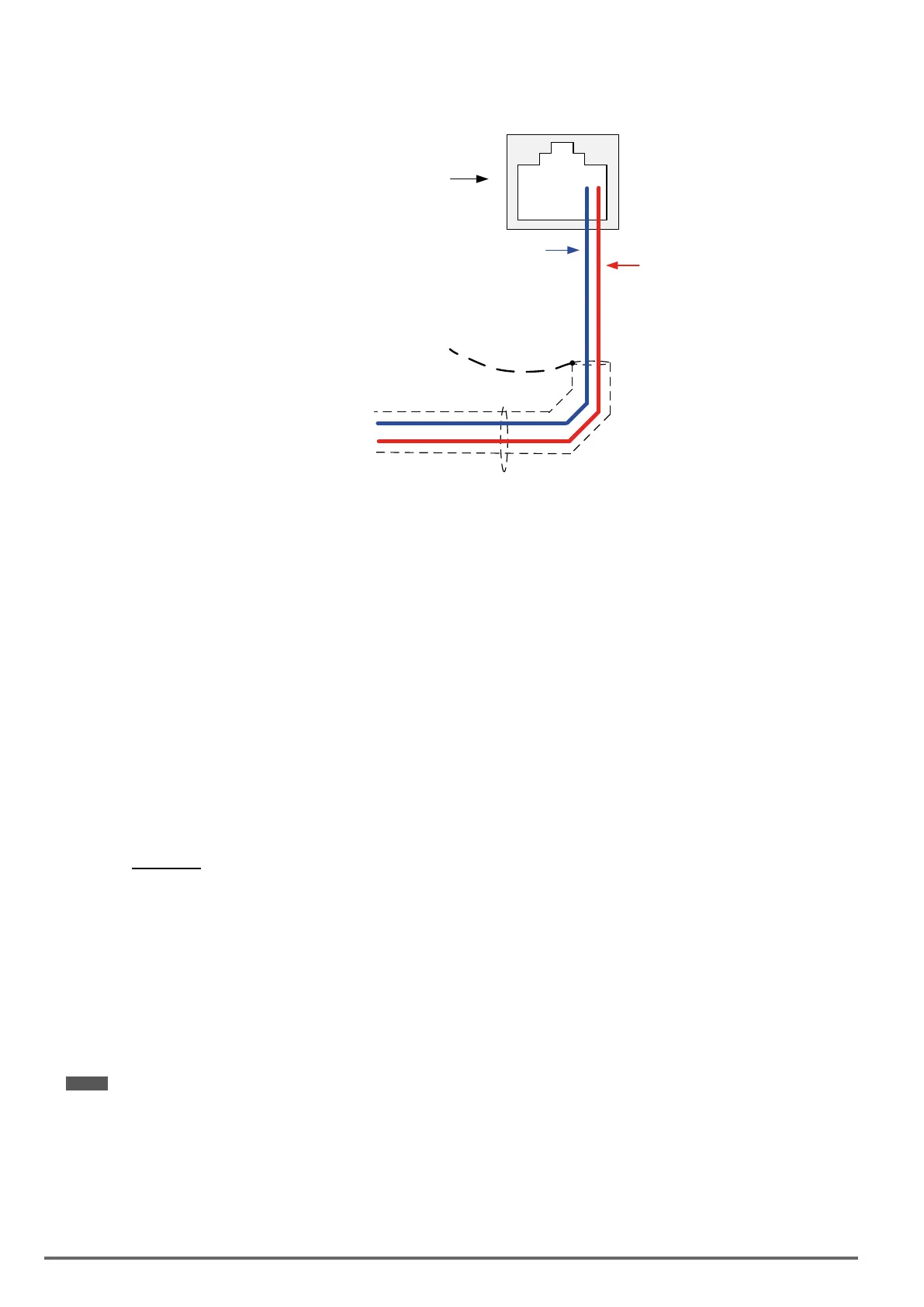7.3. Run/StopfromSerialCommunicationRS485(00-02=3)
RS485 PLC / Computer Connection
-
+
S-
S+
Cable
Shield
RS485 Port
CN6
Control board
To control (Run/Stop) the inverter via serial communication parameter 00-02 has be set to either a “3” for com-
munication control.
Default Communication Setting is: Address “1”, 9600 Bits/sec, 1 Start Bit, 1 Stop Bit, and No Parity
The serial communication link function uses RS485 Modbus RTU protocol and allows for:
1) Monitoring (data monitoring, function data check).
2) Frequency setting.
3) Operation command (FWD, REV, and other commands for digital input).
4) Write function data.
Command Register
Inverter Command Register: 2501 (Hexadecimal)
Bit 0: Run Forward
Bit 1: Run Reverse
Bit 2 ~ Bit 15: Refer to the chapter 4.6.2 of this manual.
Examples:
RunForwardCommand(InverterNodeAddress:01)
Command String (hexadecimal): 01 06 25 01 00 01 12 C6
RunReverseCommand(InverterNodeAddress:01)
Command String (hexadecimal): 01 06 25 01 00 03 93 07
StopCommand(InverterNodeAddress:01)
Command String (hexadecimal): 01 06 25 01 00 00 D3 06
Note: The last 2 bytes of the command strings consist of a CRC16 checksum, please refer to section 4.5 of the instruction manual for
additional information.
318 VDI100 • Instruction manual