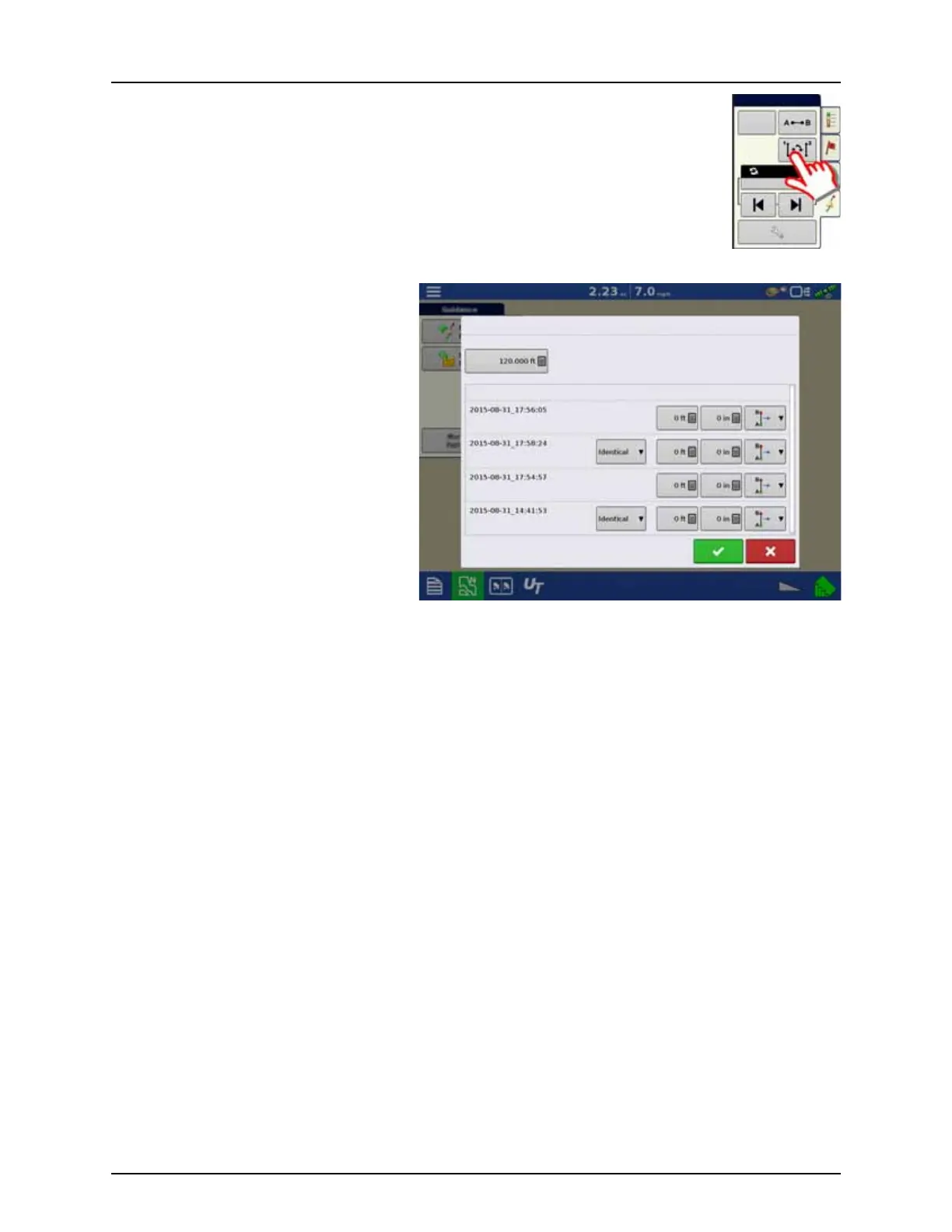4 - System setup
112
The Pattern Cycle Button allows the user to easily cycle between patterns with a single button press.
Patterns will cycle in the order they were created or added, starting back at the beginning of the list,
once the last pattern is reached.
When loading a Pattern Group, the Group Pattern
Setting dialogue appears and allows the user to
select the Guidance Width and any Shift that
needs to be applied to each Pattern within the
Pattern Group. User will also have the option to
load Curve Patterns as Adaptive or Identical.
Straight AB, Identical Curve, Adaptive Curve and
Pivot Patterns can be grouped. SmartPath cannot
be grouped.
Reset
Nudge: 15 in
Total: 0 in
Straight
Group Pattern Settings
Guidance Width Implement Width: 120.00 ft
Description Shift
Straight
Curve
Curve
Curve
