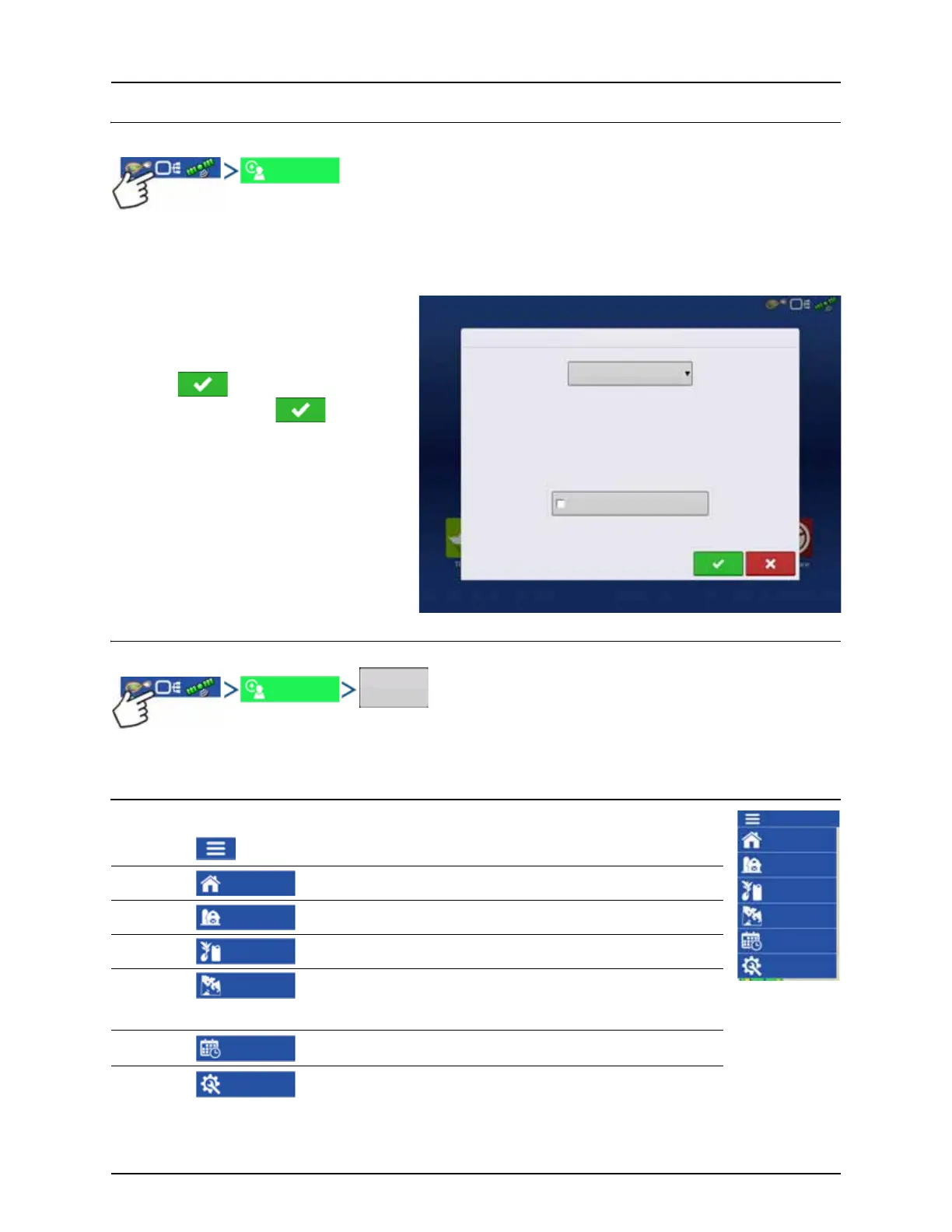5 - Operation
155
Field Operations
Operator Selection
1. Press Select Operator button.
Allows you to select a machine operator from the drop-down list. Machine operator information is logged with all field
operations. Operator information may be entered in Management Setup at “Management button” on page 74.
Choose the operator from drop-down menu.
÷
NOTE! Checkbox will require a password to
be entered upon start up of the display.
Press .
2. Enter password. Press .
The operator will now be selected and
permissions active.
μ
ATTENTION! If operator is changed in mid
operation, the user will be prompted to
continue or suspend event.
μ
ATTENTION! Operator selection will show
each time at start-up if the “Show Operator
on Startup” button is check-marked.
Operator Log Out
Users that are both a Manager and Operator can logout which locks Setup and USB access and an operator must log in
before an operation can be performed.
Menu Buttons
Menu Allows quick access to the regularly used management and setup features without
suspending an operation or leaving the map screen.
Home Suspends the current event and returns to the Home screen.
Field Used to change fields and events from the map screen. Takes user to the management
selection portion of the Field Operation wizard.
Product Used to change products or hybrids in the middle of a field operation. Takes user to the
product selection portion of the Field Operation wizard.
Region Used to subdivide a field into smaller sections. The region in which data is currently being
logged is listed on the Region button. A new region can be created at any time as you are
performing a field operation. To change between or add a new region to a field, press the
Region button and follow the on-screen instructions.
Event Setup an Event. See “Setup Event” on page 156
Settings Edit settings. See “Settings” on page 170
Note: If the active operator has a password,
the operator selection will always be
displayed on startup.
Operator Selection
Select Operator
Eilers, George
Options
Show Operator Selection on Startup
Home
Field
Product
Region
Event
Settings
