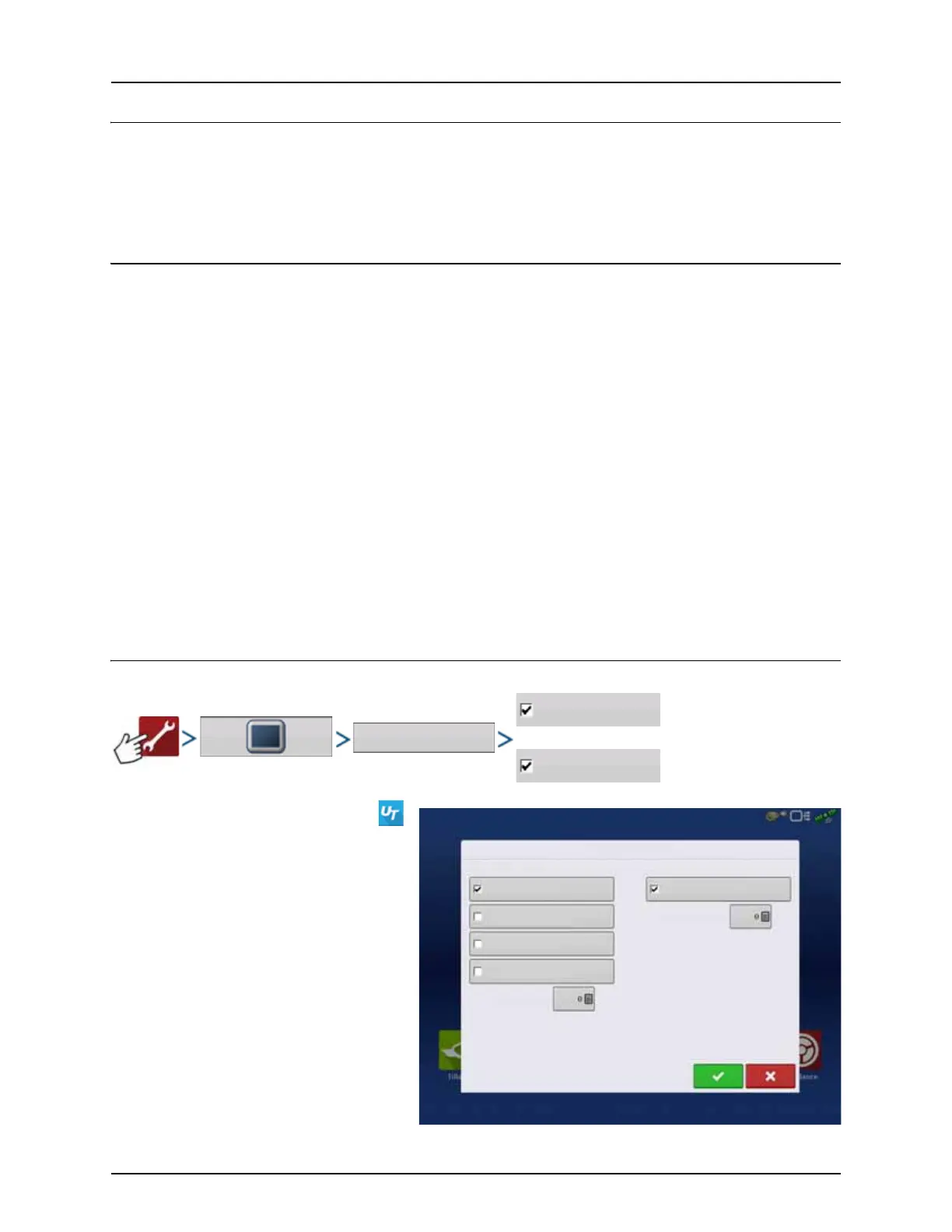4 - System setup
45
Universal Terminal
Universal Terminal together with HC 8600/HC 9600
The following has to be set up in the UT-software:
• Boom width (UT menu 3.3.1).
• Number of sections (UT menu 3.3.2).
• Number of nozzles per section (UT menu 3.3.3).
General info about Universal Terminal
The display is compatible with the ISO 11783 (ISOBUS) Universal Terminal Standard. This enables support of many ISOBUS
compliant implements on the display. Universal Terminal functionality enables the compliant implement’s user interface to
be viewed and controlled on the display.
Common Terminology
Enable Universal Terminal and Task Controller
To enable the Universal Terminal:
Once a Universal Terminal has been enabled
will appear in the task bar.
Toggle between the Universal Terminal run screen
and other display functions by pressing the UT
button.
ISOBUS Working Set One or more ISOBUS modules that control an implement’s functionality.
Working Set Master (WSM) Main module responsible for coordinating all communication between the UT and the
Working Set including loading of the Object Pool to the UT screen.
Object Pool The graphic image presented to the user on the UT display. The Object Pool is sent to the UT
by the ISOBUS module.
μ
ATTENTION! Before operating an ISOBUS implement with the display, read the
operator’s manual provided with the implement by HARDI® and follow all safety
information provided in the manual. When this display is used with an ISOBUS
implement, the information and functions on the display are provided by the
implement ECU and are the responsibility of the implement manufacturer.
Enable Universal Terminal
Enable Universal Terminal
Broadcast Display Speed (ISO GBSD)
Broadcast GPS (J1939)
Enable Task Controller
Universal Terminal Task Controller
Function Instance
Function Instance
ISOBUS Settings
Auxiliary Module Support
