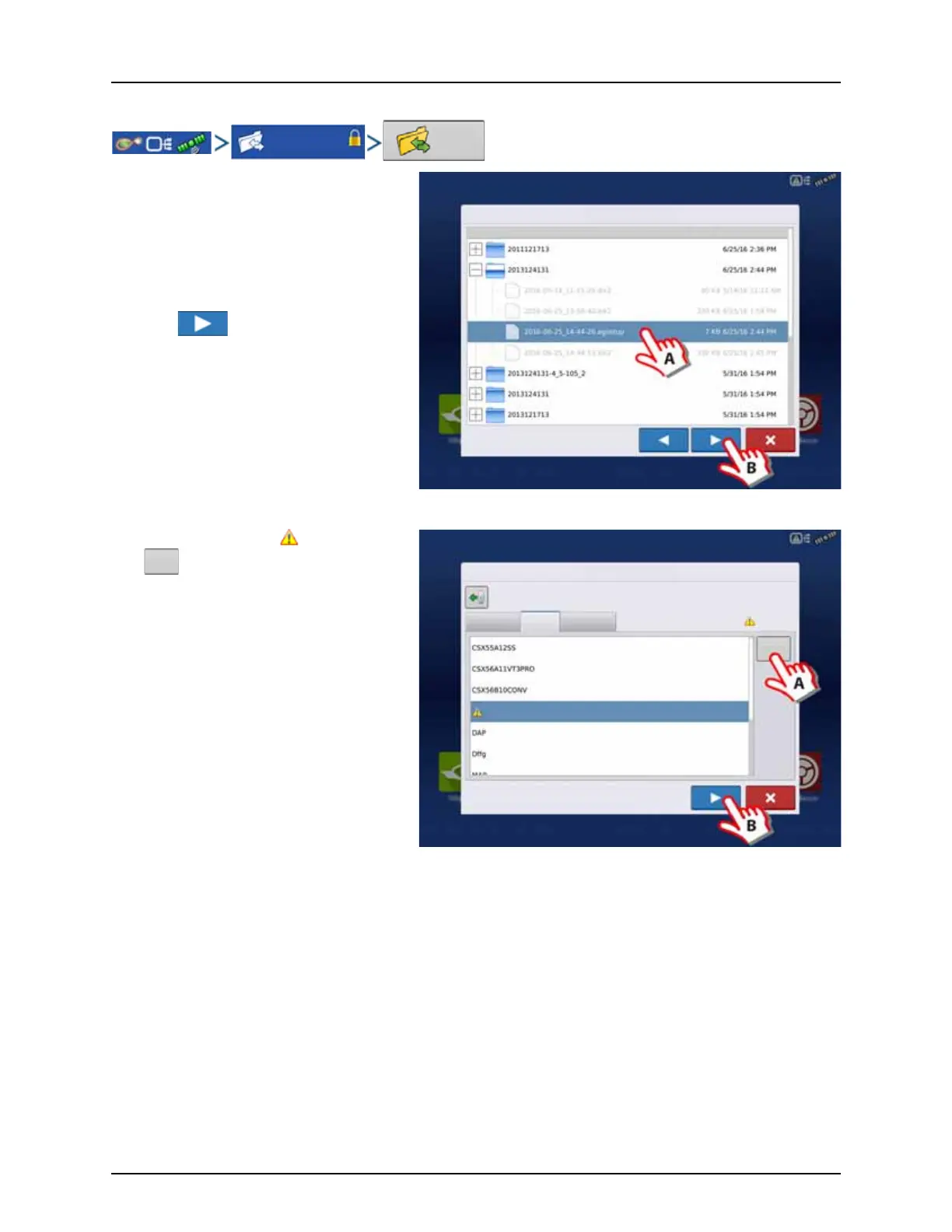4 - System setup
43
Import Setup Data
Use the scroll bar to find the file you wish to
import.
When a setup file is created, it is saved in a folder
titled with the displays serial number _nickname.
The file will include a date and have the .agsetup
suffix.
A. Select desired setup file from directory.
B. Press to continue.
Highlight item with conflict
.
Press .
Display Setup: Select Ag Setup File
Name Size Date Modified
Import
Filename: 2012-03-13_12-37-56.agsetup
Conflicts: 4
Management Products Configuration
Resolve
Corn
