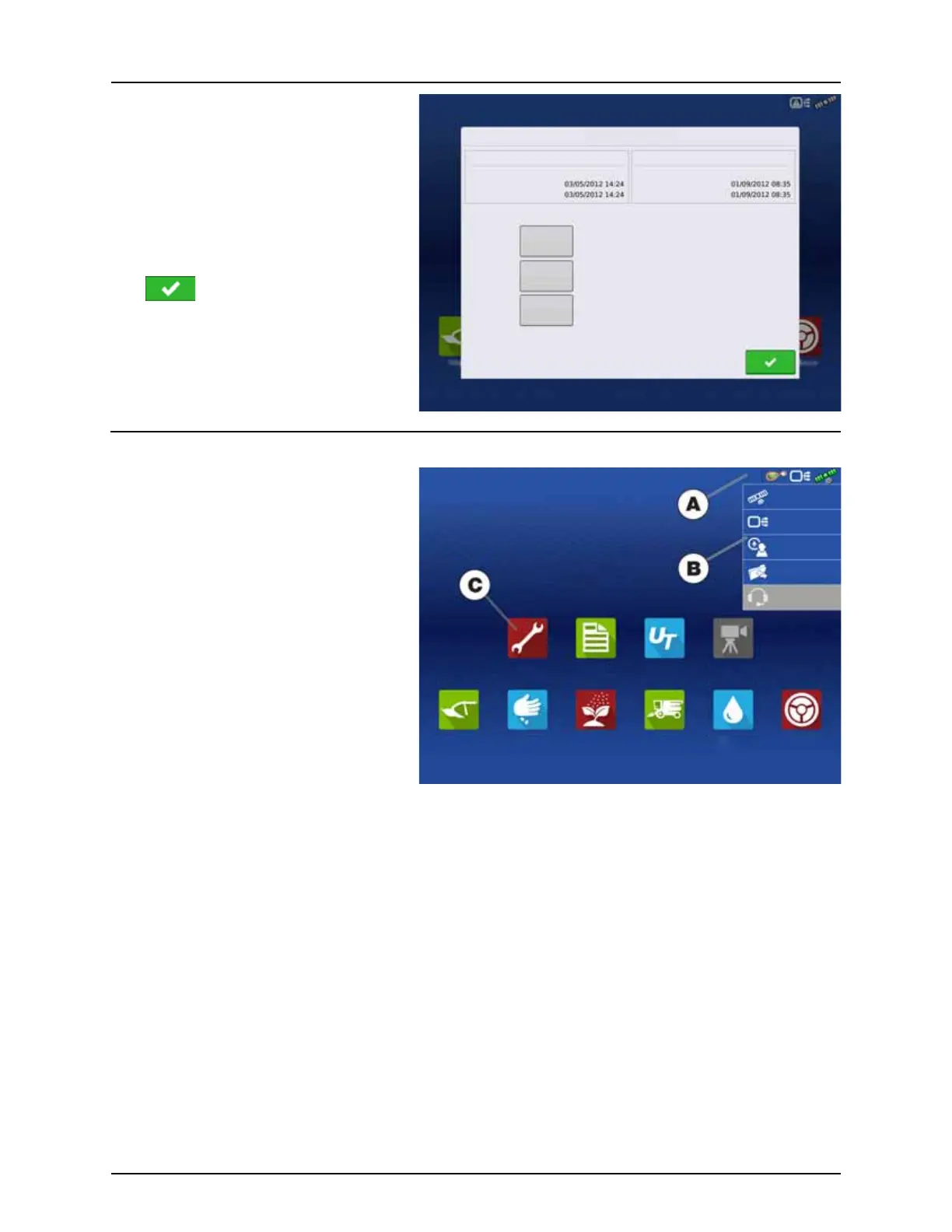4 - System setup
44
Conflicts can be resolved by:
• Rename Import
• Rename Existing
• Merge
Product Mixes and Configurations cannot be
merged. The Merge button will be grayed out and
not selectable for these items.
Once all conflicts have been resolved.
Press .
Home Screen
Most of the functionality of the display is not
available until the basic setup process is
completed.
A. Status bar.
B. Status Indicators pull-down menu.
C. Setup button.
You must complete these initial configuration
steps for the Run Time Environment to be active:
μ
ATTENTION! It is strongly recommended to
set up the controller by using the “Universal
Terminal” on page 45.
• Grower, Farm, and Field management.
For more information, See “Management
button” on page 74.
• Equipment Operating Configuration.
You can access Configuration Setup by pressing the Setup (wrench) button (C) on the Home screen. For more
information, see “Equipment Setup” on page 72.
• Product setup.
For more information, see “Product tab” on page 72, as well as the additional configuration information described in
each Operations chapter.
• Start Field Operation.
For more information, “Configuration Setup Screen” on page 151.
Rename
Imported
Rename
Existing
Merge
Conflict Resolution
Item to Import Existing Item
Name:
Modification Time:
Creation Time:
Corn Name:
Modification Time:
Creation Time:
Corn
Rename the item being imported.
Rename the existing Item.
Merge the imported and existing items together.
GNSS
CAN
Gene Eilers
Data Transfer
Remote Support
Setup Summary Universal
Terminal
Camera
Tillage Planting Application Harvest Water
Management
Guidance
