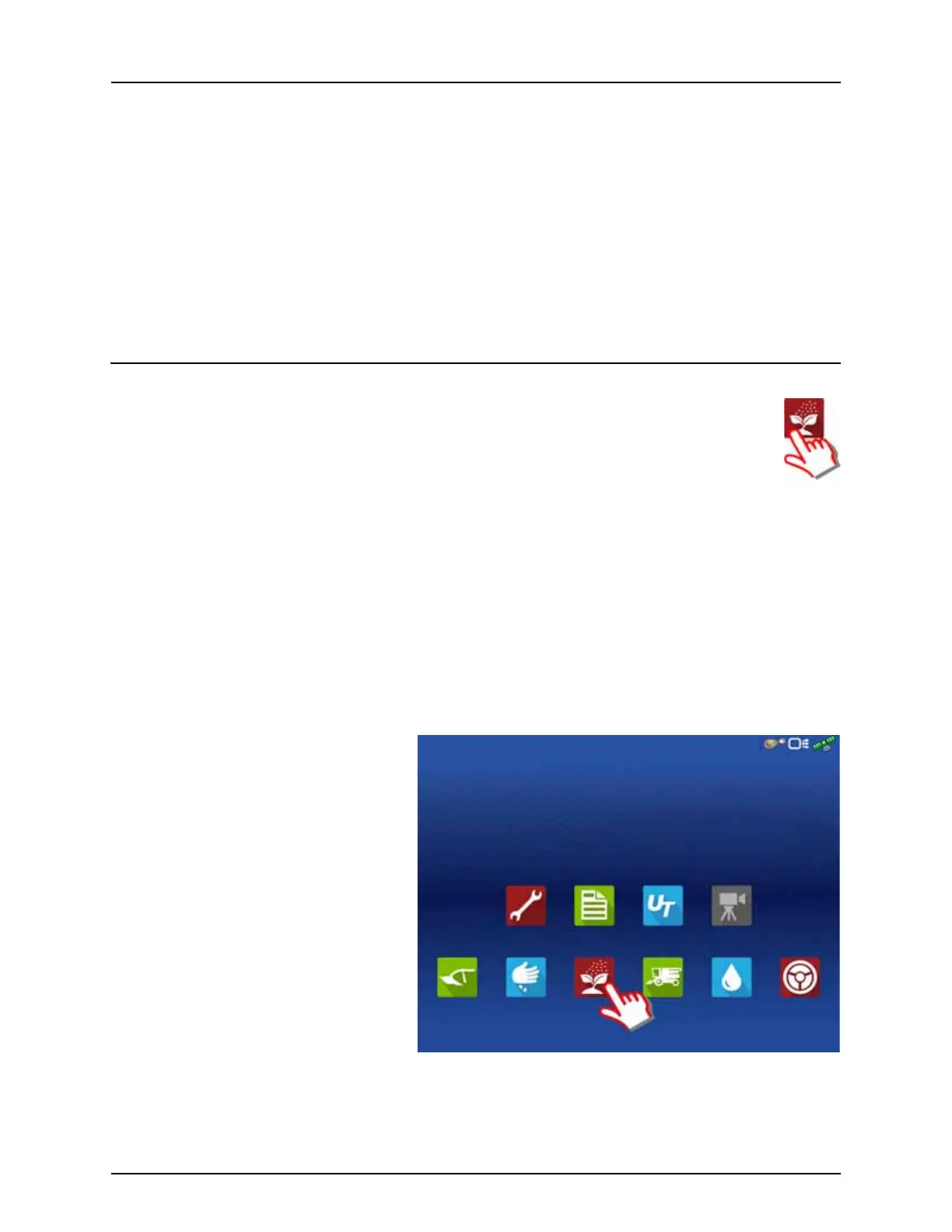5 - Operation
156
Events
Events are used to track field operations. New events can be created at anytime and therefore a physical field can be broken
into many events or recorded under one. An event contains all coverage maps created while that event was active. Events
are automatically named by date and time.
The display can be run in two different modes:
• Traditional mode
Requires user to specify a Grower, Farm, and Field for the Event. The display associates this information with setup files
and logged data. When these files are reviewed or utilized in the future, it provides the operator with a greater depth
of information.
• Events Only mode
Minimizes the setup process so that the display is ready to run in the field with the least amount of setup (just a few
button presses).
Setup Event
To start a field operation, press the Application button to start the app from the home screen. The Field Operation
wizard will walk through all the steps needed to begin a field operation.
You must have already created the following:
• Completed the “Universal Terminal” on page 45.
or
• Grower, Farm, and Field if “Enable Management” is checked, otherwise the display will track operations based only on
events. For more information, see “Management button” on page 74.
• A Season Setup within Management tab.
• A Product (if you are creating an Application or Planting Field Operation) at the Setup Product Tab. For more
information, see “Product tab” on page 72.
• An Operating Configuration at the Setup screen’s Configuration Tab. This Operating Configuration consists of
Equipment, Vehicle, Implement, Controller (optional), Tank (in Application), and Ground Speed Source.
All of these are referenced by the Field Operation Wizard during the Field Operation setup process.
Press the “Guidance” button to select Operation
Configuration.
Setup
Summary
Universal
Terminal
Camera
Harvest
Tillage
Planting
Application
Water
Management
Guidance
