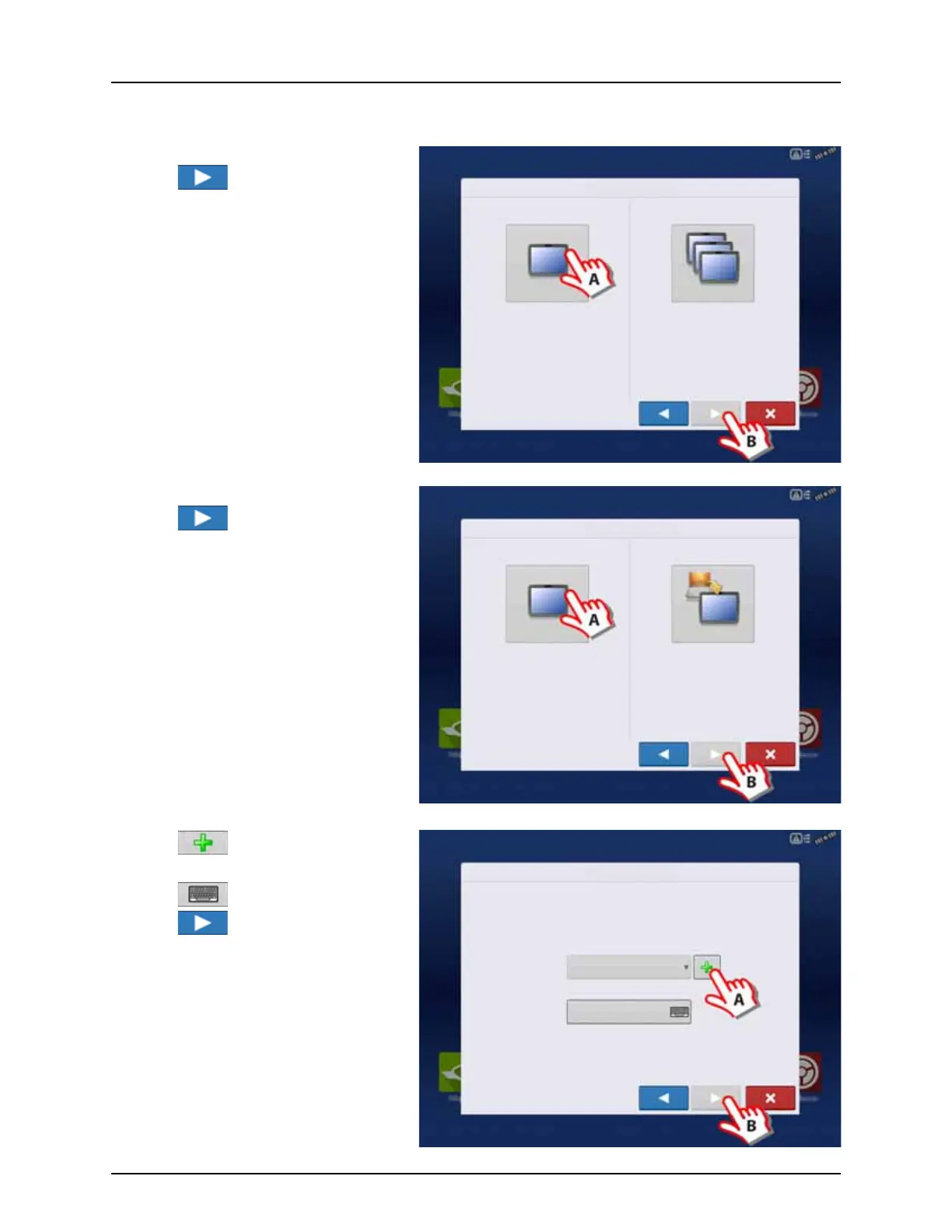4 - System setup
37
Single Display
Used if you have only one display to setup.
A. Press “Single Display” button.
B. Press to continue.
New setup
A. Press “New Setup” button.
B. Press to continue.
A. Press to enter a Display Owner
(Business Name).
B. Press to enter a display nickname.
C. Press to continue.
Select “Single Display” if you only have one
Integra, Versa, Compass, or HC 9600/HC8500 in
your operation.
Select “Multiple Displays” to share setup
items between Integra, Versa, Compass, and
HC 9600/HC8500 displays.
Single Display
Multiple Display
Display Setup: Select Single or Multiple
Select “New Setup” to perform all setup
through the display user-interface.
Select “Import Setup” to select an AgSetup
file to import setup items from your
computer.
New Setup
Import Setup
Display Setup: Select New or Import
Display Setup: Set Owner
Display Owner (Business Name)
Display Nickname
