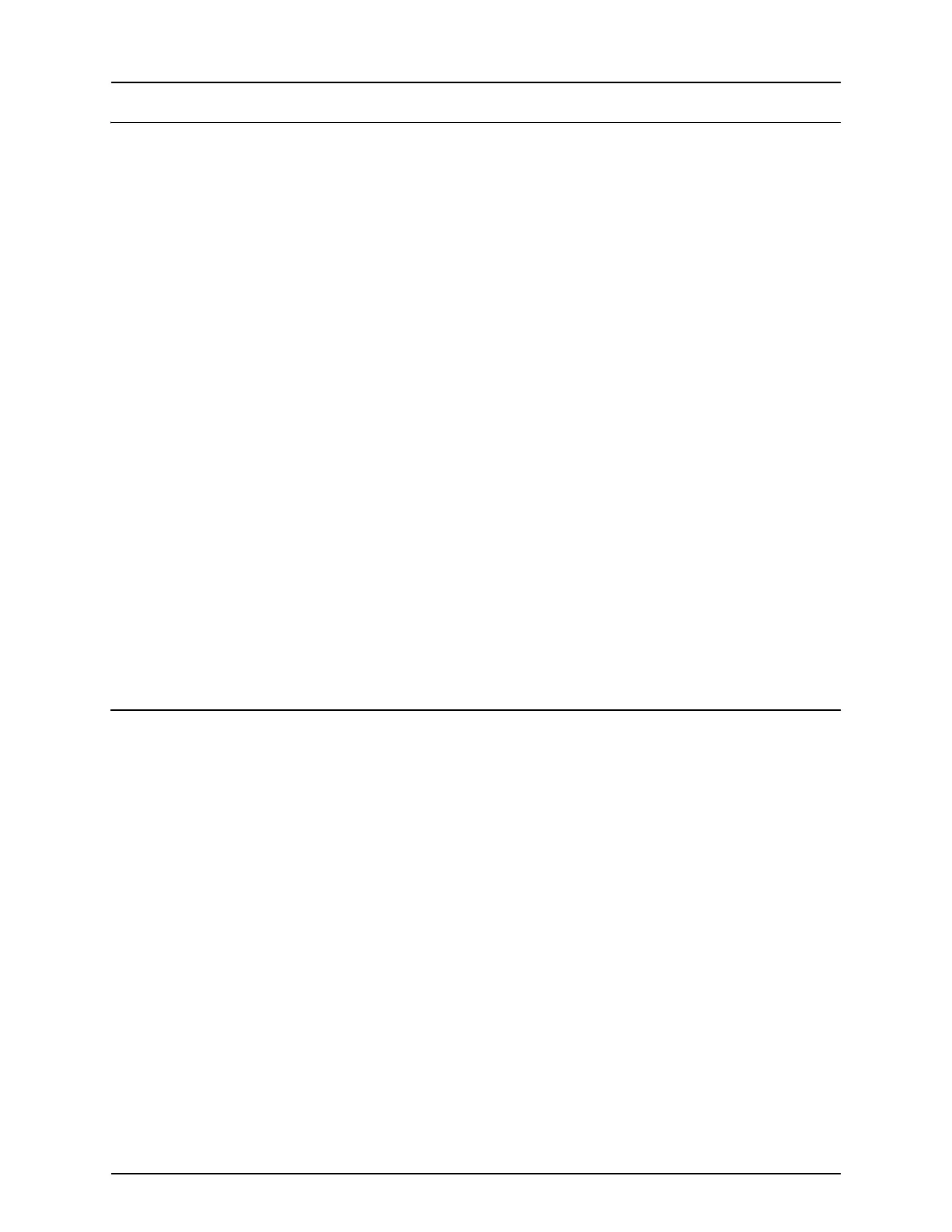8 - Technical specifications
198
Appendix
Current File Formats
.AGSETUP
Use to transfer setup information from display to display or from SMS and display
• Replaces MSF, IBY, PAT, IRX, REF
• Allows full synchronization of the following items:
• Management Data (Growers, Farms, Fields, Seasons, Operators)
• Products and Product Mixes
• Boundaries
• Guidance Patterns
• Marker Sets and Markers
÷
NOTE! Do not use the IBK to “clone” a display anymore. Use AGSETUP.
.AGDATA
• Includes all the necessary data to fully archive in SMS
• Includes recorded operation data
• Equipment Used
• Products Used
• Marks Logged
• Boundaries
• Guidance Patterns
• Flexible export options
• Will be able to export by Grower
Legacy File Formats
Prescription Map File Types
• .irx
The .irx file supports multiple product recommendations in a single file.
• .shp, .shx, .dbf (shape file group)
What is commonly called a shape file is actually a collection of three different files. All three of the files are required and
must be present on the USB drive for the system to use shape file groups for variable rate product application. A single
"shape file" can contain recommendation rates for multiple products.
÷
NOTE! Legacy Prescription file (.irx) is supported and enhanced. Shape file (.shp, .shx, .dbf ) continues to be supported
for prescription control.
Boundary and Guideline File Types
• .iby
Boundary file format. Boundary files are created at the Boundary tab, found on the Mapping Toolbox of the Map screen;
or imported to the system from the Import Files button at the External Storage Operations screen. The External Storage
Operations screen can be accessed by pressing the External Storage Operations button on the Home screen.
• .pat
Pattern guideline file. Pattern files are created at the Guidance tab, found on the Mapping Toolbox of the Map screen;
or imported to the system from the External Storage Operations button on the Home screen. The External Storage
Operations screen can be accessed by pressing the External Storage Operations button on the Home screen.
