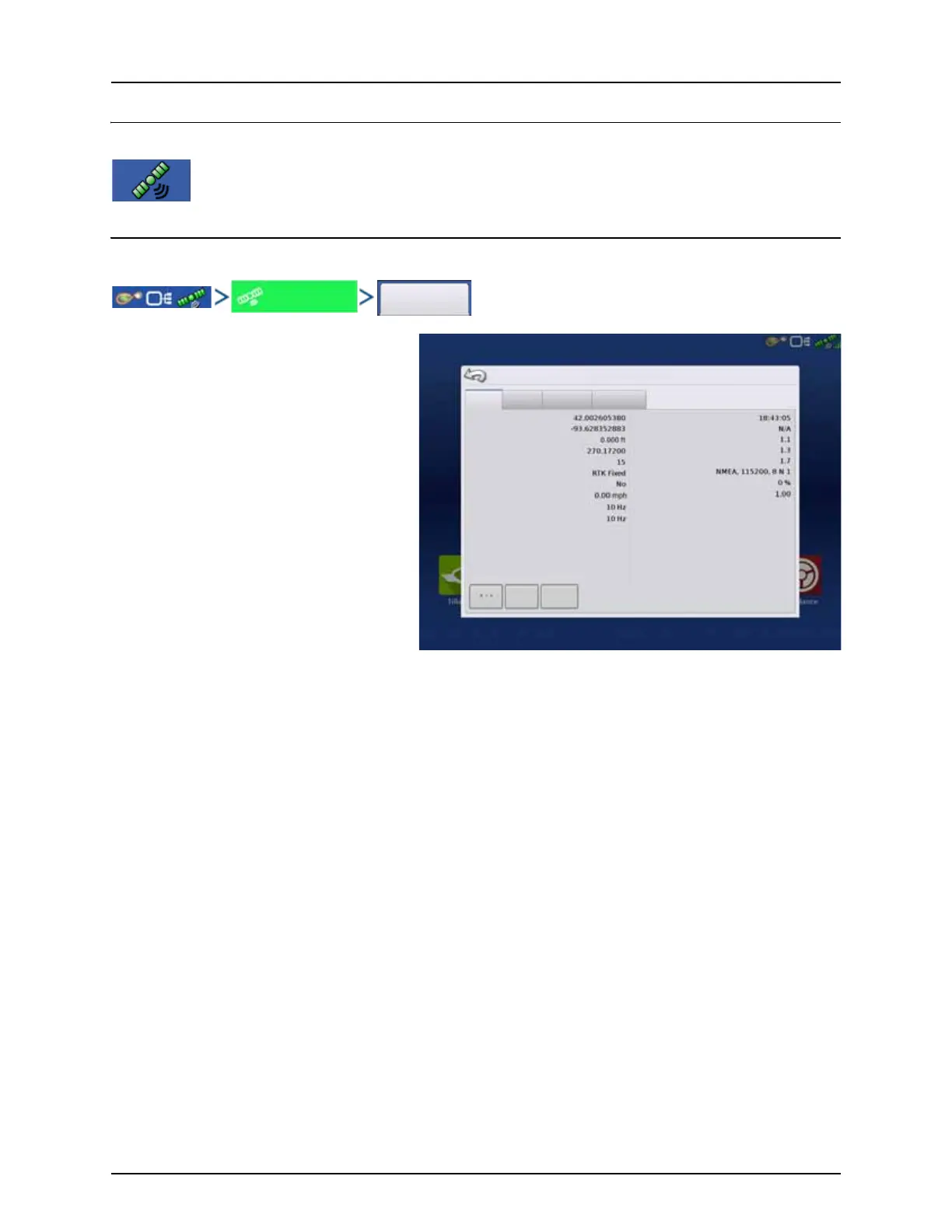7 - Fault finding
189
GPS
GPS Information
To access diagnostic information about the GPS signal, press the GPS (satellite) button that appears in the in
the upper right-hand side of the Status Bar. GPS Information then appears on General, Receiver, and
OmniSTAR tabs. Information on these GPS Information screens is described on the following pages.
GPS Information - General Tab
• Latitude, Longitude
Displays current position (in longitude and
latitude) and elevation.
• Elevation
Shows elevation of receiver.
• Heading
Displays degree heading of travel.
• Number of Satellites
Number of tracked satellites used in position
fix.
• Differential
• No Diff
Indicates the receiver is not receiving a
differential GPS signal.
• Diff On
Indicates the receiver is receiving a differential GPS signal.
• GLIDE
GPS 6000/GPS 6500 Only.
• WAAS/EGNOS
• TerraStar
GPS 6500 Only.
• RTK Fixed
The receiver is receiving a valid RTK differential source.
• RTK Float
The receiver is receiving information from the Base Station, but the signal is not strong enough for an RTK fix.
• GPS Speed
Real-time speed of travel.
• Position Rate
The frequency that the receiver is sending the display your position in longitude and latitude (GGA). For example, at
10 Hz the display would be receiving a position message 10 times every second.
• Speed/Heading Rate
The frequency that the receiver is sending the display your ground speed and heading (VTG).
÷
NOTE! Position Rate and Speed/Heading Rate should both be set at a minimum of 5 Hz for guidance or steering.
Satellite
Plot
View
Messages
General
Receiver
UTC Time:
UTC Date:
HDOP:
VDOP:
PDOP:
Port:
Frequency:
SNR:
Correction Age:
Latitude (N):
Longitude (E):
Elevation:
Heading:
Number of Satellites:
Differential:
StableLoc Initialized:
GPS Speed:
Position Rate:
Speed/Heading Rate:
GPS Information
Differential Base Station
