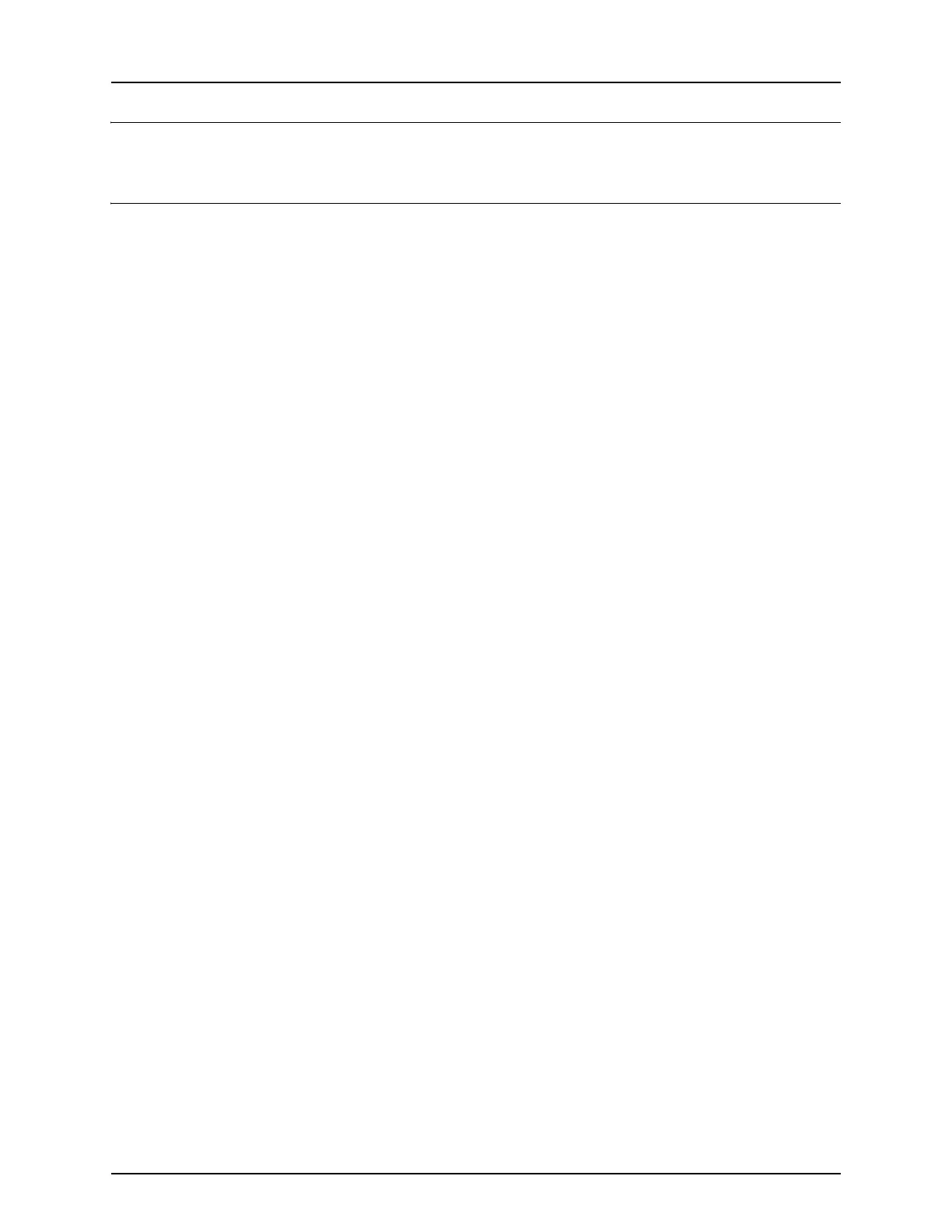3 - Description
29
Miscellaneous
About AutoTerrain/AutoHeight
For the use of AutoTerrain/AutoHeight together with HC 8600/9600, please refer to the specific AutoTerrain/AutoHeight UC5
instruction books.
Glossary of Application Settings
Configuration Settings
• Rate Outside of Field
Rate that will be used outside of the field boundary.
• Zero stops product application.
• Last Good uses the previous rate before exiting the boundary.
• Rx Default uses the default rate written in the prescription file loaded.
• Rate Change Look-Ahead
Compensates for any delay in the control system when changing between different product flow rates during variable
rate application. This setting can be thought of as a “look ahead” value when using a variable rate prescription.
The display will send the signal to change rates before hitting a transition line so that the applied rate is correct when
crossing into the new management zone.
• The typical setting range for this is 0-1 seconds.
Speed Input Settings
• Primary Speed Source
Main source used by the display.
• Backup Speed Source
If the primary speed source fails, the display will use the backup if one is available.
• Manual Speed
If both of the sources are unavailable, manual speed can be used in order for the control channel to provide application.
Manual speed setting is for use during static machine testing or by the control system in the absence of primary and
backup speed signals.
Automatic Swath Control Settings
• Turn-On Look-Ahead
Determines how far ahead the system looks to turn the swath sections back on. This setting compensates for any delay
in the product control system when the sections are turned on.
• Turn-Off Look-Ahead
Determines how far ahead the system looks to turn the swath sections off. This setting compensates for delay in the
product control system when the boom sections are turned off.
• Outside Boundary Option
Determines the behavior of the sections when exiting the field boundary or prescription-mapped area.
• Coverage Option
Based on the coverage option selected, this setting determines the behavior of the swath section when
entering/exiting an already applied area or field boundary.
Options available include:
• Minimize Skip
• Minimize Overlap
• User Defined Percentage.
Run Screen
• AutoSwath (AutoSectionControl)
Use to enable/disable automatic control of boom section on/off state based upon field boundaries, prescription files,
and previously applied areas.
