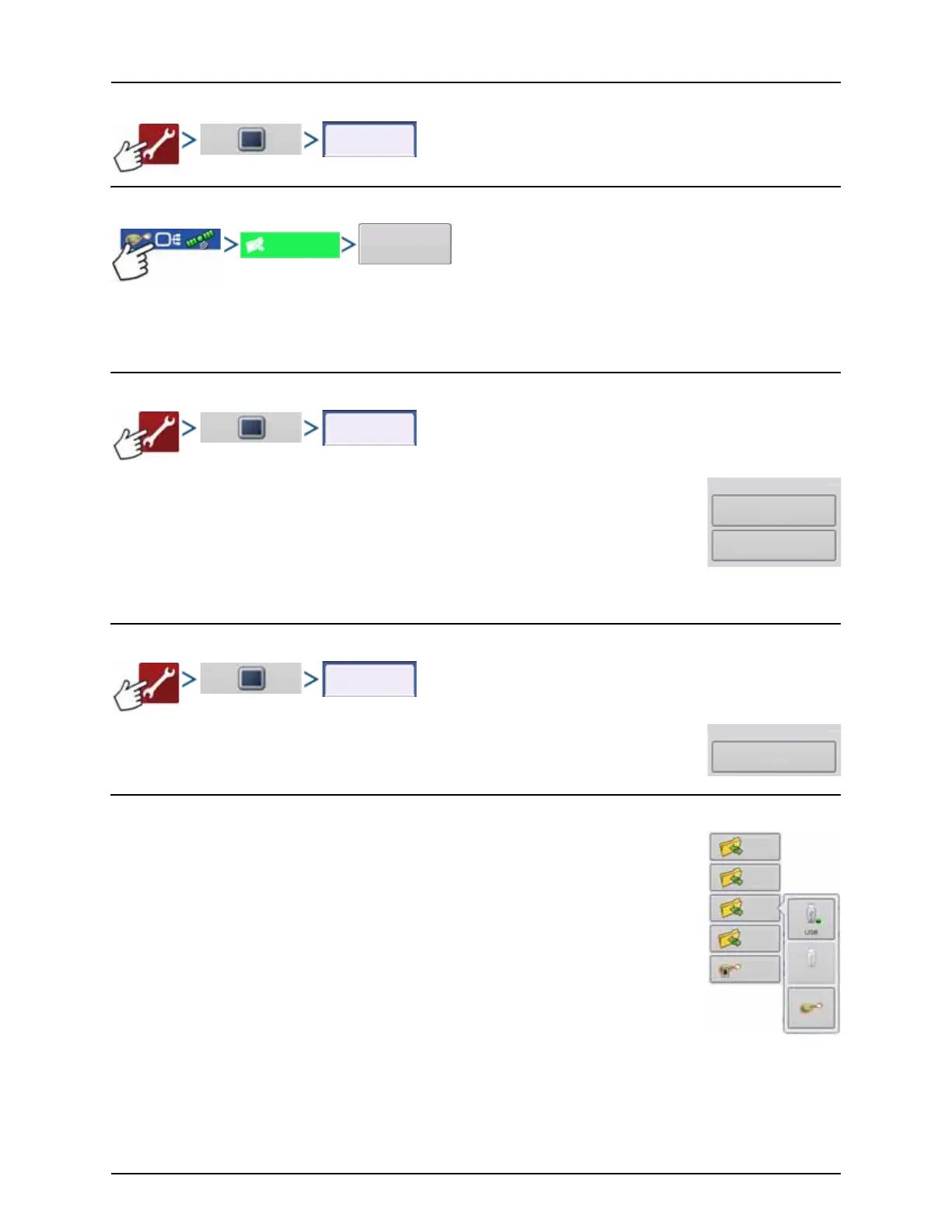4 - System setup
140
AgFiniti Display Settings
Logging into an AgFiniti Account
Press the login button and enter in the AgFiniti account user name and password. After entering proper credentials the
display will be logged into AgFiniti Cloud and the user can access services available on the account. Once logged into an
AgFiniti account, the display becomes registered to the user’s AgFiniti account and will automatically login on display
startup if internet access is available.
Logout and De-register Display
Logout
This will log the display out of the current AgFiniti Account. If the user does not want to
automatically connect AgFiniti Cloud on startup, they must logout. Logging out of an AgFiniti
account does not de-register the display from an AgFiniti Account.
De-register Display
When logged into AgFiniti Cloud, the user can de-register the display from their Agfiniti account. This will unlink any AgFiniti
licenses tied specifically to the display.
Mobile Management
The “Deauthorize All” button will de-register any mobile devices that have been authorized to
access the display’s logged data.
File Transfer
To use file transfer on the HC 8600/9600 display, the following requirements need to be met:
1. User account created at www.agfiniti.com.
2. Annual license purchased and active.
3. HC 8600/9600 display connected to internet source via Wi-Fi adapter.
4. Must be logged into AgFiniti account on HC 8600/9600 Display.
5. AgFiniti will become an available option when an import or export function is chosen from the
data transfer page.
6. Press the AgFiniti Symbol to export to AgFiniti Cloud.
Connection Management
Logout
Deregister Display
Mobile Management
Deauthorize All
Import
Setup
Export
Setup
Export
Data
Export
Reports
Manage
Sync
