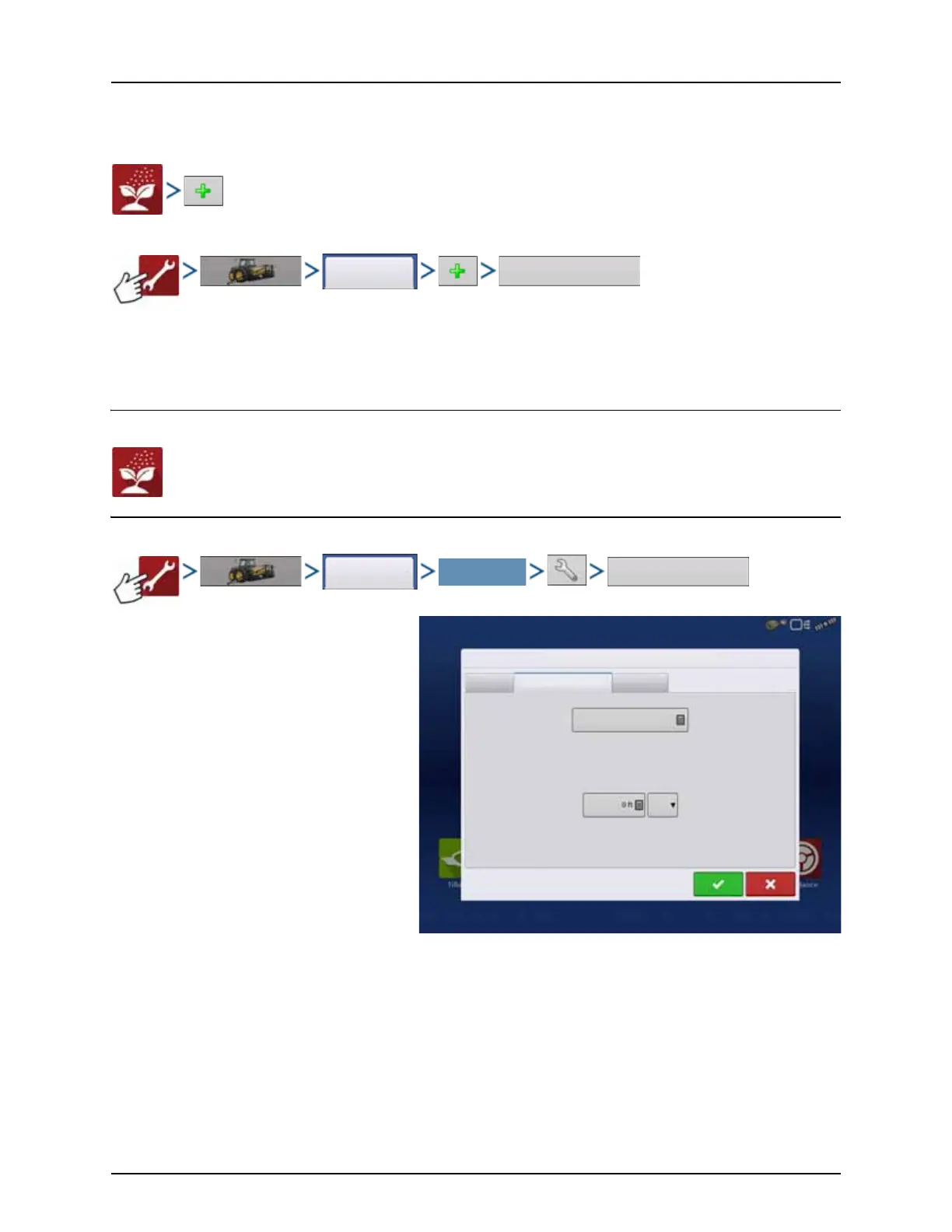4 - System setup
122
Create Configuration
To create a configuration, make the following button presses to start the Configuration Wizard and then follow the
instructions given on the display. The configuration can be started in two places:
OR
±
WARNING! When setting up a Configuration for the Serial Application Rate module, on the Application Channels step
of the Implement Wizard, a controller may default in this screen based on the display’s Load-and-Go feature. DO NOT
accept this controller for the configuration. Delete this controller by highlighting it and pressing Remove. Then create
a new Liquid/Granular Application controller manually.
Load Configuration
Press the Application operations button from the home screen. This will take you through the steps needed to
load a configuration.
Implement Offsets
Implement Offsets screen.
÷
NOTE! This screen is not relevant for HARDI®
sprayers.
Select Your Specific
Configuration
Implement Offsets: Hardi Commander
Implement Liquid with Hardi Sprayer Boom Height
Forward/Backward Distance from Hitch
Left/Right Distance from Centerline
Left
49 ft Behind
