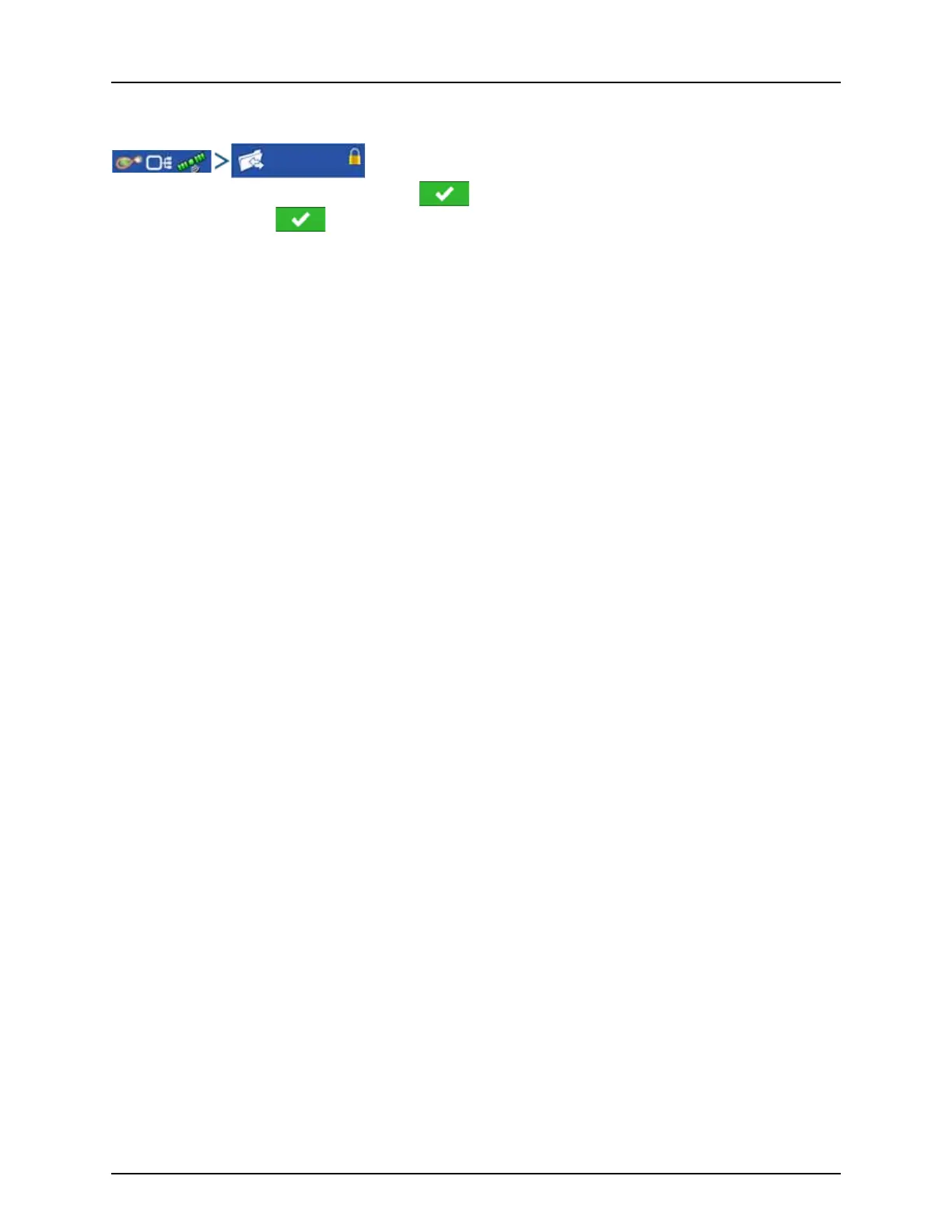4 - System setup
82
Accessing Data Transfer
Data Transfer
A. Select Manager from drop-down menu. Press .
B. Enter password. Press .
Password gives complete access to the USB functions:
• Networking
• AgFiniti Login
• Import/export
• AgSetup files
• Export data
• Upgrade firmware
• Advanced options
Advanced Options with USB
• Ability to create/restore backups from USB
• Options for exporting log files
• Export by grower
• Export data at shutdown
• Export all log files
