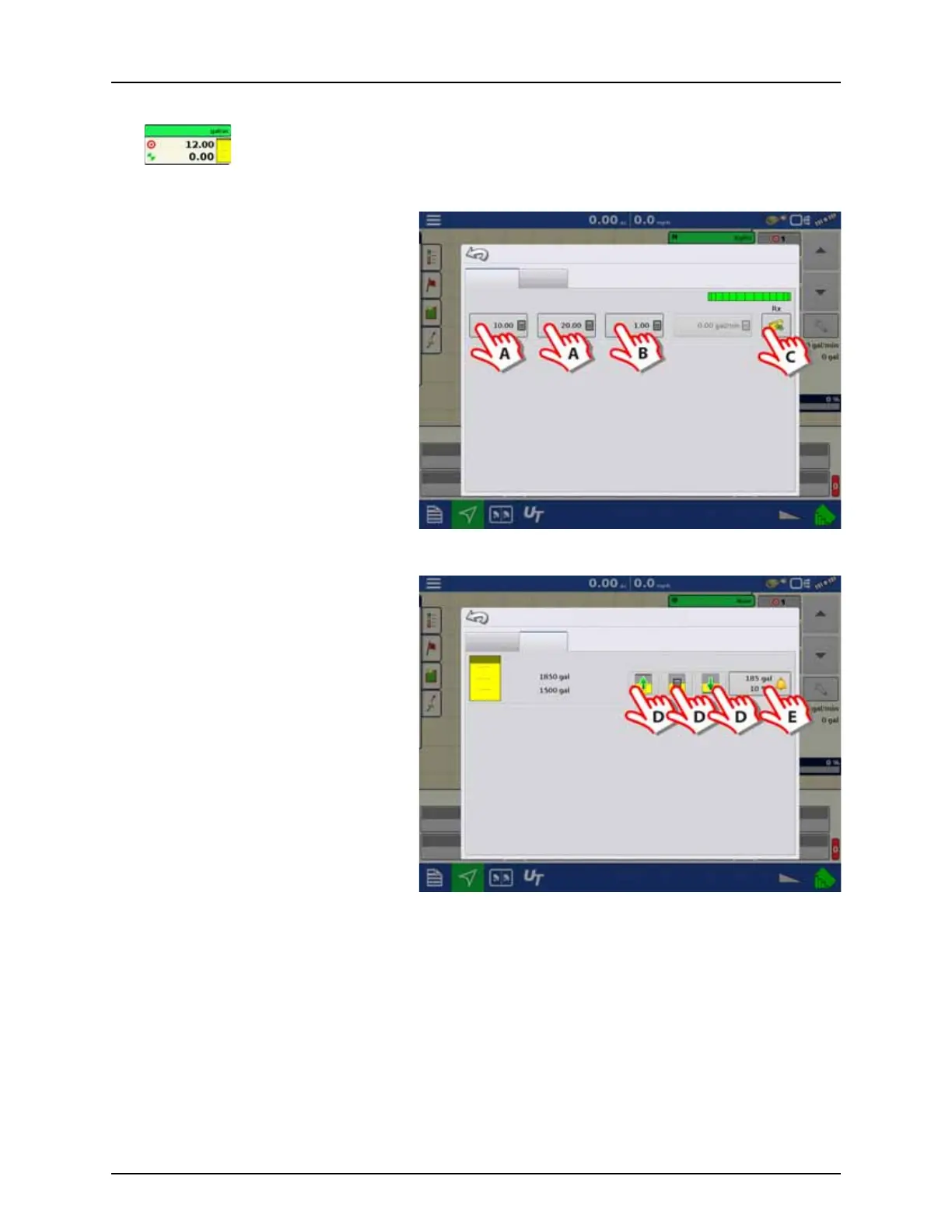5 - Operation
161
Rate Control Settings
Press to enter the menu:
Rate Control tab
A. Press to change Application Rates.
B. Press to change the Target Rate Increment.
C. Press to import a Prescription.
μ
ATTENTION! Setting the Application Rates
in this menu will automatically change the
Volume Rate at the VT screen. But changing
the Volume Rate in the VT will not affect this
menu.
Containers tab
D. Press to adjust Container Content.
E. Press to set Container Alarm Content.
μ
ATTENTION!
Tank Gauge equipped:
It is not possible to change the content as
all tank/container data are transferred
between the Work Screen and the VT.
No Tank Gauge:
The content can be entered here or in the
VT menus.
Rate Control Settings
Rate Control Containers
Minimum FlowIncrementRate 2Rate 1
Water (gal)
Rate Control Settings
Rate Control Containers
Full:
Current:
Main Tank - Water
