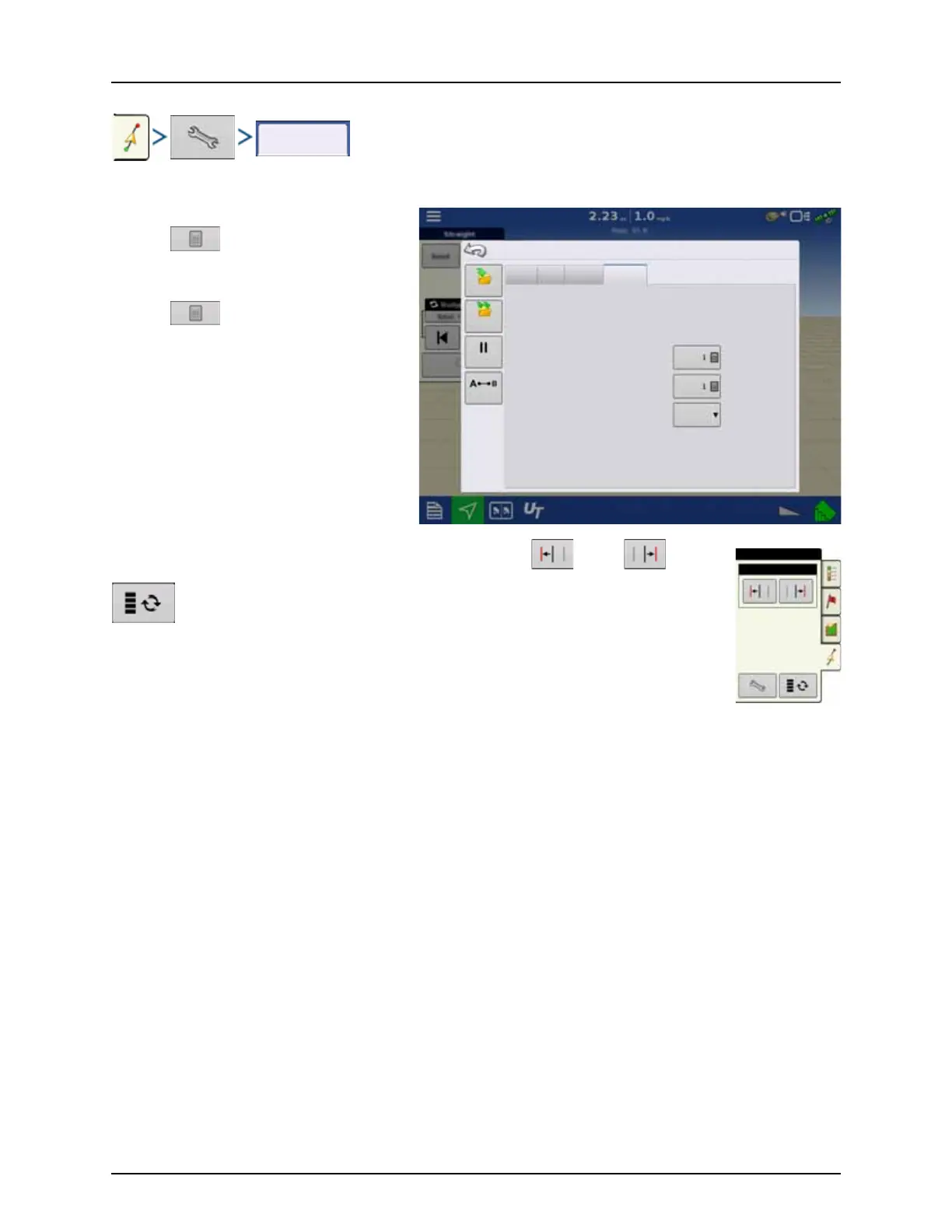4 - System setup
117
Tramlines
Tramlines only available with Straight AB and Identical Curve Pattern Types
• Paths Between Tramlines
Use to enter the number of passes
between tramlines.
• Paths to Start Field
Use to enter the number of passes
at the beginning of the field before the first
tramline.
• Guide To
Use drop-down menu to choose between
Paths and Tramlines.
Adjust Tramline - move the placement of the tramline by one pass left or right .
Use the toggle button to switch menu between Tramline and Nudge on the Mapping
Toolbox.
An audible warning is sounded to alert the operator a Tramline is reached when the vehicle is ½ a swath
width away.
Tramlines are also numbered under the Pass Number. This number will flash multiple times when the
Tramline is reached for a visual warning.
Nudge
TramlinesShift
Lightbar
Save
Pause
Guidance Options
Remark A
Paths Between Tramlines:
Paths to Start Field:
Guide To:
Paths
Save
Group
