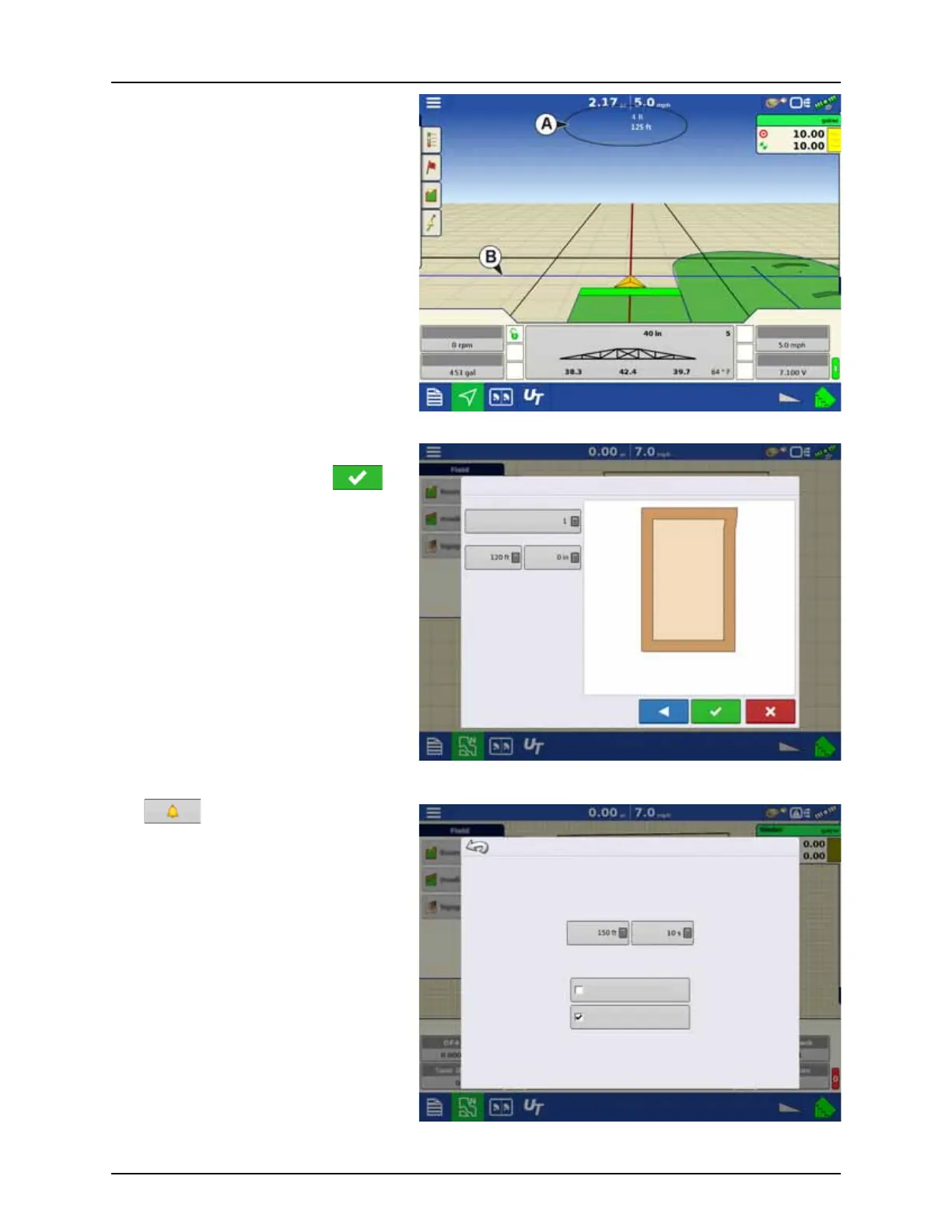5 - Operation
166
When a headland is selected:
A. Distance to headland alarm
B. Headlands identified by blue line when
active.
Edit Headlands (D)
Press Edit Headlands button.
Select a headland from list and press to
load selected headland.
μ
ATTENTION! This screen will vary
depending on type of headland.
Headland Alarm Settings (E)
Press button.
• Alert Distance
Distance from approaching headland at
which display will warn user of upcoming
headland.
• Alert Duration
Time length from approaching headland at
which display will warn user of upcoming
headland.
• Audible Alarms
• Approaching Headland.
• Crossing Headland Boundary.
Spray Pump
Tank Volume
Wheel Speed
Voltage
Water
Sensitivity:Target Height:SoilMode:
Pass:
Headland:
Edit Headlands
Offset Implement Widths
Offset Distance
Headland Alarm Settings
Alarm Distance Alarm Duration
Audible Alarms
Approaching Headland
Crossing Headland Boundary
