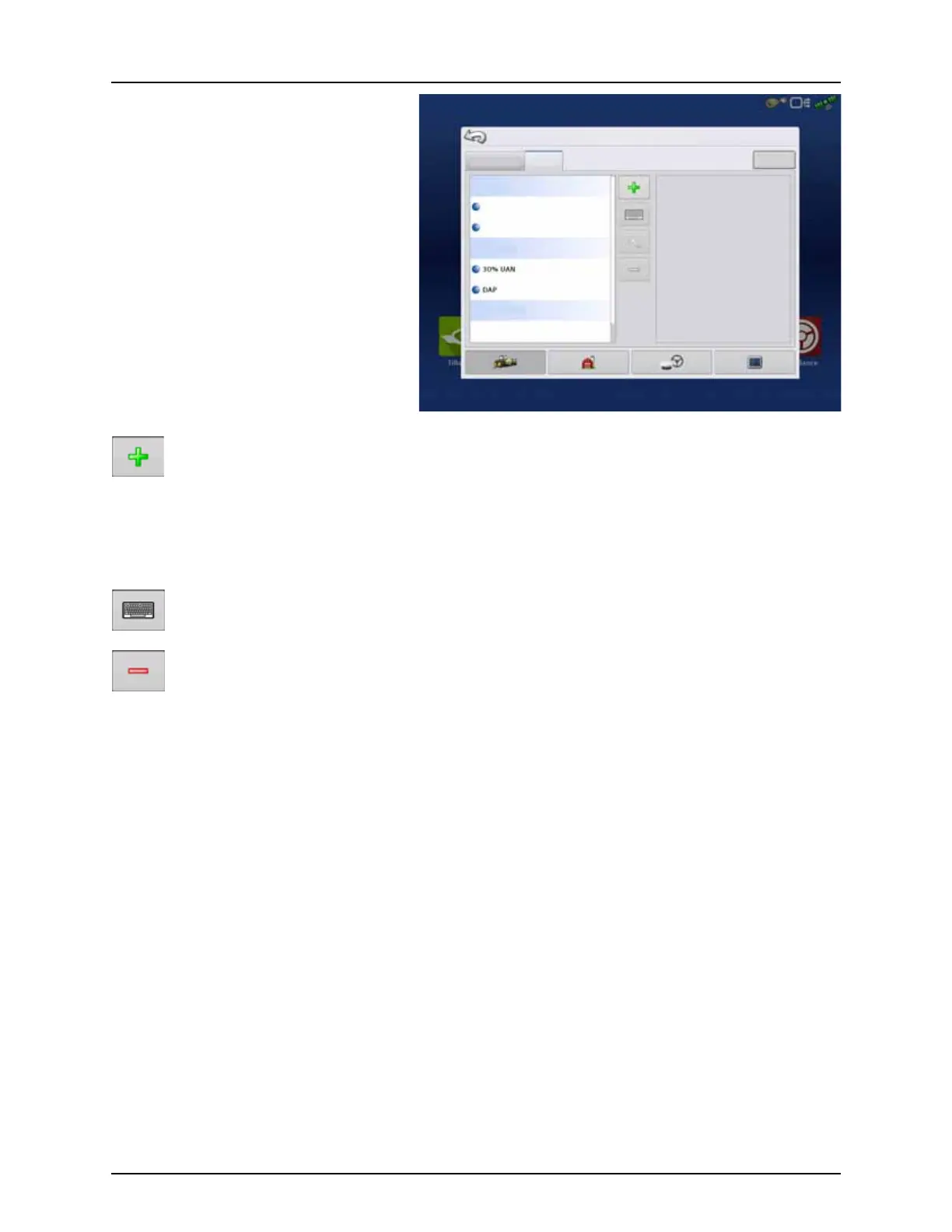4 - System setup
73
The Product tab is where you can perform the
following tasks:
• Add or import Planting products.
• Add or import Application products.
• Add Application Product mixes (such as a
tank mix, or a dry blend of multiple products).
• Add or import Harvest products.
Add button
Press to add or import a Product. At the following screen, choose a Product Option: Add Product, Import Product,
or Add Product Mix (if in Application). From here, an on-screen wizard guides you through each step of the setup
process.
• When finished, the new product appears in Product Tab.
• When you highlight the product, information about the product appears on the right side of the screen.
• Specific planting and application product information can be viewed in those respective chapters.
Press to rename the product.
Press to remove a product.
÷
NOTE! When you remove a product, all regions using that product will also be removed!
Application Settings
For more information, see “Legend Settings” on page 151.
Edit Info button Press to edit the following information for the highlighted product in the Product List.
• Product Units
• Manufacturer
• EPA Number
• Check box for restricted use pesticides
Edit Legend button
Press to change the legend settings listed below.
• Average
• Range Spacing
• Color Scheme
• Ranges
• Reset to Default Legend
Configuration Setup
Configuration Product
Equipment
Planting
Variety 1
Variety 2
Application
Grain Harvest
Corn
