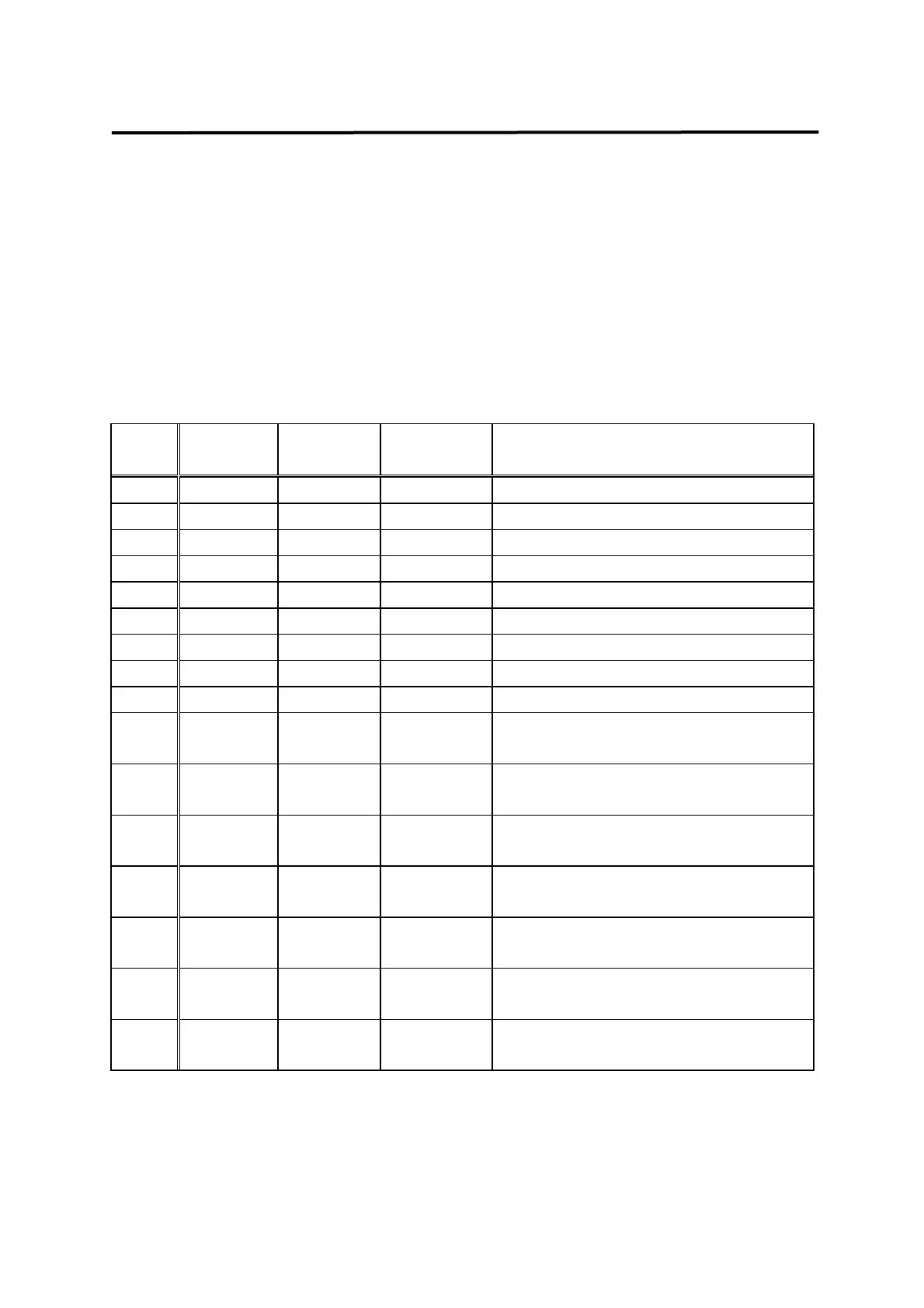Chapter 7. How to Use Speed Servo
7-7
7.6 Inputting Speed Commands
Speed command can be input freely by using 3 methods:
① Using 7 digital speed commands ([Speed CMD1 (P3-01)] - [Speed CMD7 (P3-07)]
② Using external analog speed command
③ Based on override operation by combining methods of items ① and ②
The internal speed command selection effected based on these 3 methods is decided as
follows based on CN1 speed selection ((SPD1), (SPD2), (SPD3)) contact and the [Override
ON/OFF (P3-18)] set values.
[P3-18]
Speed
selection 3
Speed
selection 2
Speed
selection 1
Speed command
0 OFF OFF OFF Analog command speed
0 OFF OFF ON [Speed CMD1 (P3-01)] speed
0 OFF ON OFF [Speed CMD2 (P3-02)] speed
0 OFF ON ON [Speed CMD3 (P3-03)] speed
0 ON OFF OFF [Speed CMD4 (P3-04)] speed
0 ON OFF ON [Speed CMD5 (P3-05)] speed
0 ON ON OFF [Speed CMD6 (P3-06)] speed
0 ON ON ON [Speed CMD7 (P3-07)] speed
1 OFF OFF OFF Analog command speed
1 OFF OFF ON
[Speed CMD1 (P3-01)] set speed +
analog command speed
1 OFF ON OFF
[Speed CMD2 (P3-02)] set speed +
analog command speed
1 OFF ON ON
[Speed CMD3 (P3-03)] set speed +
analog command speed
1 ON OFF OFF
[Speed CMD4 (P3-04)] set speed +
analog command speed
1 ON OFF ON
[Speed CMD5 (P3-05)] set speed +
analog command speed
1 ON ON OFF
[Speed CMD6 (P3-06)] set speed +
analog command speed
1 ON ON ON
[Speed CMD7 (P3-07)] set speed +
analog command speed