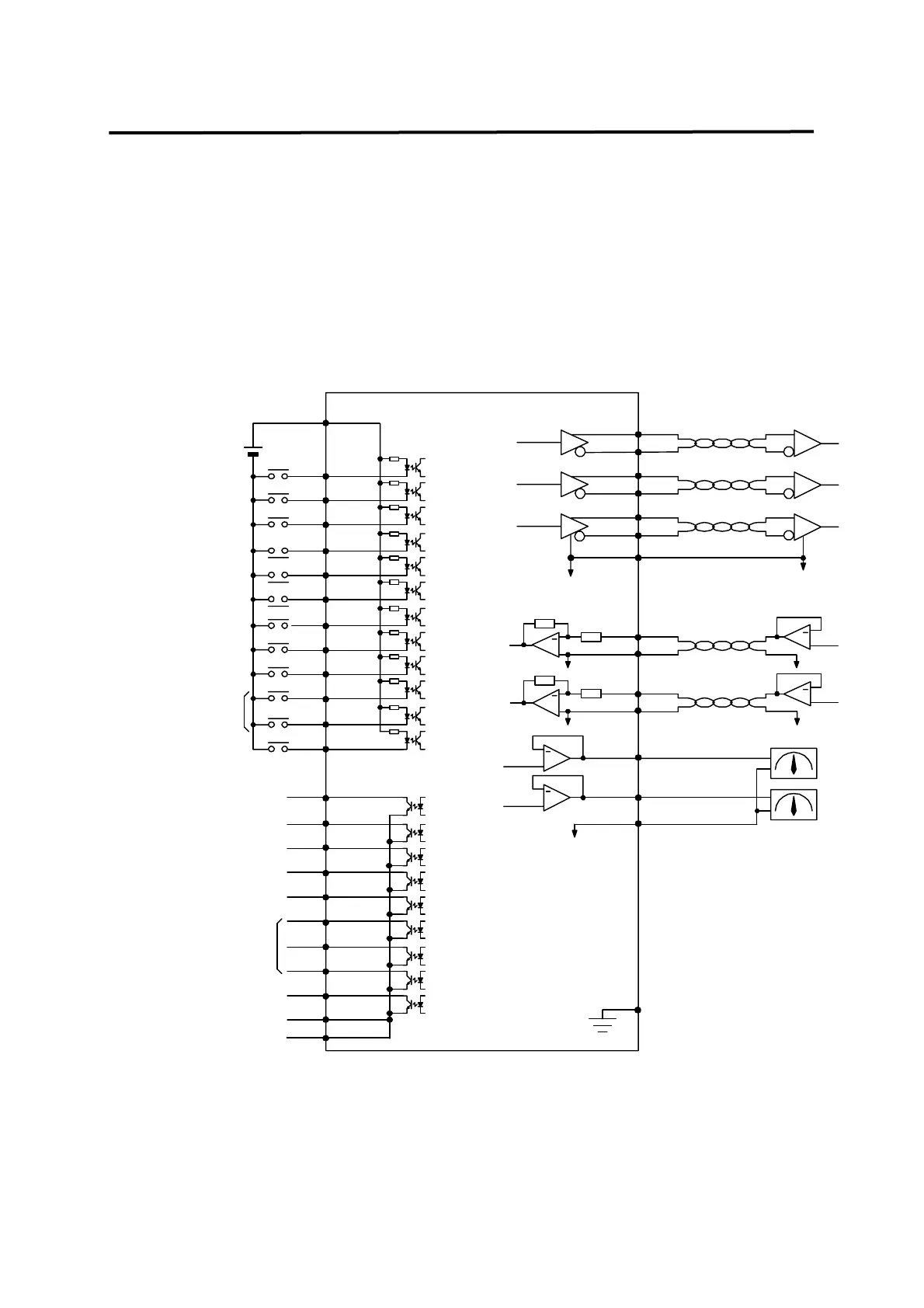Chapter 11. How to Use Speed/Torque Servo
11-1
11. How to Use Speed/Torque Servo
11.1 Power Supply Wiring
For wiring, see "3.3 Main Circuit Terminal Board Wiring".
11.2 CN1 Wiring
Make wiring as follows to use FDA5000 as the speed/torque control mode.
/PAO
PAO (7)
(32)
/PBO
(6)
(31)
/PZO
PZO (5)
(30)
+
MONIT1
MONIT2
(3)
(2)
SPDIN
(27)
GND
TRQIN (28)
GND
+
+
GND
GND [Note1]
SVONEN(18)
(16) DIR
(13)
STOP/
START
(38) ALMRST
(41) PI/P
(14) TLIM
(43) SPD1
(17)
(15) CCWLIM
(40) CWLIM
(39) ESTOP
+24V
+24VIN(49)
Servo enable
CCW limit
CW limit
Emergency stop
[Note3] Select PI/P
[Note3] Analog torque limit
(24) GND24
(25) GND24
A_CODE0
A_CODE1
A_CODE2
(45)
(44)
(19)
ZSPD(47)
ALARM(20)
INSPD(22)
(21) RDY
BRAKE(48)
Servo ready
[Note3] In speed
Zero speed
Brake activate
Alarm status
Alarm code
10K
10K
(42) TYPE
TRQOUT(46)
Torque under limit
PBO
-10 ~ 10V
-4 ~ +4V
4.7K
[Note1]
[Note1]
+
+
10K
10K
-10 ~ 10V
[Note1]
+
-4 ~ +4V
F.G
(50)
[Note2]
Alarm reset
SPD2
(In case of Torque mode)
[Note3] Motor stop/start
[Note3]
Select direction of running
Select speed /
Select speed limit
Select speed/torque
(On / Off)
Note1 : Select GND terminal from among 1,8,26,33,34 and 36.
Note2 : Use CN1 shield wire to ground the F.G.(Frame Ground) terminal.
Note3 : Available for speed mode.