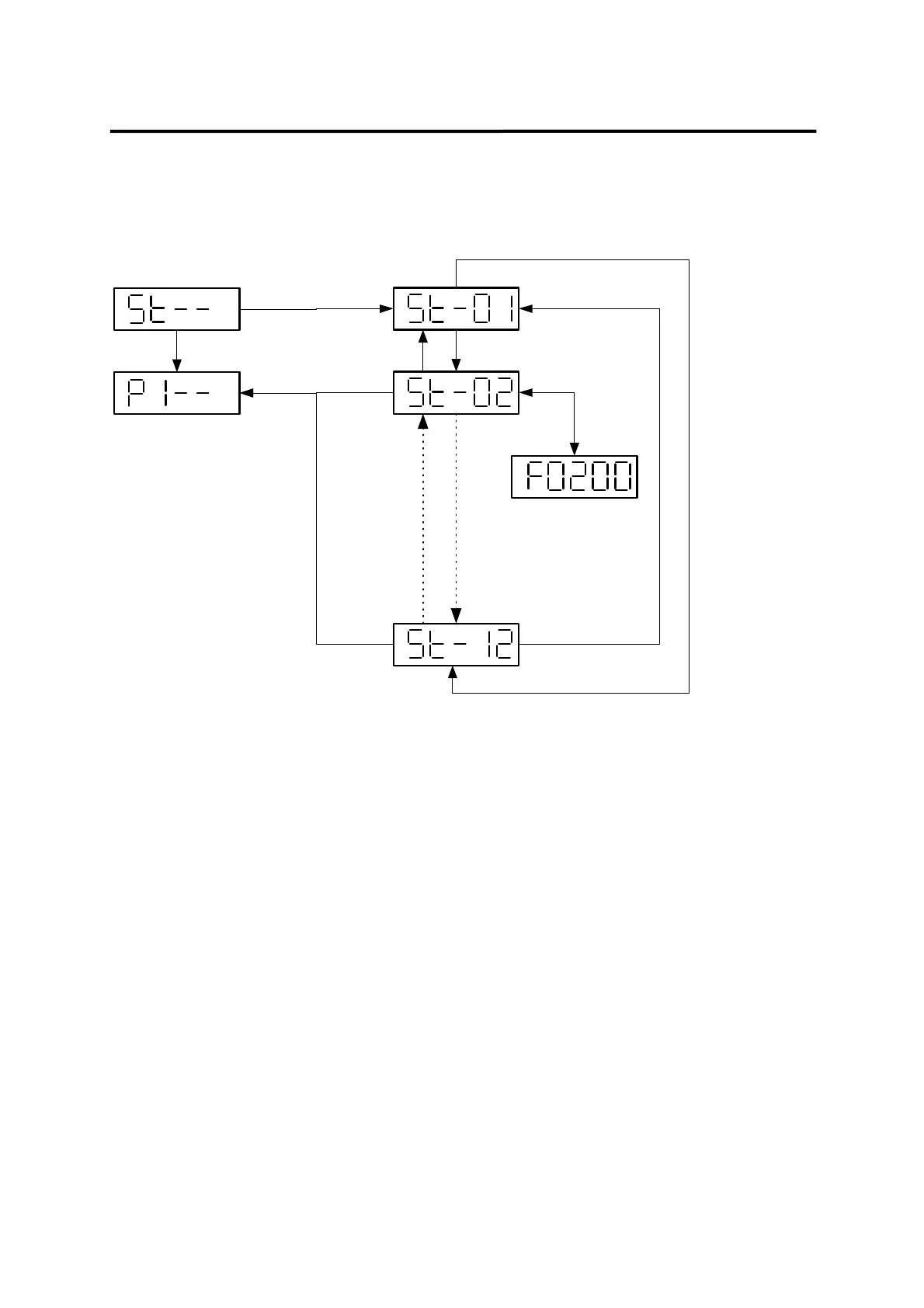Chapter 5. Mount Loader Operation
5
-5
5.3 Operation Monitoring Menu
5.3.1 Operation monitoring window
UP
UP
ENTER
RIGHT
ENTER
RIGHT
LEFT
UP
LEFT
Note
1)
Note
2)
Note3)
Note1) Press ENTER to move from main menu to sub-menu
Note2) Press ENTER also to monitor actual value from the sub-menu
Note3) "F" indicates "+","r" and "-" in the case of motor speed and
command speed
In the figure, the motor command speed(St-02) is +200[r/min]
LEFT RIGHT