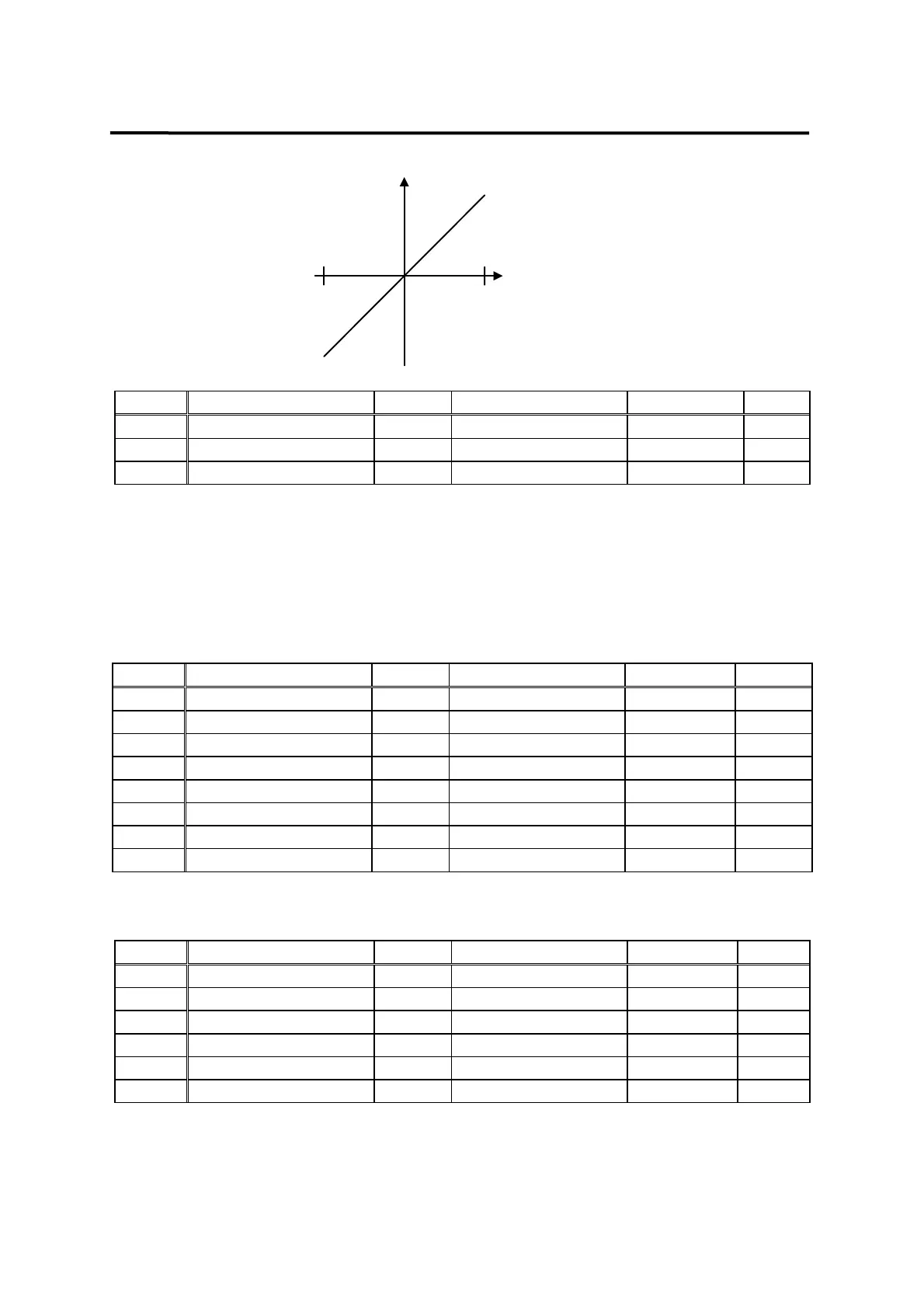Chapter 9. How to Use Torque Servo
9-6
LPF: Low Pass Filter (Low pass primary filter)
CCW Torque
TRQIN
Command voltage
+10V
-10V
CW torque
Menu Menu name Unit Display range Initial value Mode
P5-01 TRQ CMD TC[ms] ms 0.0 ~ 1000.0 0.0 SPT
P5-02 10V Torque % 0 ~ 300 100 SPT
P5-03 Torque OFFS mV -1000.0 ~ 1000.0 0.0 T
9.7 Using Monitor
The servo internal speed command and torque, and the feedback motor speed can be
monitored from outside through the analog output (MONIT 1) and (MONIT 2). The range of
output voltage is -5[V] - 5[V]. For more details on how to use, see section 6.11 "Using
Monitor".
Menu Menu name Unit Display range Initial value Mode
P2-11 Monitor1 Select 0 ~ 2 0 SPT
P2-12 Monitor1 ABS 0,1 0 SPT
P2-13 Monitor1 Scale Multiple 1.00 ~ 20.00 1.00 SPT
P2-14 Monitor1 offset % -100.0 ~ 100.0 0.0 SPT
P2-15 Monitor2 Select 0 ~ 2 1 SPT
P2-16 Monitor2 ABS 0,1 0 SPT
P2-17 Monitor2 Scale Multiple 1.00 ~ 20.00 1.00 SPT
P2-18 Monitor2 offset % -100.0 ~ 100.0 0.0 SPT
9.8 Other Set Values
Menu Menu name Unit Display range Initial value Mode
P2-08 Current Offset 0, 1 0 SP
P2-25 Parameter Init currt/dFLT currt SPT
P2-27 DB Control 0,1 1 SPT
P2-28 Display Select 1~10 1 SPT
P2-30 Emergency Type 0,1 0 SPT
P2-31 Power fail Mode 0,1 1 SPT