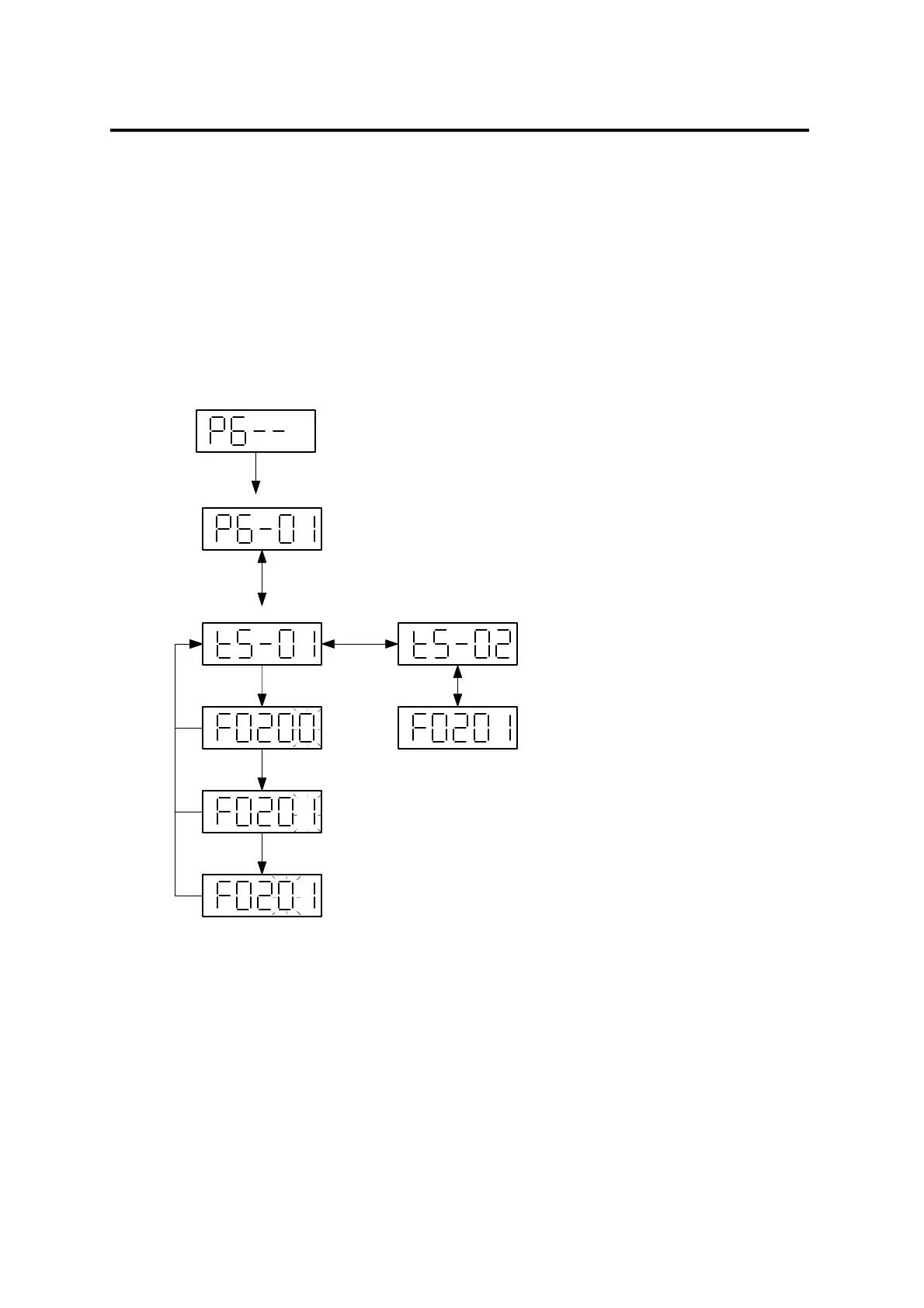Chapter 5. Mount Loader Operation
5-10
5.5 Test Mode (P6--)
5.5.1 Jog operation function (P6-01)
ENTER :
Starts/ends jog mode; starts/ends jog speed input; starts/ends jog speed monitor
LEFT : Blink moves to left when motor is running in the opposite direction of command, and jog speed
is input
UP : Changes menu on jog mode. Increase by 1 at a time when jog speed is input
ENTER
ENTER
(Jog operation function menu)
ENTER
ENTER
ENTER
UP
LEFT
UP
Note) LEFT and RIGHT move blink in case the jog speed is
set at(tS-01). and command rotation in the direction
of command, and in the oppesite direction of command
in other cases
LEFT :
Motor runs in the opposite
direction of command
RIGHT : Blink moves to right when motor is running in the direction of command, and jog speed is
input
RIGHT :
Motor runs in the direction
of command
In jog mode, the motor can be test-run with the servo only without separate system required to
input contact to the servo. This means that this menu allows operation without connection to the
connector CN1. However, the motor parameter menu set value must be input. Left and Right
keys are used to move the cursor when changing jog command values, but are used to rotate
the jog in each sub-menu.
In (tS-02), motor speed is indicated when the motor is running in jog mode.
The jog mode has another separate sub-menu in the sub-menu. If the system returns to the
initial screen of jog operation function (P6-01), the servo function is returned to normal state.