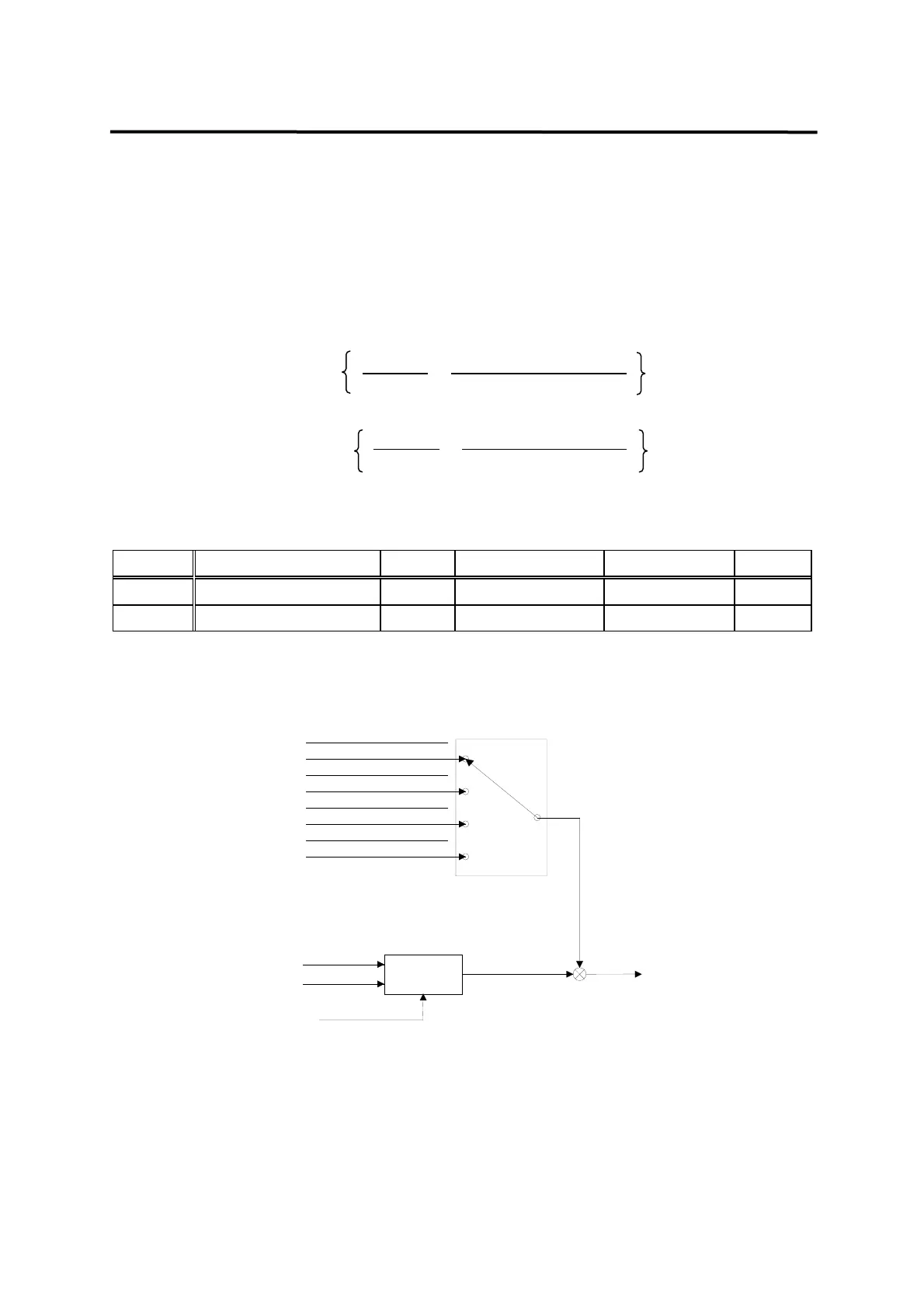Chapter 8. How to Use Position Servo
8-7
8.5.2 limiting analog output torque (TLIM) = ON
Apply voltage between -10[V] - 10[V] to analog input (TRQIN) to limit analog output torque.
As the analog output torque limit command input uses the absolute value of the voltage,
voltage of the same size in different code is treated as the same input. For example, +5[V]
input and -5[V] are treated as the same input. The internally used output torque is limited as
follows according to the size of (TRQIN) voltage and the [10V Torque (P5-02)] set value.
(TRQIN) [10V Torque (P5-02)]
Maximum CW torque = LPF
10
×
100
× rated torque
(TRQIN) [10V Torque (P5-02)]
Maximum CCW torque = -LPF
10
×
100
× rated torque
LPF: Low Pass Filter (Low pass primary filter)
Menu Menu name Unit Display range Initial value Mode
P5-01 TRQ CMD TC [ms] ms 0.0 ~ 1000.0 0.0 SPT
*P5-02 10V Torque % 0 ~ 300 100 SPT
8.6 Inputting Position Commands
Pulse type selection
[Pulse Logic (P4-14)]
Pulse counter
(PPFIN)(PFIN)
(PPRIN)(PRIN)
(CLR)
Cleared when turned ON
Electronic gear
(GEAR1,GEAR2)
(OFF,OFF)
(OFF,ON)
(ON,ON)
(ON,OFF)
[ELCTR Gear1 NUM (P4-06)]
[ELCTR Gear1 DEN (P4-07)]
[ELCTR Gear4 DEN (P4-13)]
[ELCTR Gear4 NUM (P4-12)]
[ELCTR Gear2 NUM (P4-08)]
[ELCTR Gear2 DEN (P4-09)]
[ELCTR Gear3 NUM (P4-10)]
[ELCTR Gear3 DEN (P4-11)]
F pulse, R pulse
Position
command