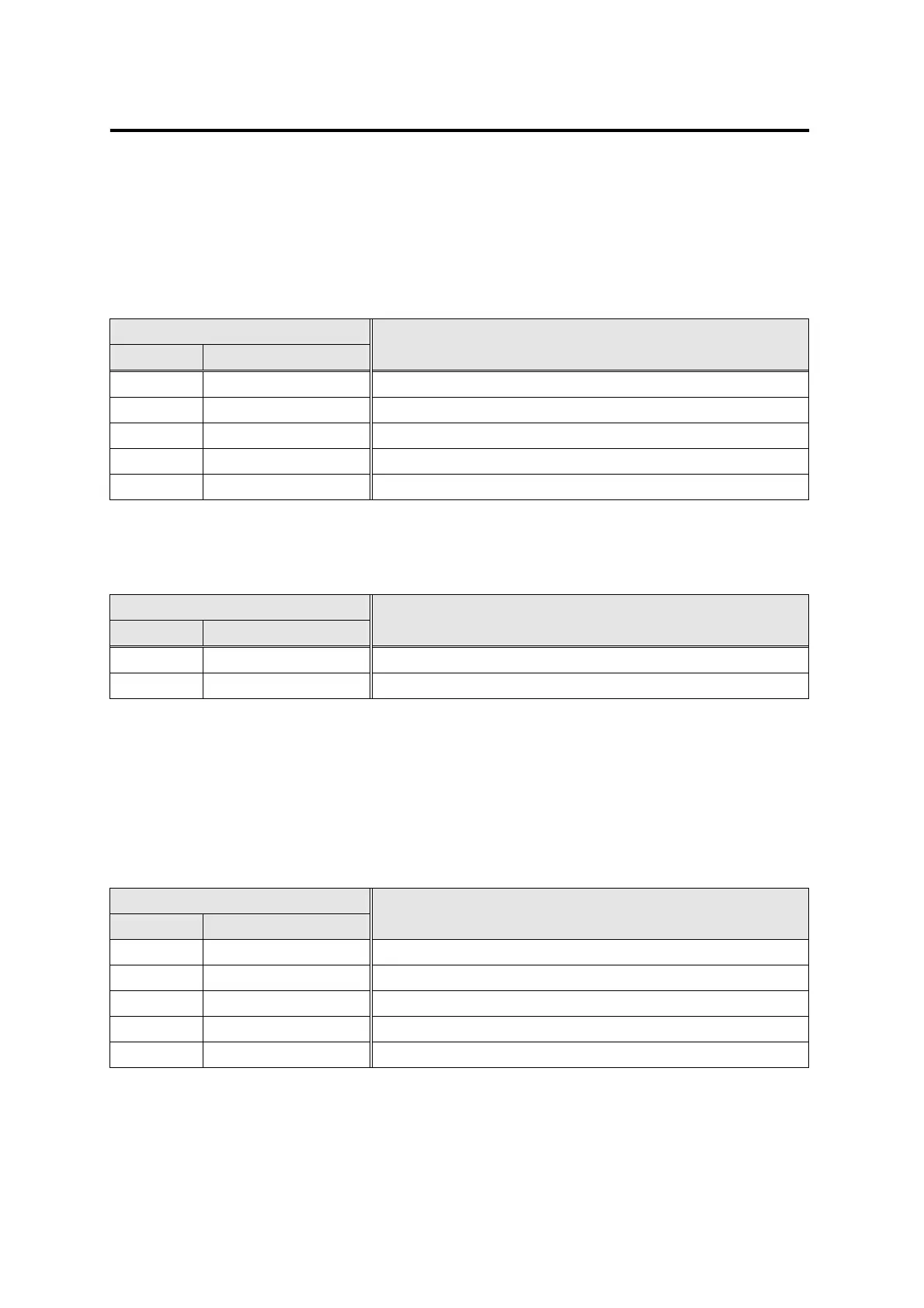Chapter 8. How to Use Position Servo
8-4
8.4 Setting Parameters Related to Motor and Servo
When the servo start ENABLE contact (SVONEN) is turned OFF after power is connected,
set the following parameters.
8.4.1 Setting motor and models
Parameter
No. Name
Description
P1-01 Motor ID Sets ID number according to the type of servo motor.
P1-10 Amp Type Sets ID number according to the type of driver.
P1-11 Encoder Type Sets number according to encoder signal system.
P1-12 Encoder Pulse Sets encoder pulse quantity.
P2-01 Controller Type Sets sped control mode number to "2".
☯ See Chapter 6. Parameter Setting.
8.4.2 Setting built-in brake use
Parameter
No. Name
Description
P2-09 Brake SPD Sets brake start speed when stopped.
P2-10 Brake Time Brake starts after the set time elapsed when stopped.
Example) If [Brake SPD (P2-09)]=30, [Brake Time (P2-10)] = 10
If the motor speed drops below 30[RPM} after decelerating when the servo is
turned OFF while the motor is run by the servo, or if 10[ms] is passed after the
servo is turned OFF, the output contact (brake) is turned Off.
8.4.3 Setting control system gains satisfying loads
Parameter
No. Name
Description
P2-03 SC LOOP Gain See below
P2-04 SC I TC
“
P2-22 Inertia Ratio
“
P2-23 Autotune Range
“
P2-24 Autotune ON/OFF
“
a) Autotuning
Use autotuning only when the motor is running at a speed greater than 1/5 times the rated
speed. Turn Off Autotuning when the motor is running in normal condition.