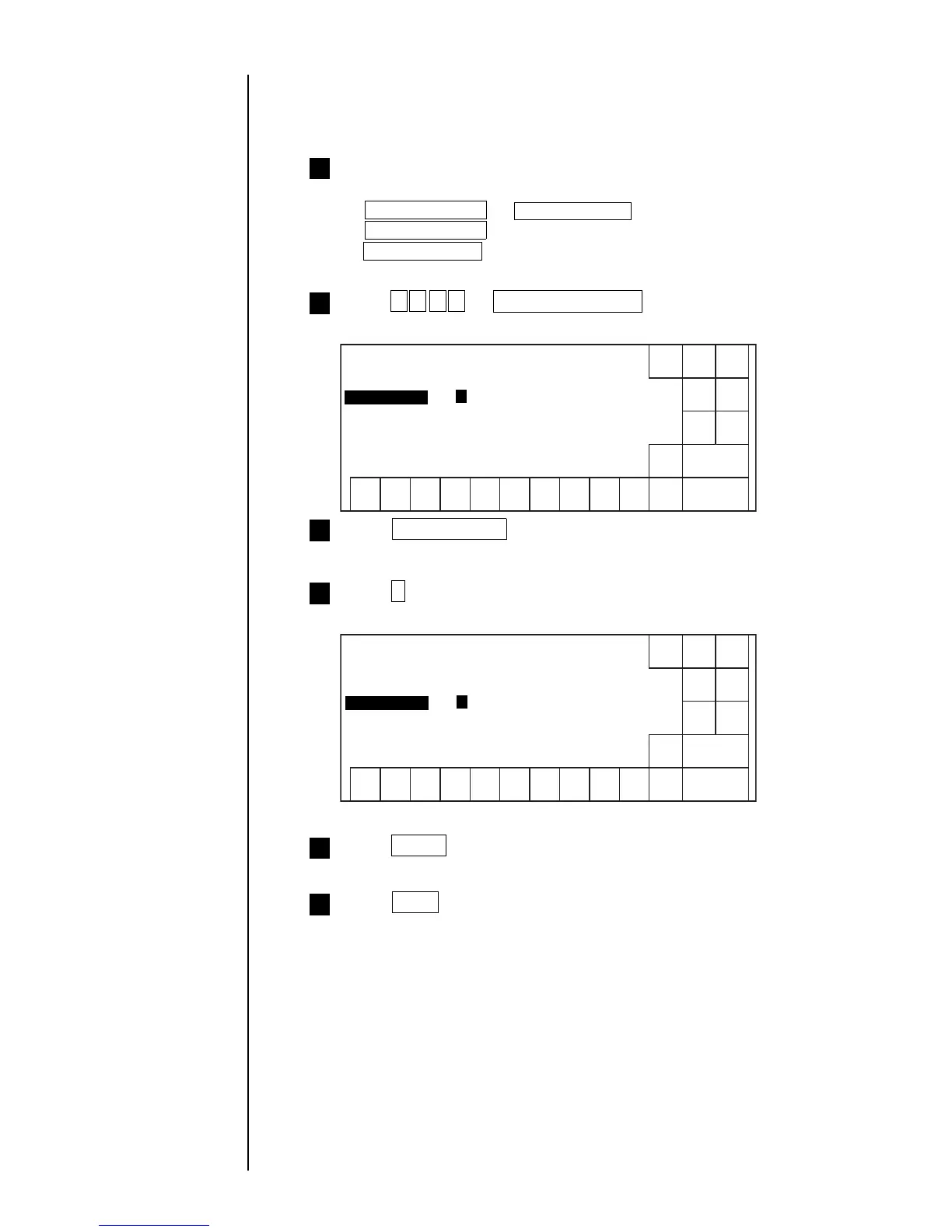3-39 ● Setting Repeat Printing
(2) Operating procedure
Set the repeat intervals and repeat count.
The “Print specifications” screen is displayed.
Set the repeat intervals.
● The unit of repeat intervals can be changed by pressing
Character unit CH and Scanning unit SC .
Character unit CH is to set the character width unit and
Scanning unit SC is to set the interval by one dot width.
1
Press 0 3 0 0 for Scanning unit SC .
A repeat intervals setting of 300 is then selected.
2
Press Repaet count .
The cursor then moves to the repeat count input field.
3
Press 9 four times consecutively.
The repeat count is then set to 9999.
4
Press Apply .
5
Press Back .
You are then returned to the "Printing description" screen.
6
Cursor will move to the
line you touched.
Shut
down
Manual
Back
Apply
Prev.
dis-
paly
Next
dis-
paly
Decre-
ment
Incre-
ment
123 456789
Print specifications Status: Ready
0
Print start delay [ 0 0 0 0 ] (scanning unit SC 0-9999)
Reverse direction [ 0 0 0 0 ] (character unit SC 0-9999)
[ 3 0 0 ] (scanning unit SC 0-9999)
Repeat count [ 0 0 0 0 ] (0:none, 1-9998, 9999:continuous)
0
Repeat intervals
Shut
down
Manual
Back
Apply
Prev.
dis-
paly
Next
dis-
paly
Decre-
ment
Incre-
ment
123 456789
Print specifications Status: Ready
0
Print start delay [ 0 0 0 0 ] (scanning unit SC 0-9999)
Reverse direction [ 0 0 0 0 ] (character unit SC 0-9999)
Repeat intervals [ 0 3 0 0 ] (scanning unit SC 0-9999)
[ 9 9 9 ] (0:none, 1-9998, 9999:continuous)
9
Repeat count
Unit Change
Unit Change
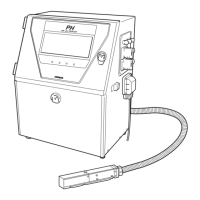