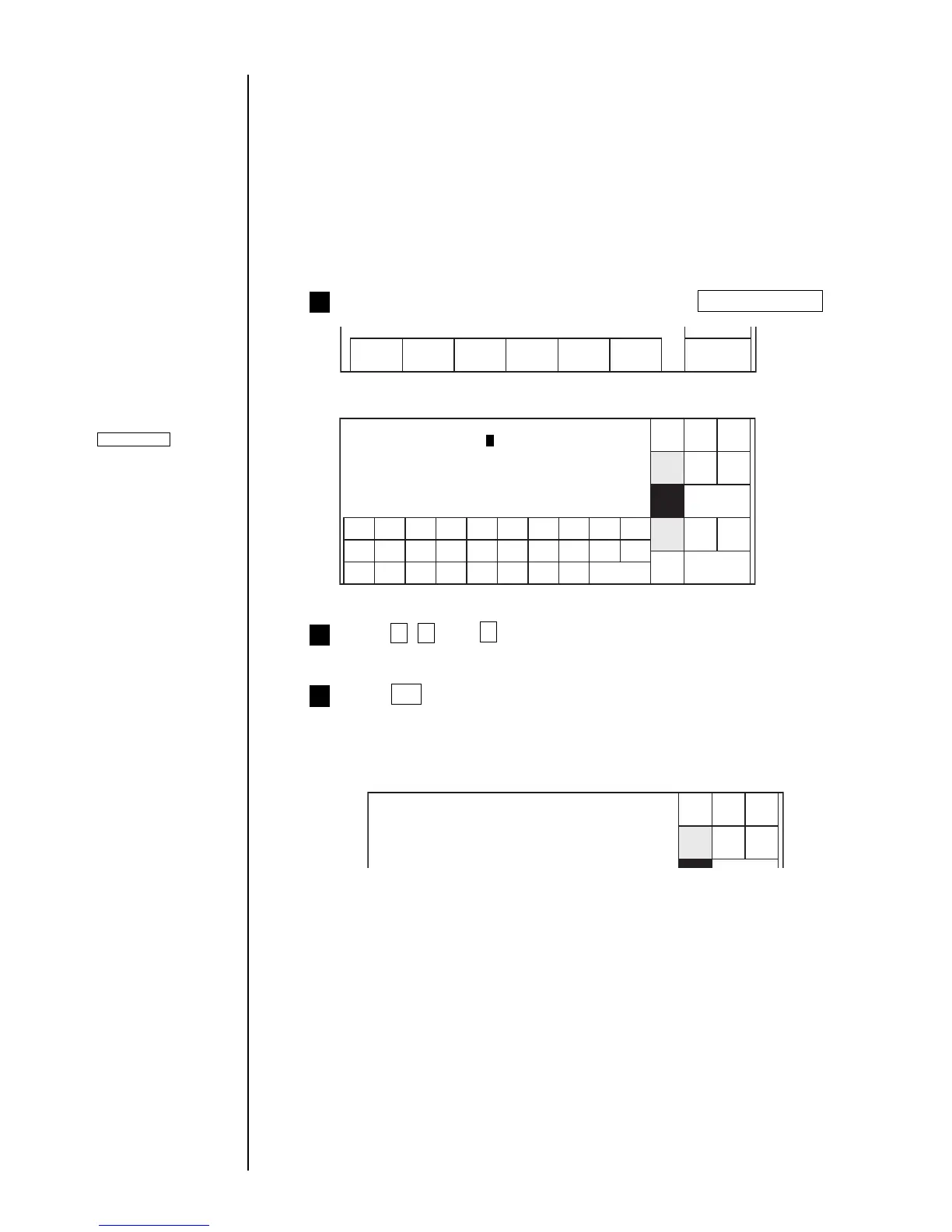3-45 ● Saving Edited Print Data
3.8 Saving Edited Print Data
(1) Overview
● You can save edited print data.
● Registration numbers are automatically assigned to print data.
● No duplicate message names can be assigned.
(2) Operating procedure
● Saving data under the message name of "ABC"
From the "Print description" screen, press Save message .
1
The system then returns you to the "Save message" screen.
Press A , B , and C in sequence.
The message name field then reads "ABC".
2
Press OK .
The system then saves the data and returns you to the "Print description"screen.
● Pressing Cancel causes the system to return to the "Print description"screen
without saving the data.
3
Operations for
modifying the setting
contents (See Section
2.1.3, Operations for
modifying the setting
contents. )
If the cursor is not
displayed, press
Show cursor .