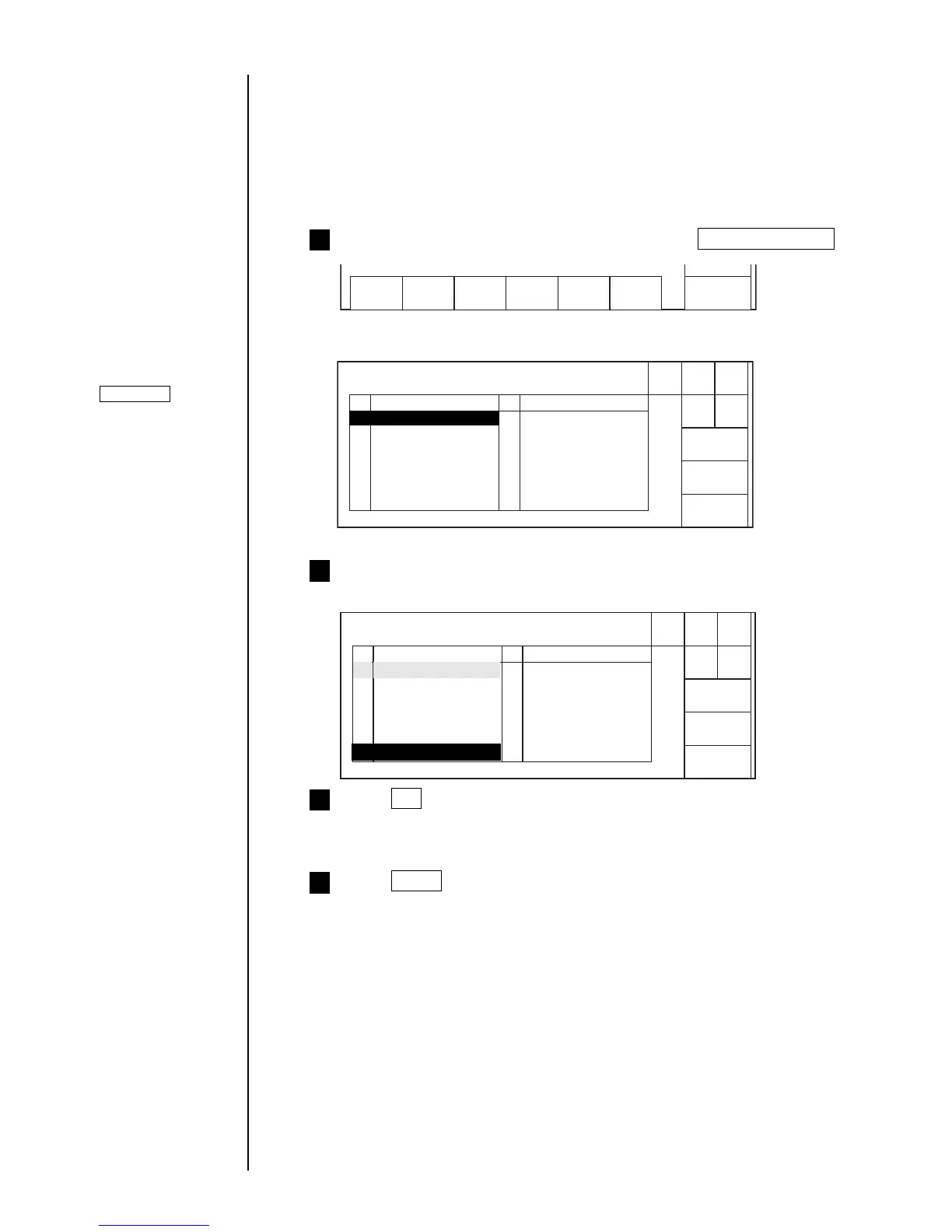● Recalling Saved Data 3-46
3.9 Recalling Saved Data
(1) Overview
● You can recall Saved print data.
(2) Operating procedure
● Recalling the "FFFFFFFFFFFF" data
From the "Print description" screen, press Select message .
1
The system then returns you to the "Select message" screen.
Press down on "FFFFFFFFFFFF".
The cursor then moves to the No. 6 position.
2
Press OK .
The Select Message Confirmation message then appears.
3
Press Enter .
The system then recalls "FFFFFFFFFFFF" and returns you to the "Print
description" screen.
● If called up during printing, the on-screen contents change to the called
printing data, but the printing of the previous contents continues.
Printing results change from the next printing.
4
Operations for
modifying the setting
contents (See Section
2.1.3, Operations for
modifying the setting
contents. )
If the cursor is not
displayed, press
Show cursor .
Shut
down
Manual
OK
Show
cursor
Select message Status: Ready
Prev.
list
Next
list
Cancel
No.
Message name
No.
Message name
7 GGGGGGGGGGG
2 BBBBBBBBBBBB 8
3 CCCCCCCCCCC 9
4 DDDDDDDDDDD 10
5 EEEEEEEEEEEE 11
6 FFFFFFFFFFFFF 12
1 AAAAAAAAAAAA
Shut
down
Manual
OK
Show
cursor
Select message Status: Ready
Prev.
list
Next
list
Cancel
No.
Message name
No.
Message name
1 AAAAAAAAAAAA 7 GGGGGGGGGGG
2 BBBBBBBBBBBB 8
3 CCCCCCCCCCC 9
4 DDDDDDDDDDD 10
5 EEEEEEEEEEEE 11
12
6 FFFFFFFFFFFFF
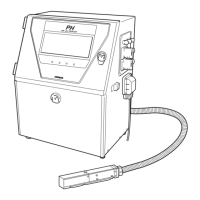