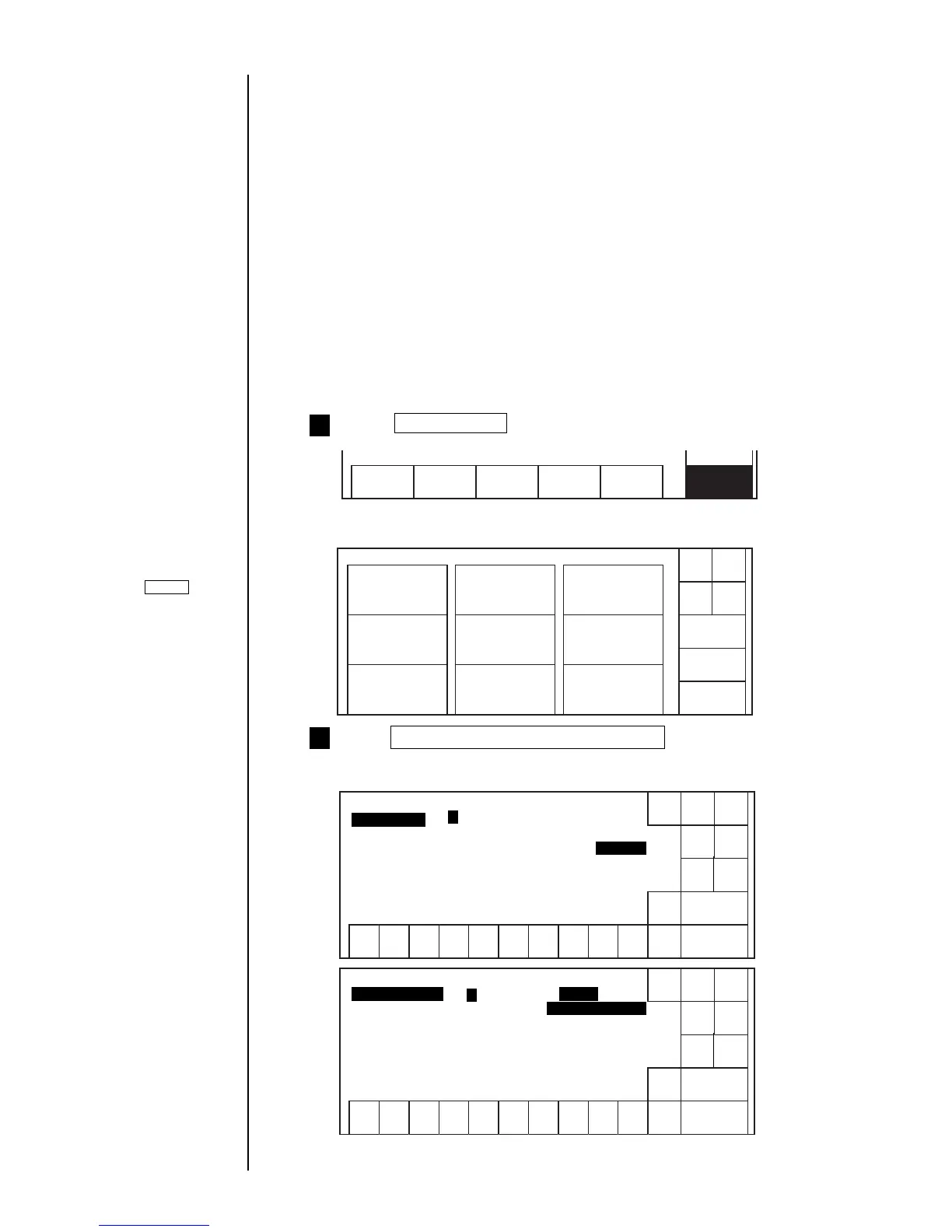● Excitation Setting Adjustment 7-30
7.13 Excitation Setting Adjustment
(1) Overview
● Excitation V-ref. are from 0 to 19.
● To maintain good printing quality, it is necessary to input an optimum excitation
V-ref..
● Conduct a nozzle property test, and set a center value in a range capable ofgood
printing as the optimum excitation V-ref..
(ex.) In the case where the good printing is performed when the excitation
V-ref. is 5 to 15 in the nozzle property test, the optimum excitation
V-ref. is 10 at the center.
● An ambient temperature when updating the excitation V-ref. is stored as a reference
temperature. If the difference between the ambient temperature and the reference
ambient temperature exceeds a certain value, a warning "Excitation V-ref. Review"
arises. Update the excitation V-ref. in that case.
(2) Operation
The "Maintenance" screen then opens.
Press Maintenance from the menu.
1
Press Excitation V update (nozzle test) .
2
Shut
down
Manual
Back
Environment setup
menu
Next
menu
Maintenance menu Status: Standby Com=0
Prev.
menu
Operation
management
Tes t p r in t
Excitation V update
(Nozzle test)
View alarm
history
Circulation control
View software
version
Comm. monitor
Password
protection
HOME
The "Excitation V update" screen then opens.
Shut
down
Manual
Back
Show
cursor
Decre-
ment
Incre-
ment
1234567890
Nozzle test
Excitation V update Status: Standby
[ 1 ] (0~19)
Ref. ambient temperature 23 (
℃ )
Automatic update [ 2 ] (0:disable 1:Decrement 2: )
Incremental change [ 1 ] (1-9)
1
Excitation V-ref.
Perform nozzle property test and find the optimum
excitation voltage value.
Increment
When HOME is
pressed, the system
returns to the print
description screen.
Shut
down
Manual
Back
Show
cursor
Decre-
ment
Incre-
ment
1234567890
Nozzle test
Excitation V update Status: Standby
[ ] (1:Button input 2: )
Print data [ 2 ] (1:For test 2: )
2
Print trigger source
Perform nozzle property test and find the optimum
excitation voltage value.
Sensor
Prev.
dis-
play
Next.
dis-
play