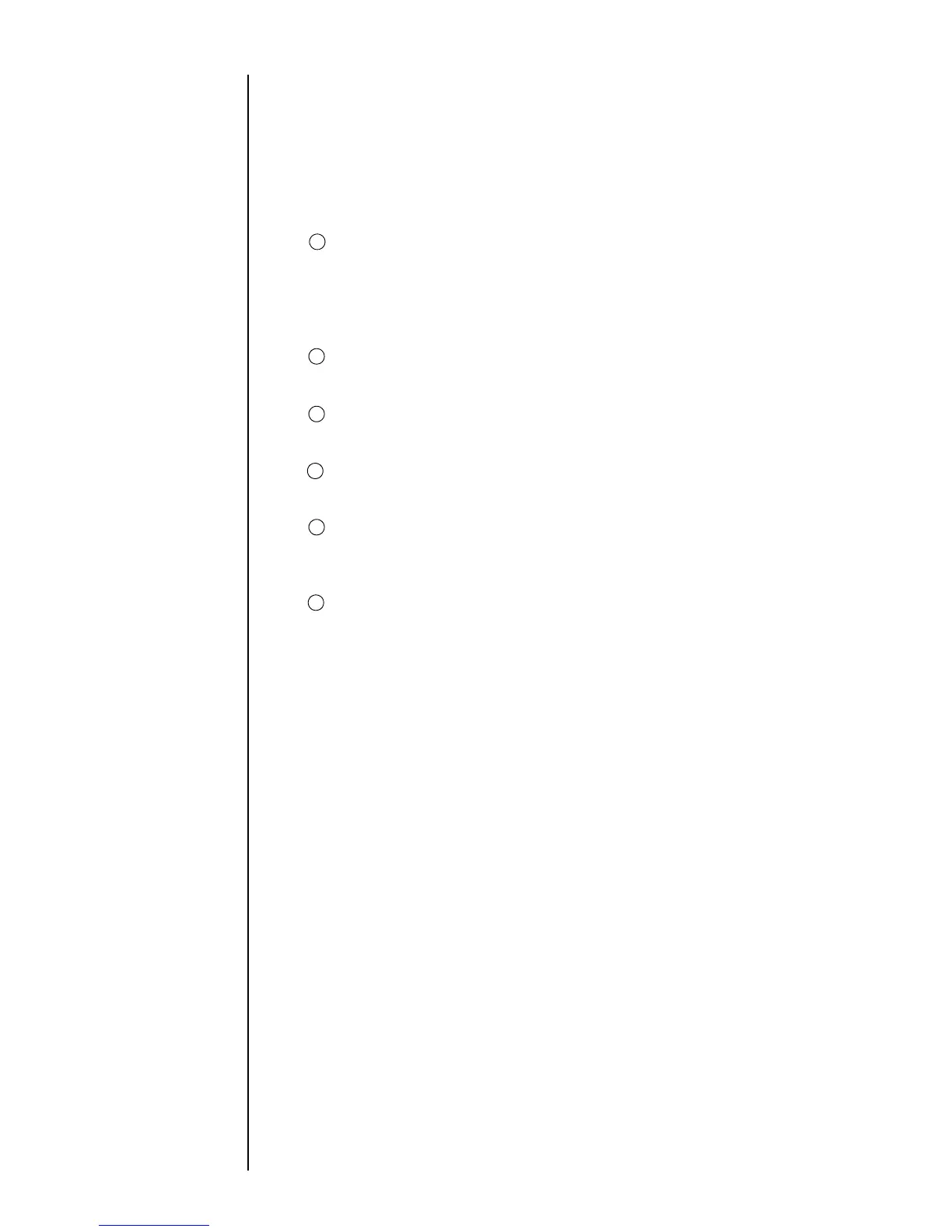● Controlling the Executable Functions 4-11
Password setup →
See Section 4.4,
Setting the Password.
4.5 Controlling the Executable Functions
(1) Overview
● You can disable the each functions.
● When the above functions are disabled, the keys assigned to them will not be
displayed.
● No functional limitations can be imposed unless the password entry agrees with the
defined one.
● Limitations can be imposed on the following functions.
When "Edit message" is restricted
● Edit message
● Calendar conditions
● Substitution rule setup
● Count conditions
When "Select message" is restricted
● Select message
When "Save message" is restricted
● Save message
When "Print specifications" are restricted
● Print specifications
When "Print format" is restricted
● Print line setup
● Print format
When "Maintenance" is restricted
● User environment setup
● Date/time setup
● Communication environment setup
● Touch screen setup
● Operation management
● Excitation V update
● Circulation control
● Manage message
● Create user pattern
● Calibrate touch screen coordinates
● Copy data
● Edit standard pattern
● If executable functions are restricted, the names of screen will be shaded.
● Even when "Print specifications" or "Print format" is restricted, the print
specifications or print format can be changed by recalling print data.
1
2
3
4
5
6